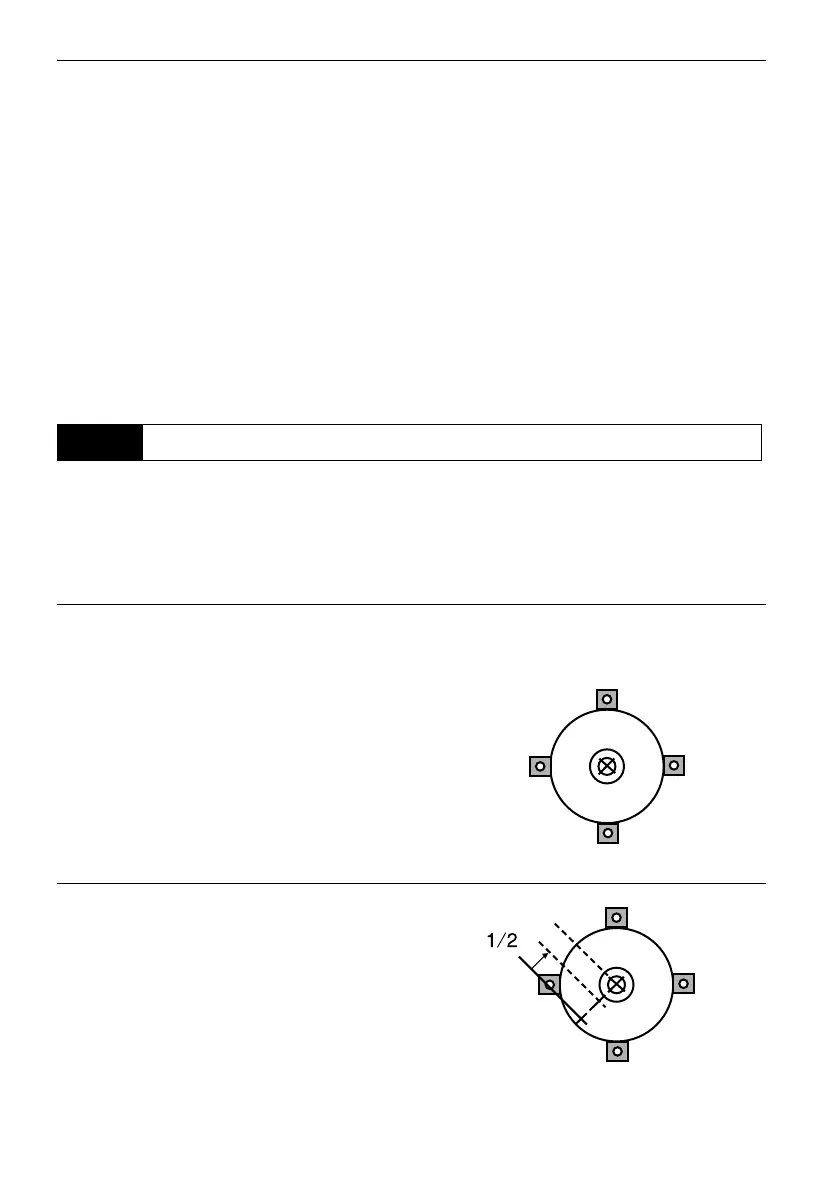22. CHECKS AND ADJUSTMENTS
136
5. Do the calculations: A2-A1 and B2+B1
If A2-A1 is within 180°±20″and B2+B1 is within
360°±20″, adjustment is unnecessary.
Example:A2-A1 (Horizontal angle)
=198° 34' 20"- 18° 34' 00"
=180° 00' 20"
B2+B1 (Vertical angle)
=269° 30' 00" + 90° 30' 20"
=360° 00' 20"
If the difference is large even after repeating the
check 2 or 3 times, make sure that checking and
adjusting of "22.2 Tilt Sensor" and
"22.3 Collimation" are completed.
If the results remain the same, have our service
representative perform the adjustment.
• Be careful that the tightening tension is identical for all the adjusting screws.
• Also, do not over-tighten the adjusting screws as this may damage the circular level.
PROCEDURE Checking
1. Carefully level the OS and center a survey point
precisely in the reticle of the optical plummet.
2. Turn the upper part through 180° and check the
position of the survey point in the reticle.
If the surveying point is still centered, no
adjustment is necessary.
If the survey point is no longer centered in the
optical plummet, perform the following adjustment.
PROCEDURE Adjusting
3. Correct half the deviation with the levelling foot
screw.
22.5 Optical Plummet