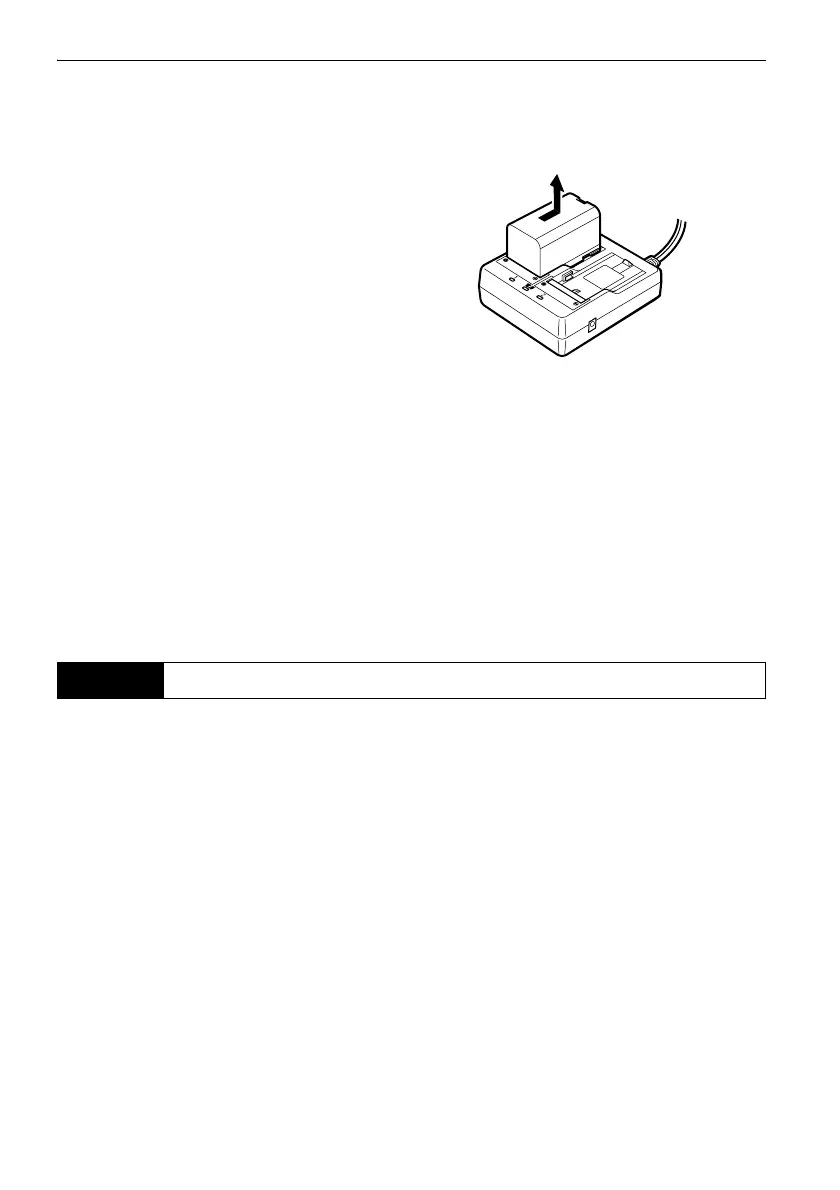7. USING THE BATTERY
32
3. When charging starts, the lamp starts blinking.
4. The lamp lights when charging is finished.
5. Remove the battery and unplug the charger.
• Slots 1 and 2:
The charger starts charging the battery mounted first. If you place two batteries in the charger, the
battery in slot 1 is charged first, and then the battery in slot 2. ( step 2)
• Charging lamp:
The charging lamp is off when the charger is outside the charging temperature range or when the
battery is mounted incorrectly. If the lamp is still off after the charger falls within its charging
temperature range and the battery is mounted again, contact your local dealer. (steps 2 and 3)
• Charging time per battery:
BDC70:about 5.5 hours (at 25°C)
(Charging can take longer than the times stated above when temperatures are either especially high
or low).
Mount the charged battery.
• Use the attached battery (BDC70).
• Before removing the battery, turn off the power to the instrument. If the battery is removed while the
power is switched on, a warm boot may occur. File and folder data may be lost as a result.
• Do not open the battery cover while the power is on.
• When installing/removing the battery, make sure that moisture or dust particles do not come in
contact with the inside of the instrument.
• Remove batteries from the surveying instrument or charger before putting into storage.
7.2 Installing/Removing the Battery