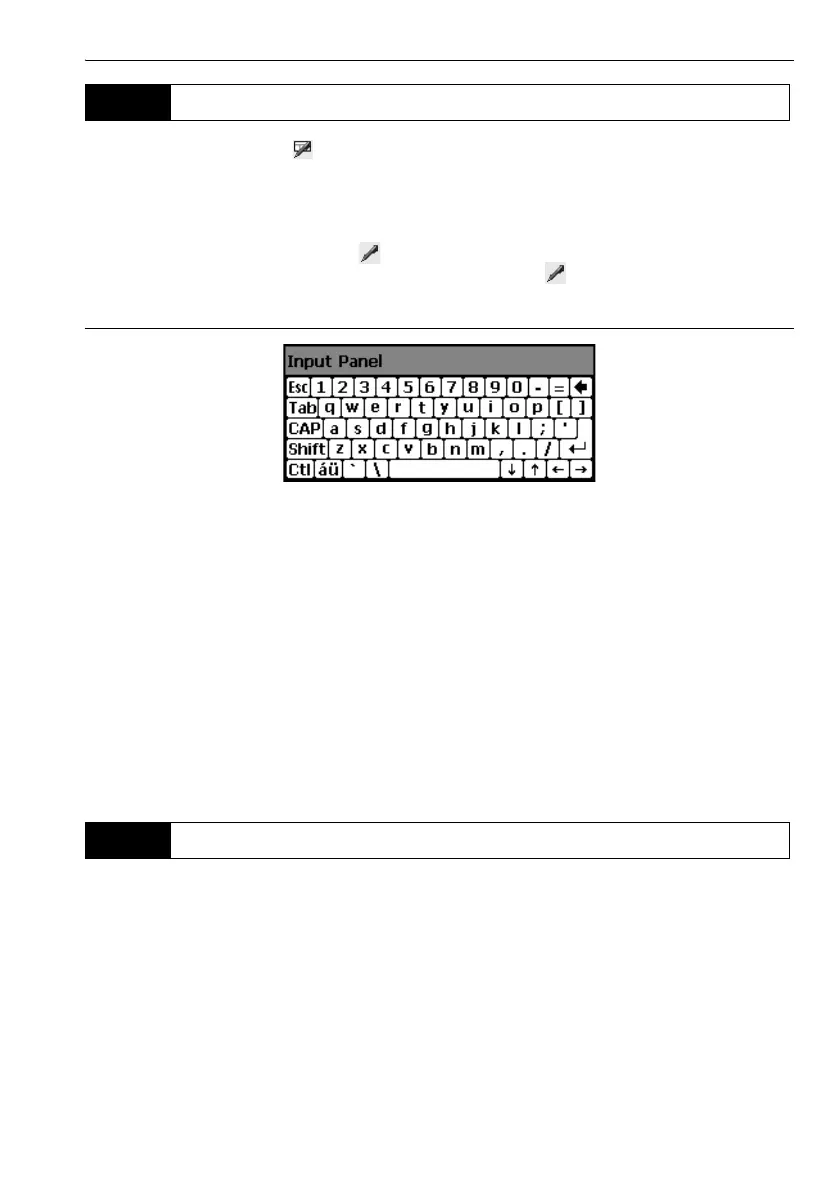25
5. BASIC OPERATION
To d i s p lay <Input Panel>, tap of status bar/Starkey mode or while pressing
{SHIFT} press {α}. This
keyboard can be used to input numeric and alphabetic characters as well as symbols. Tap the icon
again to close.
• When <Input Panel> is covering the icon of the status bar, use the stylus pen to drag the input
panel to another part of the screen so that you can access the icon.
Input panel
Esc : Deletes all input characters
Tab : Moves the cursor to the next text box
CAP : Alternates between upper and lower case alphabetic characters and numbers/
symbols
Shift : Alternates between upper and lower case alphabetic characters and numbers/
symbols. Is canceled after inputting a single character.
Ctl : No function
Del/ : Delete the character to the left/right or deletes the entire text in the active section
←→ : Move the cursor left/right
ENT : Accept input characters
Space : Input a blank space
áü : Accesses further Latin/Germanic characters/symbols. Is canceled after inputting a
single character.
Via Starkey mode, you can jump from each basic mode screen to the screen of checking/changing the
various settings directly. Press starkey {
★ } to enter Starkey mode. Each icon can be tapped or
pressed and hold in the same way with status bar.
• 12 icons allocated in Starkey mode and the above 8 icons correspond with that status bar
• Allocation of the icons can be changed.
Changing allocation of Starkey mode: "20.7 Changing Starkey Mode Icons"
5.3 Inputting Characters using the Input Panel
5.4 Starkey Mode