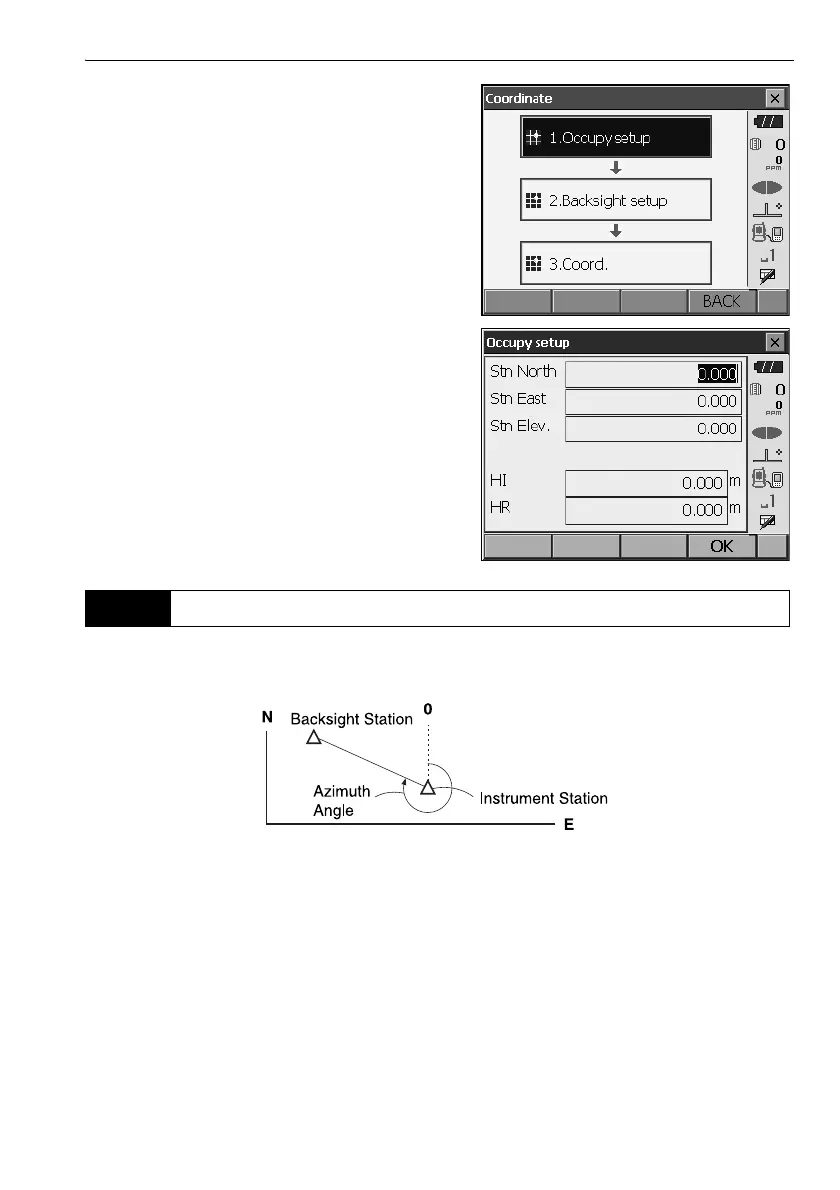63
14. COORDINATE MEASUREMENT
3. Select "Occupy setup" and enter instrument
station coordinates,instrument height (HI) and
target height (HR).
4. Press [OK] to set the input values. <Set H angle>
is displayed again.
Based on the instrument station coordinates and backsight station coordinates which have already
been set, the azimuth angle of the backsight station is calculated.
14.2 Azimuth Angle Setting