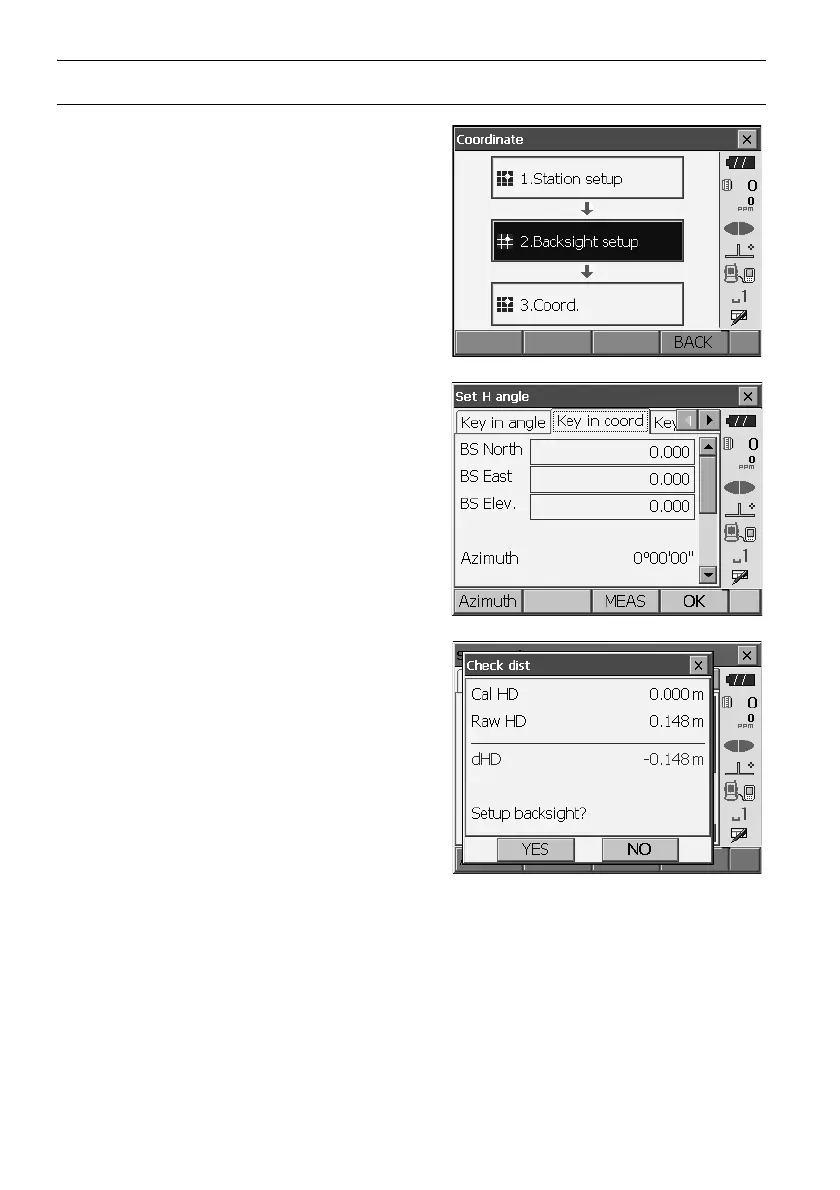14. COORDINATE MEASUREMENT
64
PROCEDURE Entering coordinates
1. Select "Backsight setup" in <Coordinate>. <Set
H angle> is displayed.
• <Set H angle> can also be displayed from the
screen in step 4 of "14.1 Entering Instrument
Station Data".
2. Select the "Key in coord" tab and enter the
backsight station coordinates.
• When checking backsight distance, sight the
backsight station and press [MEAS]. Press
[STOP] to display the distance calculated from
coordinates, the measured distance, and the
difference between the two. Press [YES] to set
the azimuth angle and display <Coord.
measurement>.
• [Azimuth]: Switches horizontal angle setting
method.
"
Horizontal angle settings
"
3. Press [OK] to set the azimuth angle. <Coord.
measurement> is displayed.