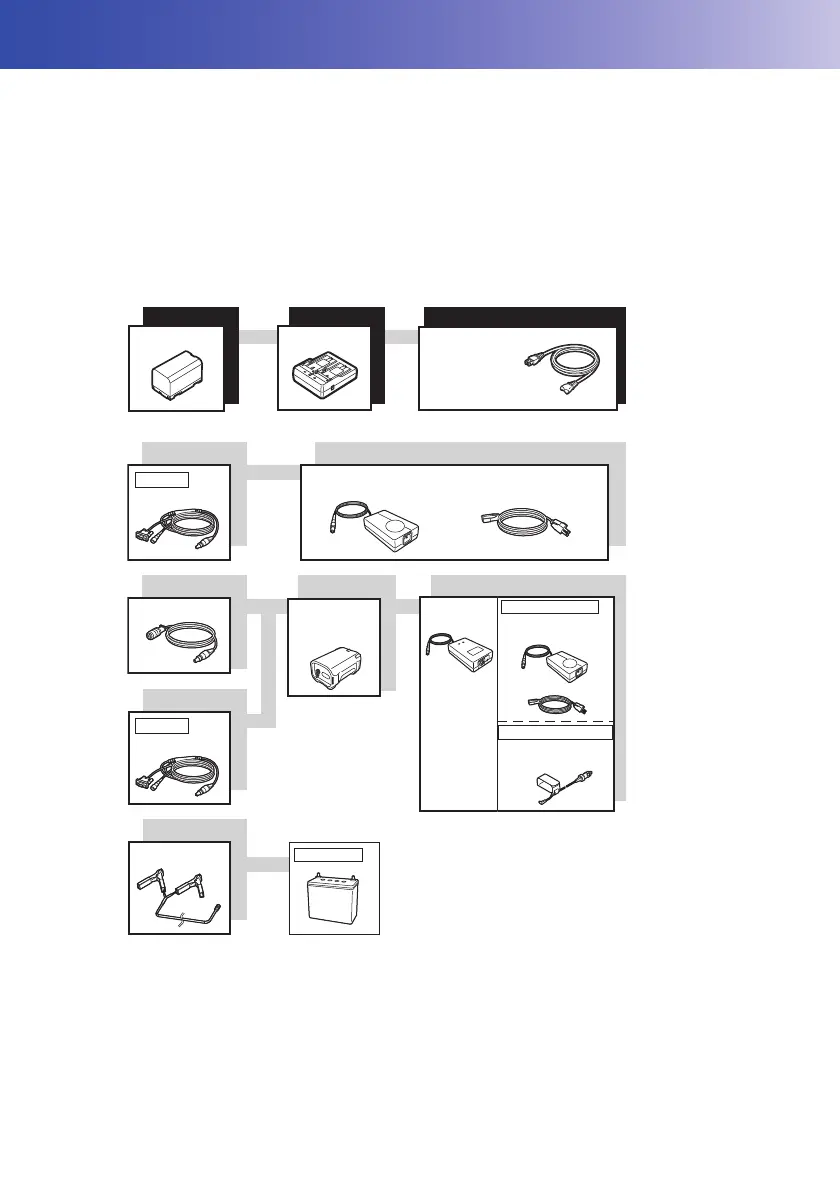142
23.POWER SUPPLY SYSTEM
Operate your OS with the following combinations of power equipment.
• When using an external battery, mount the BDC70 in place to maintain the balance of the
instrument.
• Never use any combination other than those indicated below. If you do, the OS could be damaged.
Those indicated by * are standard accessories. Others are optional accessories (sold separately) for
101, 102, and low temperature models.
• Dedicated power cables differ according to the country or the area where the instrument is used.
Contact your local dealer for the details.
• By using the Y cable the OS can perform RS232C communication (D-sub 9-pin) at the same time
as connecting to an external power source.
BDC70 CDC68/68A
('&
WR9$&
&'&
('&
('&
9'&
EDC113A/C
(110 to 240 VAC)
EDC113B
(110 to 125 VAC)
etc.
ChargerExternal battery
For car cigarette lighter
AC/DC converter
Battery* Charger* Power cable*
%74%74$
9'&
$K$K
Interface cable
('&
('&
<&DEOH
('&
('&
WR9$&
('&
<&DEOH
Power cable
('&
Power cable
Interface cable
AC/DC converter
Car battery