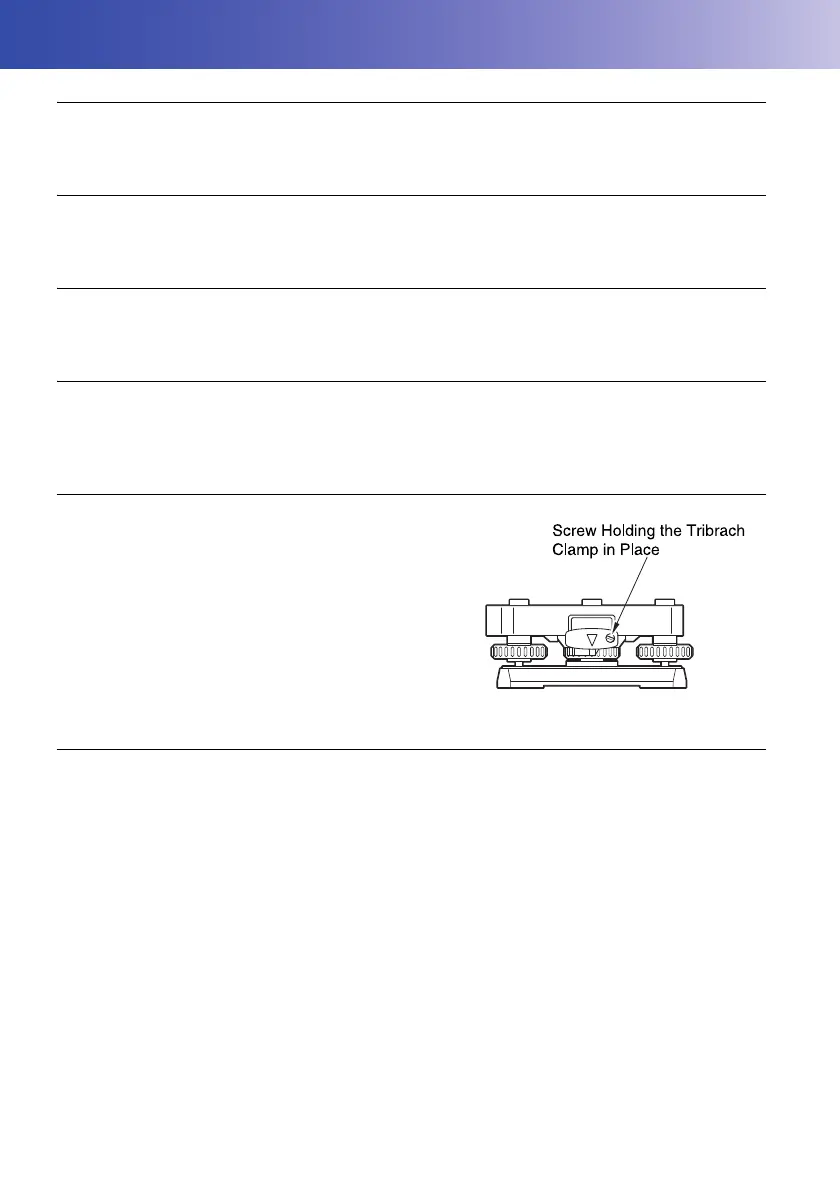4
2. PRECAUTIONS
Charging Battery
• Be sure to charge the battery within the charging temperature range.
Charging temperature range: 0 to 40°C
Warranty policy for Battery
• Battery is an expendable item. The decline in retained capacity depending on the repeated charging/
discharging cycle is out of warranty.
Bluetooth Wireless Technology
• Bluetooth function may not be built in depending on telecommunications regulations of the country
or the area where the instrument is purchased. Contact your local dealer for the details.
Telescope
• Aiming the telescope at the sun will cause internal damage to the instrument. Use the solar filter
when observing the sun.
"25. Optional accessories"
Tribrach Clamp and Handle
• When the instrument is shipped, the tribrach clamp is held
firmly in place with a locking screw to prevent the
instrument from shifting on the tribrach. Before using the
instrument the first time, loosen this screw with a
screwdriver. And before transporting it, tighten the locking
screw to fasten the tribrach clamp in place so that it will not
shift on the tribrach.
• The OS handle can be removed. When operating the OS
with the handle attached, always make sure that the handle
is securely fixed to the OS body with the handle locks.
Precautions concerning water and dust resistance
OS conforms to IP65 specifications for waterproofing and dust resistance when battery cover,
connector cap and the external interface hatch and are closed.
• Be sure to correctly attach the connector caps to protect the OS from moisture and dust particles
when the connector is not in use.
• Make sure that moisture or dust particles do not come in contact with the terminal or connectors.
Operating the instrument with moisture or dust on the terminal or connectors may cause damage to
the instrument.
• Make sure that the inside of the carrying case and the instrument are dry before closing the case. If
moisture is trapped inside the case, it may cause the instrument to rust.
• If there is a crack or deformation in the rubber packing for the battery cover or external interface
hatch, stop using and replace the packing.
• To retain the waterproof property, it is recommended that you replace the rubber packing once every
two years. To replace the packing, contact your local dealer.
