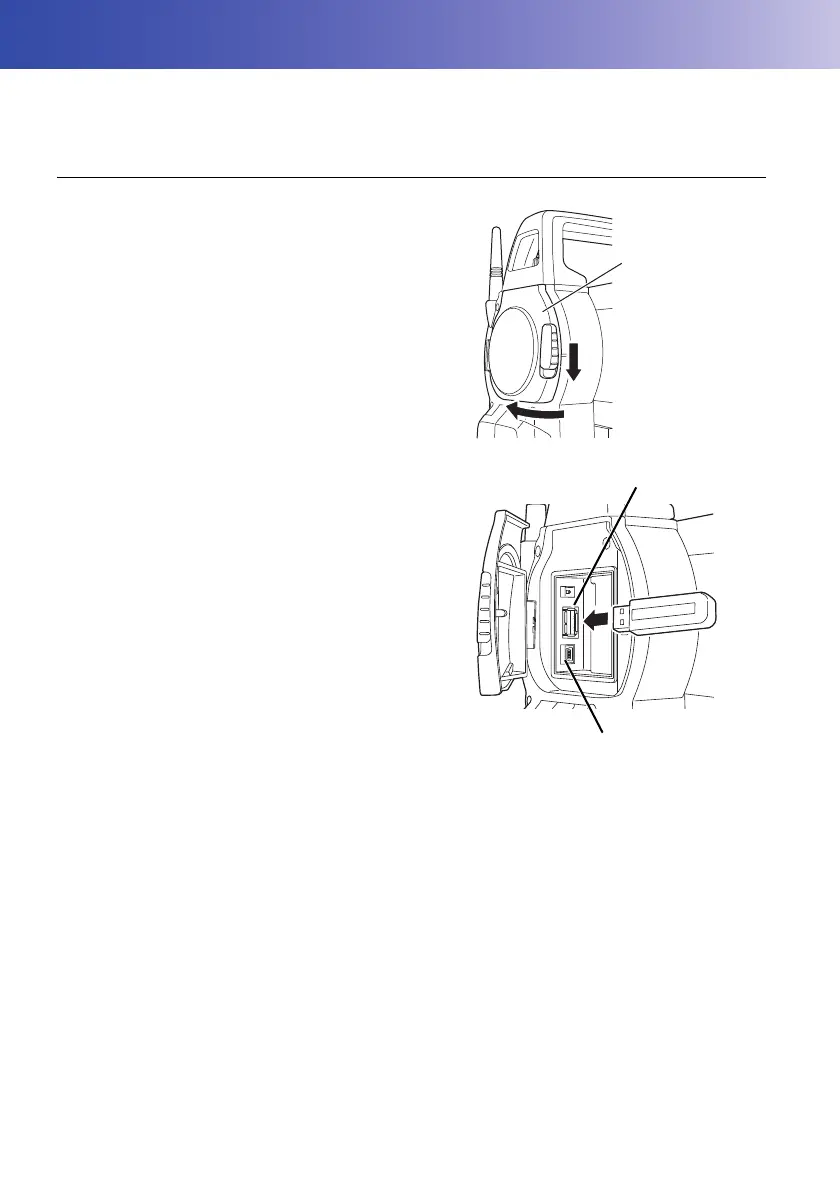30
6. INSERTING USB MEMORY
• When reading/writing data, do not remove the USB memory.
PROCEDURE
1. Open the external interface hatch by sliding its
button.
2. Insert the USB memory into the USB port 1.
• When using a USB memory with 4 metal
terminals on the surface, insert it with the
terminal facing backwards to avoid damaging
the USB port.
3. Close the external interface hatch until a click
is heard.