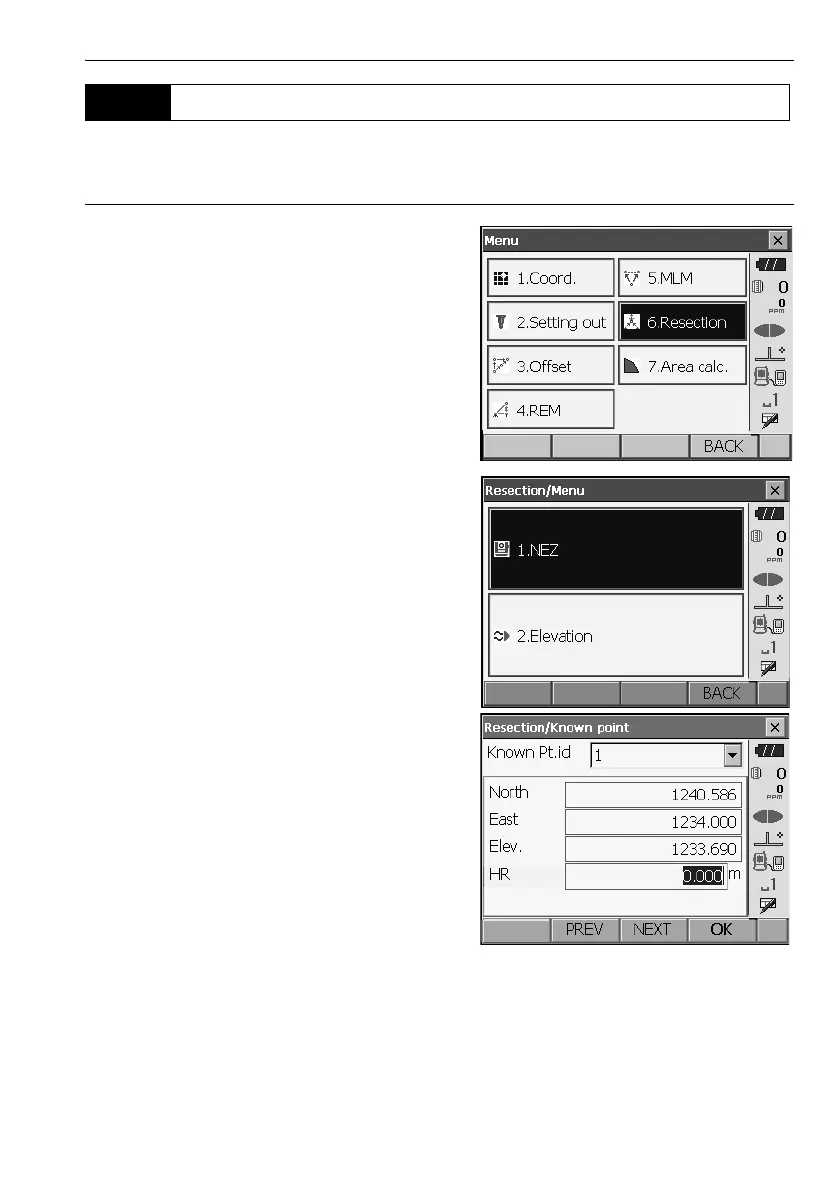69
15. RESECTION MEASUREMENT
N, E, Z of an instrument station is determined by the measurement.
PROCEDURE
1. Select "Resection" in <Menu>.
2. Select "NEZ" to display <Resection/Known
point>.
3. Input the known point.
After setting the coordinates and target height for
the first known point press [NEXT] to move to the
second point.
•Press
[PREV] to return to settings for the
previous point.
When all required known points have been set,
press [OK].
15.1 Coordinate Resection Measurement