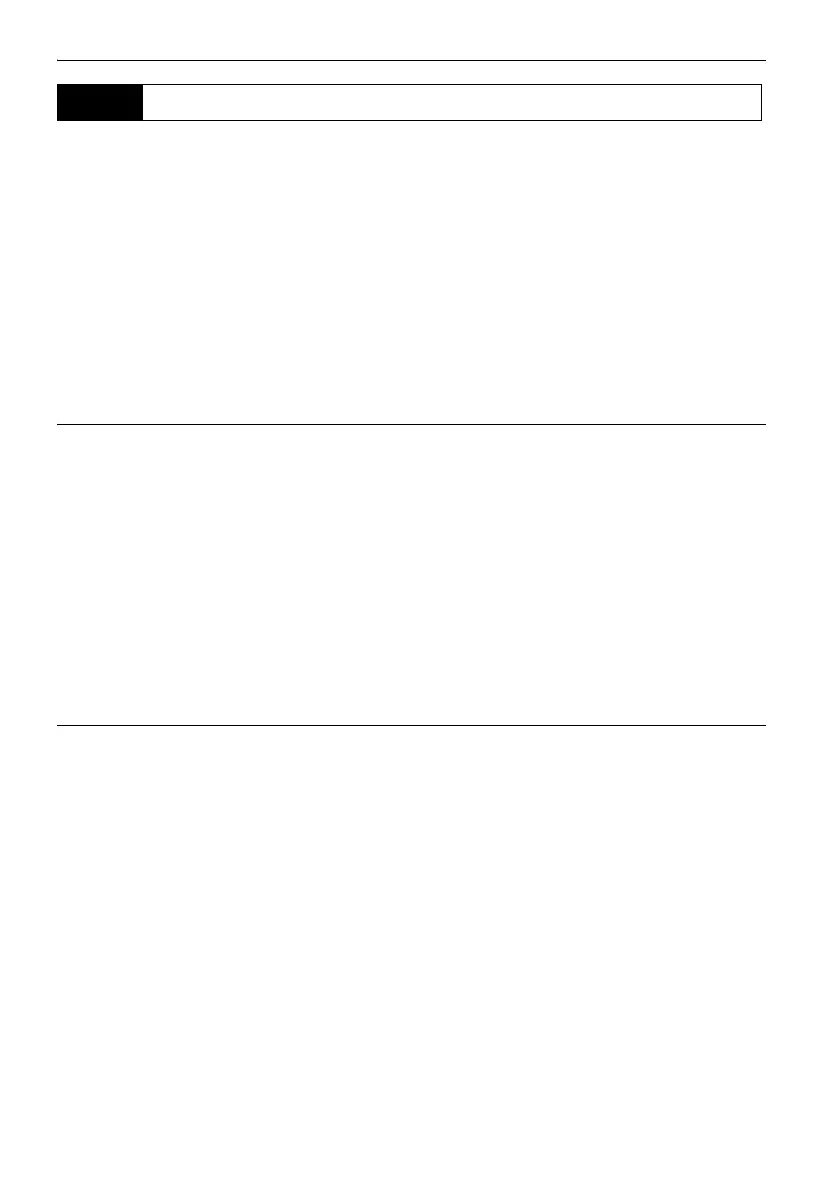10. CONNECTING TO EXTERNAL DEVICES
46
• Bluetooth communication causes OS battery power to be depleted at a rate higher than that for
normal operation.
• Check that the companion device (data collector, computer, or cellular phone etc.) is turned on and
the relevant Bluetooth settings are complete.
• All communication settings will be changed to factory settings when a cold boot is performed.
Comms setup will need to be performed again.
"10.1 Wireless Communication using Bluetooth Technology"
• Always set the OS to "Slave" when connecting with a data collector to perform measurements and
to record the data. When the OS is set as the "Slave" device, the establishing of a connection can
only be initiated/canceled by the companion device set as "Master".
PROCEDURE Bluetooth communication as "Slave"
1. Complete the necessary OS settings for
Bluetooth communication.
"10.1 Wireless Communication using
Bluetooth Technology" " PROCEDURE Set
Bluetooth communication mode to "Slave""
2. Start communication by the data collector.
Manual of the program mounted on the data
collector
3. Terminate the connection by the data collector.
PROCEDURE Bluetooth communication as "Master"
1. Complete the necessary OS settings for
Bluetooth communication.
"10.1 Wireless Communication using
Bluetooth Technology "PROCEDURE Set
Bluetooth communication mode to "Master""
10.2 Communication between the OS and Companion Device