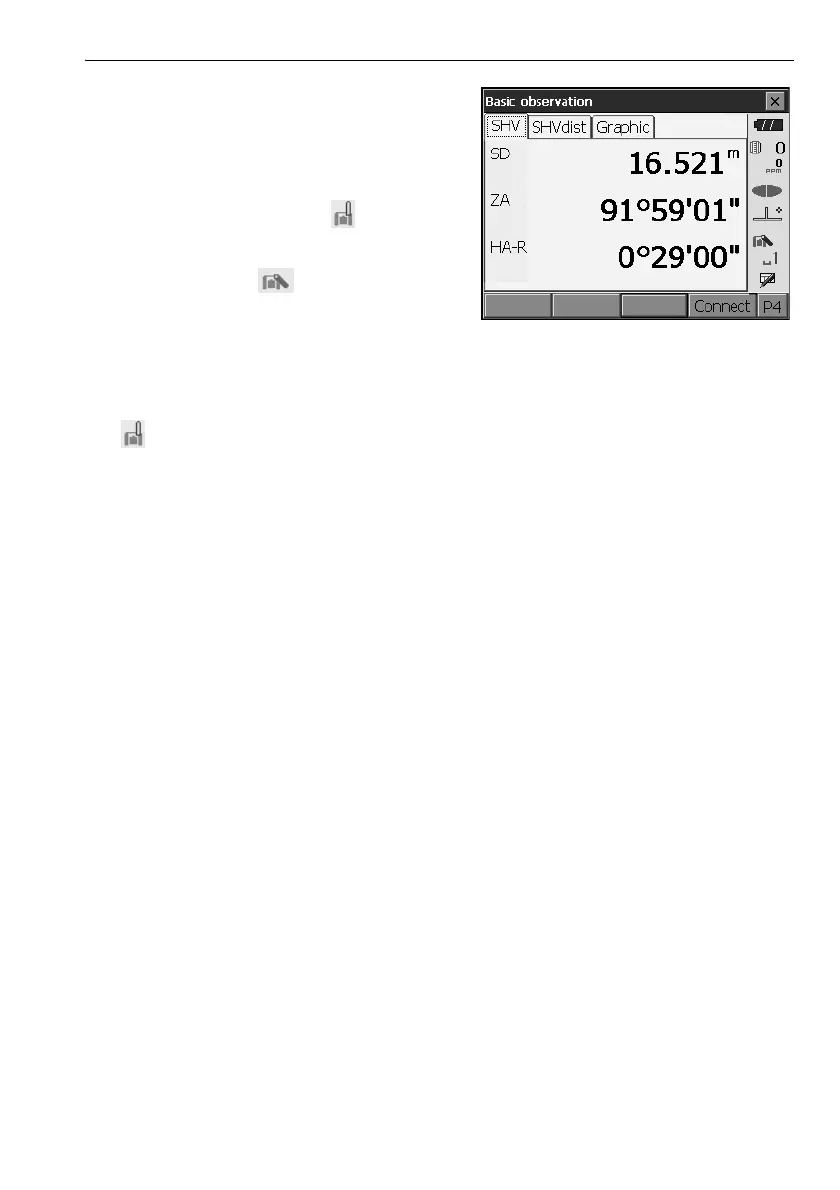47
10. CONNECTING TO EXTERNAL DEVICES
2. Start communication
When OS is set as the "Master" device, the
[Connect] softkey is allocated to the fourth page
of Observation mode. When [Connect] is pressed
the OS searches for the device selected in "Link"
and a connection starts. When a connection has
been successfully established is displayed in
the status bar.
The establishing of a connection can also be
initiated by tapping in the status bar or in
Starkey mode.
Communication status:"5.4 Starkey Mode"
3. Press [Cancel] in the fourth page of Observation
mode to terminate the connection.
A connection can also be terminated by tapping
in the status bar.