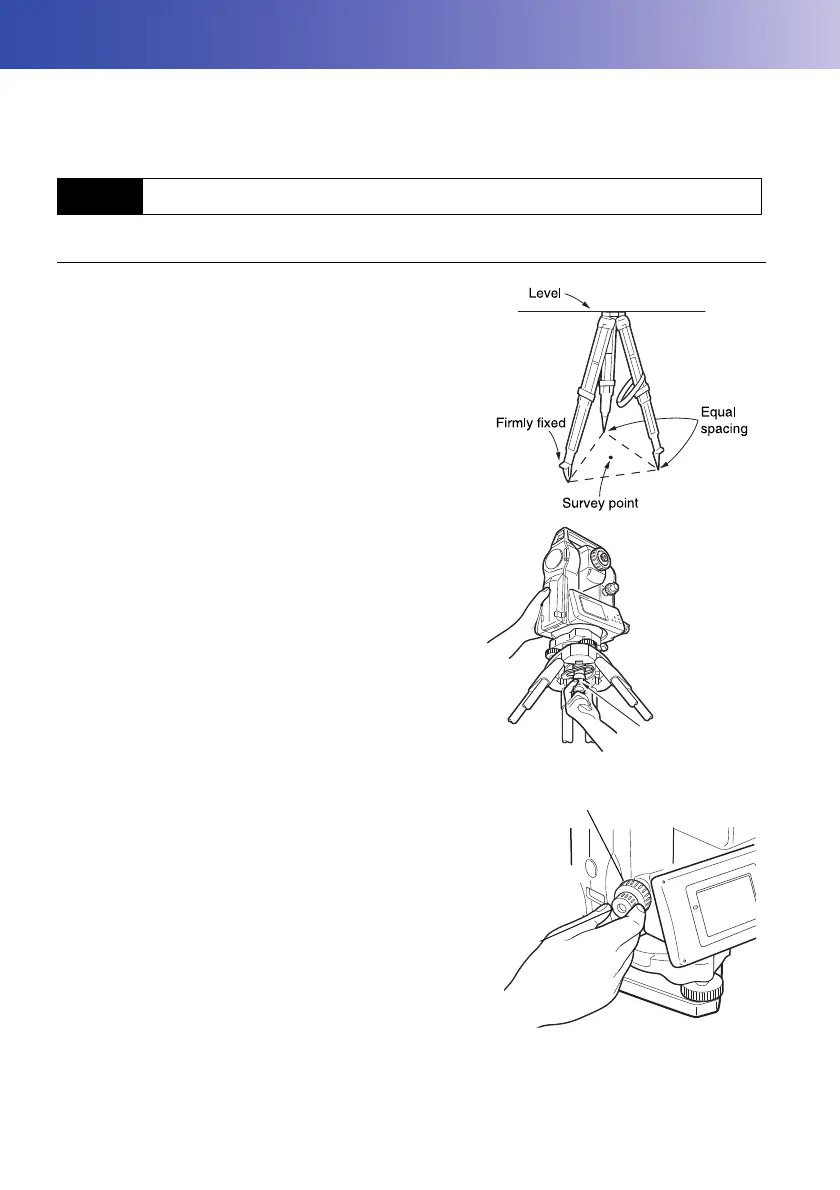34
8. SETTING UP THE INSTRUMENT
• Mount the battery in the instrument before performing this operation because the instrument will tilt
slightly if the battery is mounted after levelling.
PROCEDURE Centering with the optical plummet eyepiece
1. Make sure the legs are spaced at equal intervals
and the head is approximately level.
Set the tripod so that the head is positioned over
the survey point.
Make sure the tripod shoes are firmly fixed in the
ground.
2. Place the instrument on the tripod head.
Supporting it with one hand, tighten the centering
screw on the bottom of the unit to make sure it is
secured to the tripod.
3. Looking through the optical plummet eyepiece, turn
the optical plummet eyepiece to focus on the
reticle.
Turn the optical plummet focussing ring to focus on
the survey point.
8.1 Centering
Focussing on the survey point
Focussing on
the reticle