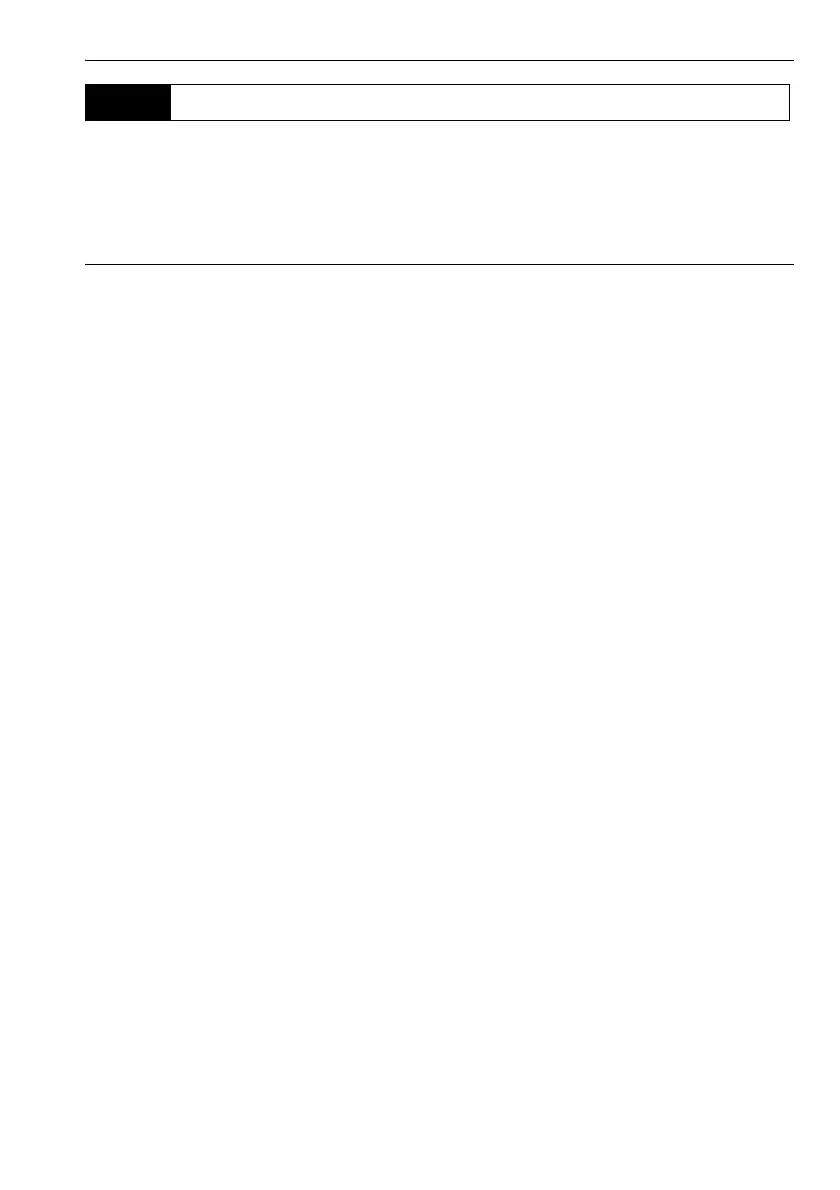59
13. DISTANCE MEASUREMENT
The following explains distance measurement and the features used to output measurement data to
a computer or external devices.
"10. CONNECTING TO EXTERNAL DEVICES", Communication cables: "25. OPTIONAL
ACCESSORIES". Output format and command operations: "Communication manual"
PROCEDURE
1. Connect OS and external device.
2. Sight the target point.
3. Press [HVDOUT-T] or [HVDOUT-S] to measure
the distance and output the data to the external
device.
4. Press [STOP] to stop outputting data and return
to Observation Mode.
13.3 Distance Measurement and Outputting the Data