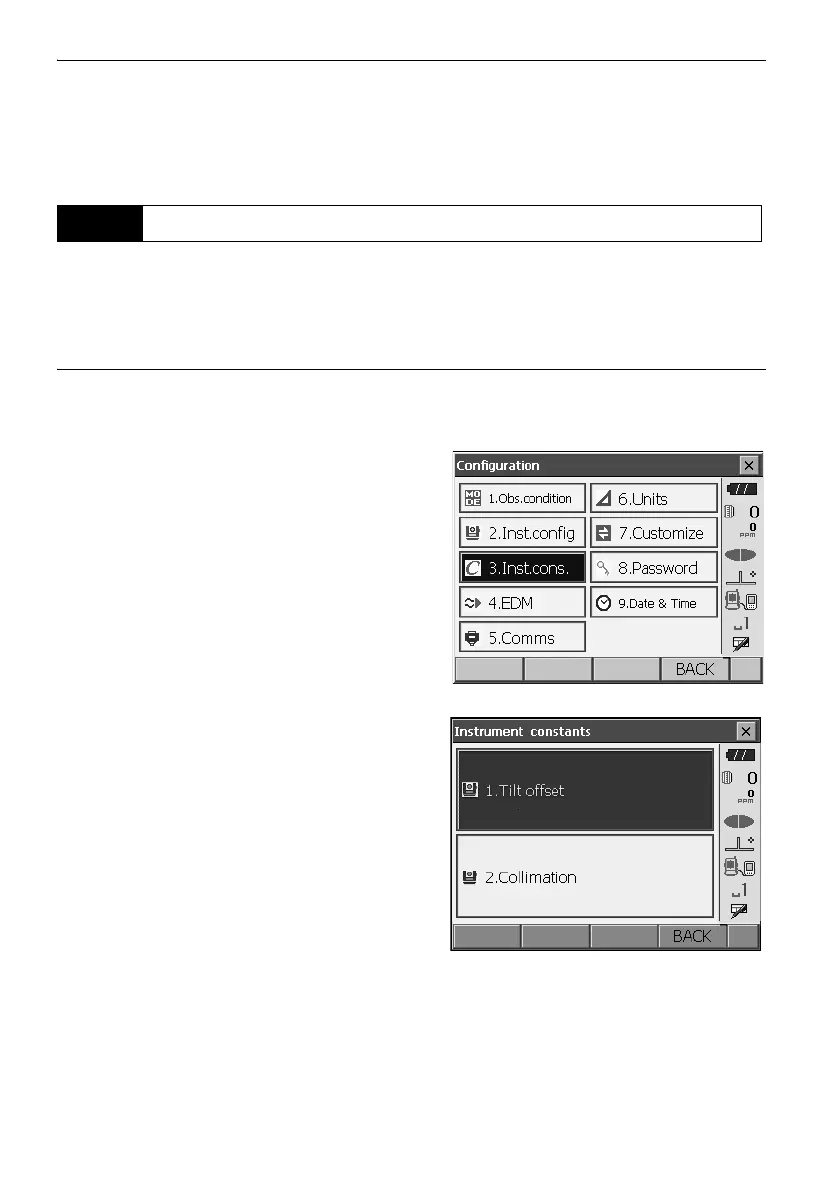22. CHECKS AND ADJUSTMENTS
130
4. Adjust the adjusting screws until the tightening
tension of the three screws is the same to align
the bubble in the middle of the circle.
If the tilt angle shown on the display shifts from tilt angle 0° (zero point), the instrument is not correctly
levelled. This will adversely affect angle measurement.
Perform the following procedure to cancel the tilt zero point error.
PROCEDURE Checking and adjusting
1. Carefully level the OS. If necessary, repeat the
procedures to check and adjust the bubble levels.
2. Select "Inst. cons." in <Configuration>
3. Select "Tilt offset".
22.2 Tilt Sensor