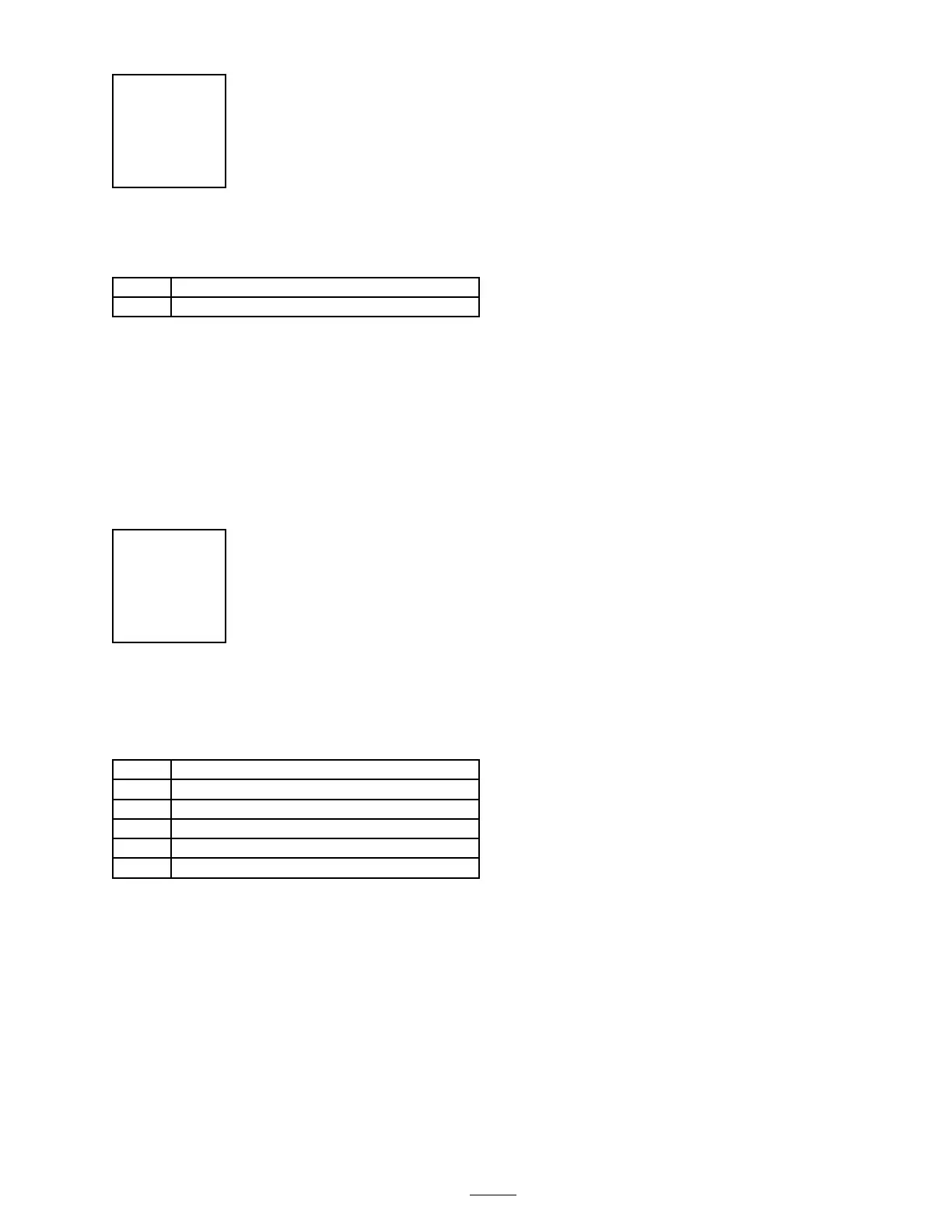Step
9
Installing CE Decals
Parts needed for this step:
1
CE decal
1
Blank service decal
Procedure
1. Place the CE decal onto the traction unit near
the model and serial n umber plate .
2. Place the blank ser vice decal near the English
ser vice decal and write the ser vice infor mation
into the blank for m in the appropriate languag e
using a per manent mark er .
Step
10
Reading the Manual and
Viewing the Safety Video
Parts needed for this step:
1
Operator’s Manual
1
Engine Operator’s Manual
1
Parts Catalog
2
CE certicate
1
Safety Video
1
Diagnostic ACE display overlay
Procedure
• R ead the Operator’ s Manual .
• View the safety video .
• Store all documentation in a safe place for
future use .
• Fill out the registration card.
• Use the diagnostic A CE displa y o v erla y when
troubleshooting problems with the mac hine
(store it in the ser vice shop until needed).
21
