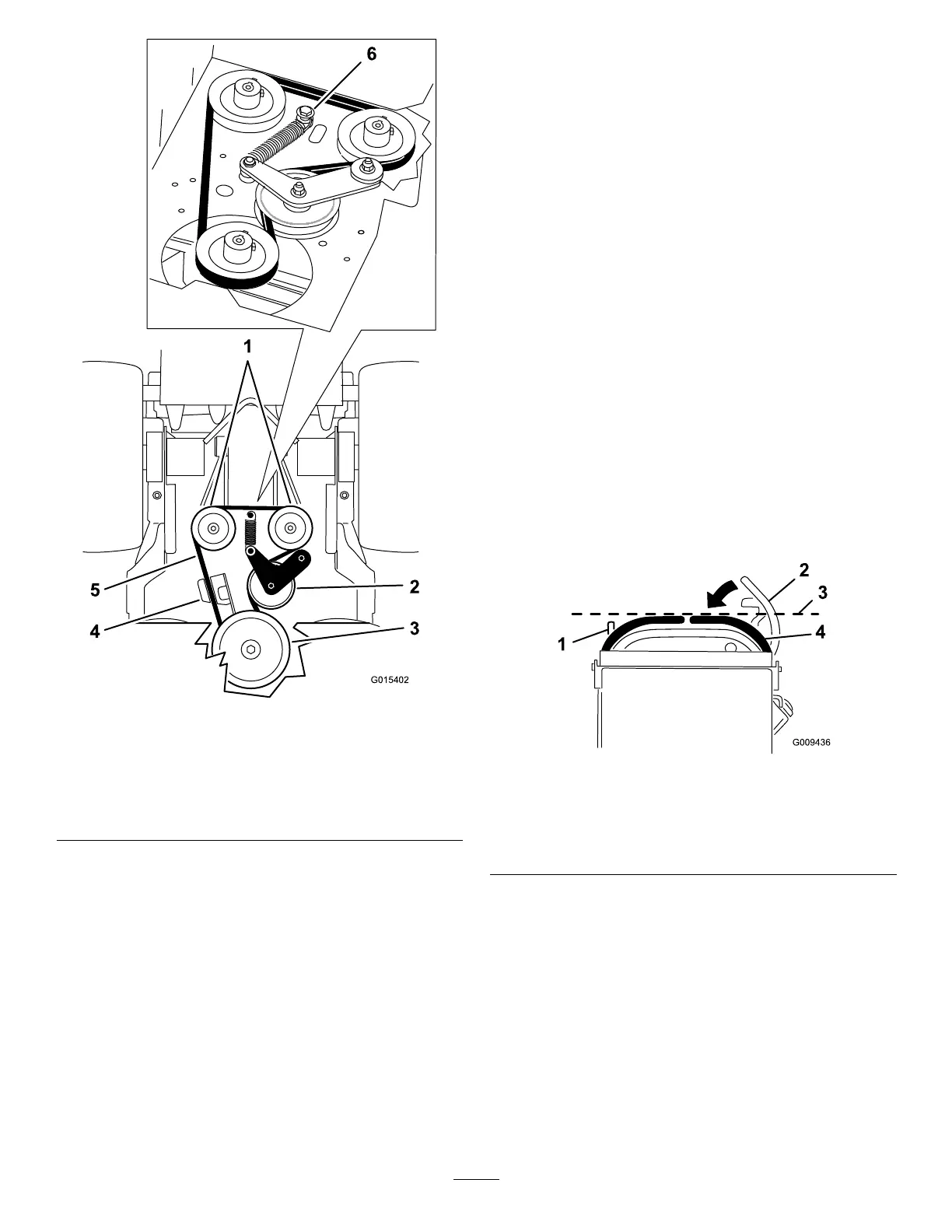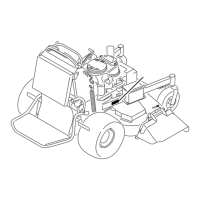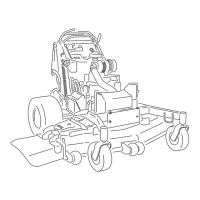Figure70
1.Hydraulicpumps
4.Clutchretainer
2.Idlerpulley5.Pumpdrivebelt
3.Clutchpulley6.Shoulderbolt,nutand
washerconnectedto
enginedeck
6.Removethepumpdrivebelt(Figure70).
7.Installthenewbeltaroundclutchandthetwopump
pulleys.
8.Installthespringontotheshoulderboltandwasherand
connectittotheenginedeckwiththenut(
Figure70).
9.Lowerthemachinetotheoperatingposition.Referto
Pre-MaintenanceatthebeginningoftheMaintenance
Section.
10.Installthemowerdeckbelt.
ControlsSystem
Maintenance
AdjustingtheMotionControl
HandlePositions
AdjustingtheRightSideMotionControl
Lever
Ifthemotioncontrolleversdonotalignhorizontally,adjust
therightsidemotioncontrollever.
Note:Adjustthehorizontalalignmentbeforethefrontto
backalignment.
1.DisengagethePTO,movetherightsidemotioncontrol
levertotheneutralpositionandsettheparkingbrake.
2.Stoptheengine,removethekey,andwaitforallmoving
partstostopbeforeleavingtheoperatingposition.
3.Pushtherightmotioncontrolleverdownoutoflocked
neutralposition(
Figure71).
4.Checkifitalignshorizontallywiththeleftmotion
controllever(Figure71).
Figure71
1.Leftmotioncontrollever3.Checkthehorizontal
alignmenthere
2.Rightmotioncontrollever
inneutrallockedposition
4.Rightmotioncontrollever
5.Toadjusttherightmotioncontrolleverhorizontally,
thecamneedstobeadjusted.
6.Releasethecushionfromtherearofthemachine.
7.Loosenthenutandboltholdingthecam(
Figure72).
8.Adjustthecamuntilitalignswiththeleftmotion
controlleverandtightenthenutandboltforthecam.
47