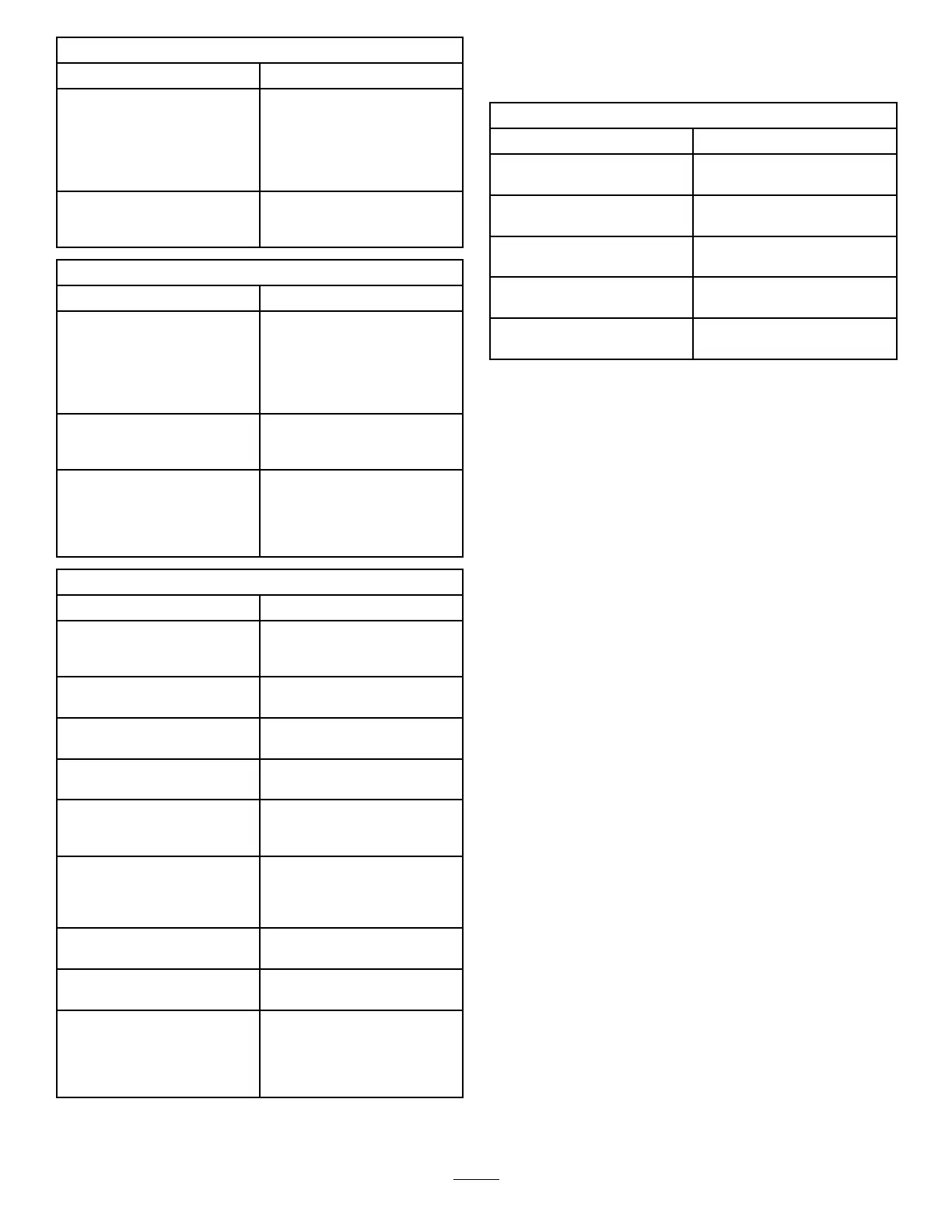Service
MenuItemDescription
Hours
Liststhetotalnumberofhours
thatthemachine,engineand
fanhavebeenon,aswell
asthenumberofhoursthe
machinehasbeentransported
andoverheated.
CountsListsthenumberofpreheats
andstartsthemachinehas
experienced.
Diagnostics
MenuItemDescription
EngineRun
RefertotheServiceManual
oryourAuthorizedToro
Distributorformoreinformation
ontheEngineRunmenu
andtheinformationcontained
there.
GlowplugsIndicatesifthefollowingitems
areactive:Keystart,timeout
limited,andglowplugs.
Fan
Indicatesifthefanisactive
inthefollowinginstances:
Enginehightemp,oilhigh
temp,engineorhydraulichigh
temp,andfanon.
Settings
MenuItemDescription
Units
Controlstheunitsusedonthe
InfoCenter.Themenuchoices
areEnglishorMetric
Language
Controlsthelanguageusedon
theInfoCenter*.
LCDBacklightControlsthebrightnessofthe
LCDdisplay.
LCDContrastControlsthecontrastofthe
LCDdisplay.
ProtectedMenus
Allowsthedistributor/engineer
toaccessprotectedmenusby
inputtingapasscode.
AutoIdle
Controlstheamountoftime
allowedbeforeidlingthe
enginewhenthemachineis
notinuse.
MowSpeedControlsthemaximumspeed
whileinmow(lowrange).
TransSpeedControlsthemaximumspeed
whileintransport(highrange).
SmartPowerSmartPowerprevents
boggingdowninheavyturfby
automaticallycontrollingthe
machinespeedandoptimizing
cuttingperformance.
*Only"operator-faced"textistranslated.Faults,Service,and
Diagnosticsscreensare"service-faced".Titleswillbeinthe
selectedlanguage,butmenuitemsareinEnglish.
About
MenuItemDescription
Model
Liststhemodelnumberofthe
machine.
SNListstheserialnumberofthe
machine.
MachineControllerRevisionListsthesoftwarerevisionof
themastercontroller.
InfoCenterRevisionListsthesoftwarerevisionof
theInfoCenter.
CANBus
Liststhemachine
communicationbusstatus.
ProtectedMenus
Thereare4operatingcongurationsettingsthatare
adjustablewithintheSettingsMenuoftheInfoCenter:auto
idletimedelay,maximummowinggroundspeed,maximum
transportgroundspeed,andSmartPower.Thesesettingsare
intheProtectedMenu.
AccessingtheProtectedMenuSettings
ToaccesstheProtectedMenuSettings
•FromtheMainMenu,scrolldowntotheSettingsMenu
andpresstherightbutton.
•IntheSettingsMenu,scrolldowntotheProtectedMenu
andpresstherightbutton.
•Toenterthepasscode,usethecenterbuttontosetthe
rstdigitthenpresstherightbuttontomoveontothe
nextdigit.
•Usethecenterbuttontosettheseconddigitthenpress
therightbuttontomoveontothenextdigit.
•Usethecenterbuttontosetthethirddigitthenpressthe
rightbuttontomoveontothenextdigit.
•Usethecenterbuttontosetthefourthdigitthenpress
therightbutton.
•Pressthemiddlebuttontoenterthecode.
TheabilitytoviewandchangethesettingsintheProtected
Menucanbechanged.OncetheProtectedMenuhasbeen
accessed,scrolldowntoProtectSettings.Usingtheright
button,changingProtectSettingstoOFFwillallowthe
abilitytoviewandchangethesettingsintheProtectedMenu
withoutenteringthepasscode.ChangingProtectSettingsto
ONwillhidetheprotectedoptionsandwillrequireenteringa
passcodetochangethesettingintheProtectedMenu.After
thepasscodehasbeenset,thekeyswitchmustbeturnedoff
andbackontoenableandsavethisfeature.
21
