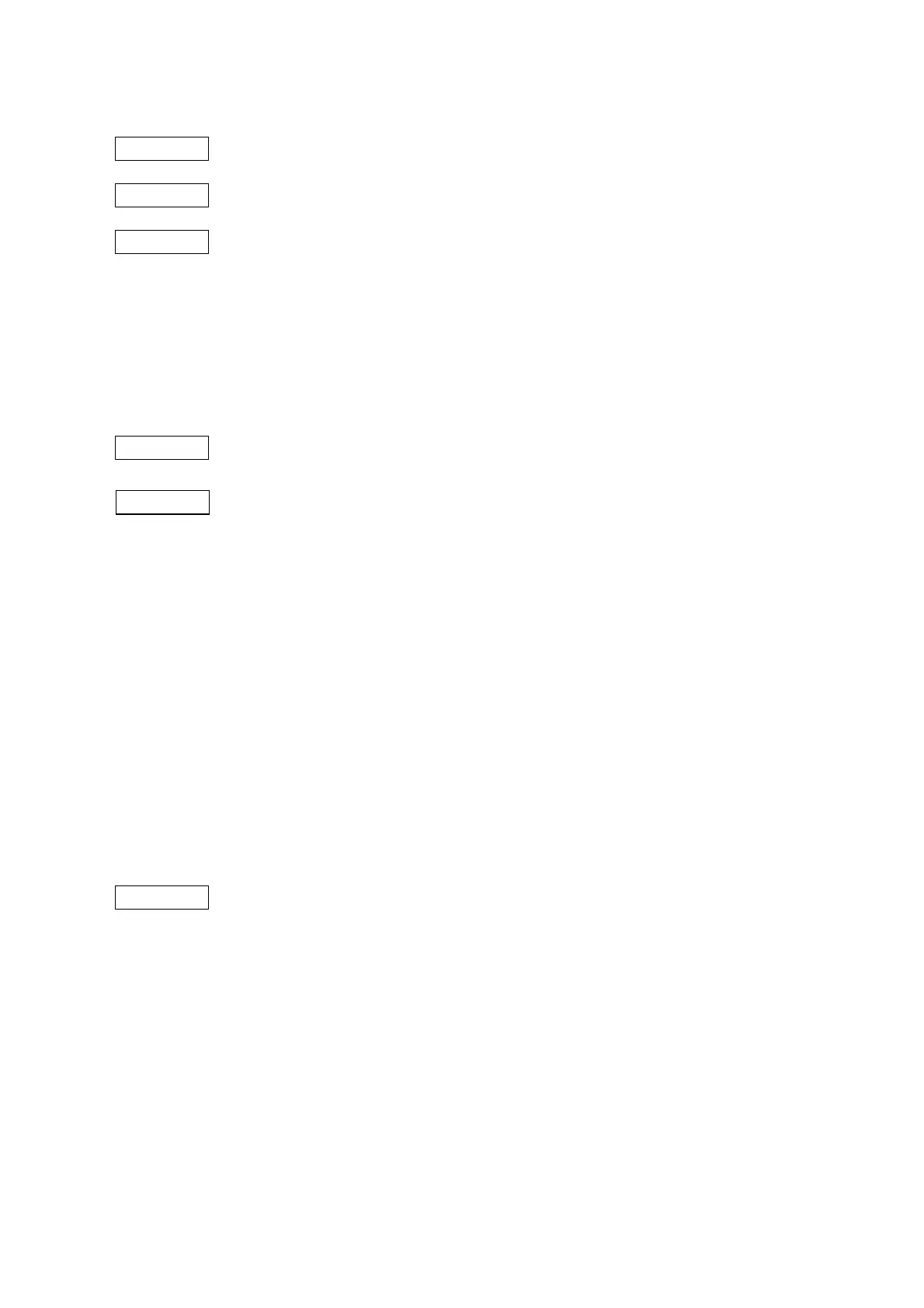CHAPTER 8 ESC/POS MODE (INTERFACE COMMANDS)
B-EP Series
8-64
8.10.45 PAGE MODE RELATIVE POSITION IN VERTICAL DIRECTION SET COMMAND [GS] \
Function Specifies a relative position in the vertical direction in page mode.
Format [GS] \nLnH
Term ASCII: GS \
Hex: 1Dh 5Ch
[Parameter]
nL: Specifying relative position in the vertical direction in page mode (low order)
0 ≤ nL ≤ 255 (00h ≤ nL ≤ FFh)
nH: Specifying relative position in the vertical direction in page mode (high order)
0 ≤ nH ≤ 255 (00h ≤ nH ≤ FFh)
Default value
Explanation (1) A relative position of the data expansion starting position in the vertical direction in
page mode is specified with reference to a current position. The next data
expansion starting position is shifted (nL + nH × 256) dots away from the current
position in the vertical direction.
(2) This command is ignored except when page mode is selected.
(3) In JIS standard characters, “¥” is equivalent to “\”.
(4) A relative position in the vertical direction out of the specified print area is ignored.
(5) A positive number must be specified for the downward direction, and a negative
number for the upward direction.
(6) The number of dots is determined by nH × 256 + nL.
(7) N dots in the upward (negative) direction are specified by a complement number of
N.
- N dots = 65536 - N
Reference Absolute Position Set Command ([ESC] $)
Page Mode Print Direction Set Command ([ESC] T)
Page Mode Print Area Set Command ([ESC] W)
Relative Position Set Command ([ESC] \)
Page Mode Absolute Position in Vertical Direction Set Command ([GS] $)
