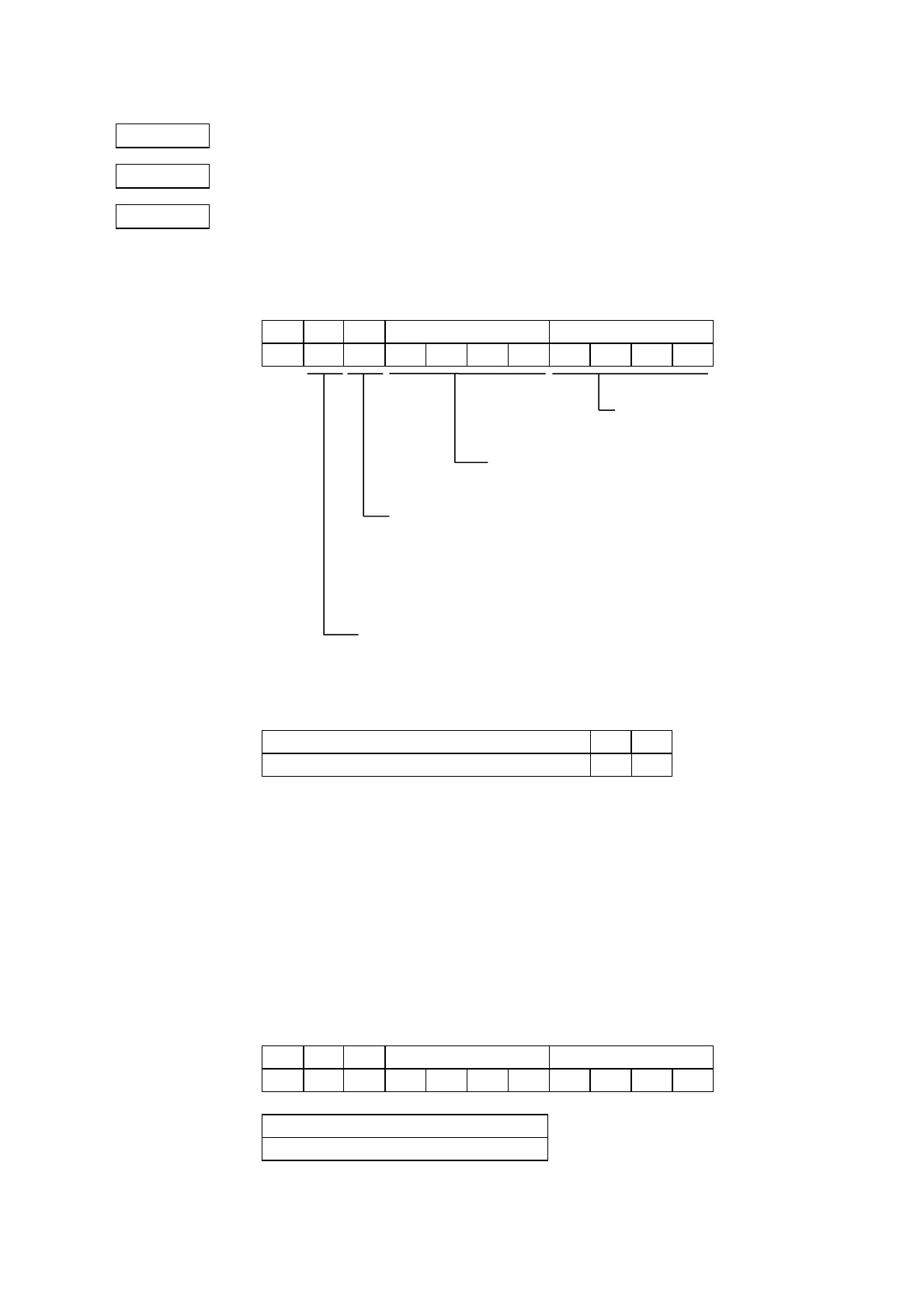CHAPTER 10 SYSTEM MODE (INTERFACE COMMANDS)
B-EP Series
10-33
10.10.8 BLUETOOTH RELATED PARAMETER ACQUIRE COMMAND [ESC] WT
Function Acquires the parameter settings related to the Bluetooth.
Format [ESC] WT [LF] [NUL]
Explanation This command reads the parameters related to the Bluetooth. When using the IrDA,
the following information field is placed in the information frame and sent to the host.
LABEL, RECEIPT, ESC/POS modes
[Information field to be sent when IrDA: TEC Protocol is used]
STX Sec Inq Interval Window
02H 3xH 3xH 3xH 3xH 3xH 3xH 3xH 3xH 3xH 3xH
Inquiry/page window
0018 to 4096
Inquiry/page interval
0018 to 4096
Inquiry timer
0 (30H): Inquiry is not possible.
1 (31H): Inquiry is possible only within 60 seconds after a
printer power on
2 (32H): Inquiry is possible at anytime.
Security setting
1 (31H): No security
2 (32H): No security
3 (33H): Link level security is effective
Bluetooth device name CRC CRC
32 bytes xxH xxH
Bluetooth device name: Fixed at 32 bytes.
When the Bluetooth device name is “TOSHIBA TEC BT.”
[54H] [4FH] [53H] [48H] [49H] [42H] [41H] [20H] [54H] [45H] [43H] [20H] [42H] [54H] [00H] [00H]
T O S H I B A ‘ ’ T E C ‘ ’ B T
[00H] [00H] [00H] [00H] [00H] [00H] [00H] [00H] [00H] [00H] [00H] [00H] [00H] [00H] [00H] [00H]
* When the Bluetooth device name is less than 32 bytes, the remaining bytes are filled
with 00H.
[Information field to be sent when IrDA: IrCOMM, IrDA: IrOBEX, USB, RS-232C, or
Bluetooth is used]
STX Sec Inq Interval Window
02H 3xH 3xH 3xH 3xH 3xH 3xH 3xH 3xH 3xH 3xH
Bluetooth device name
32 bytes
