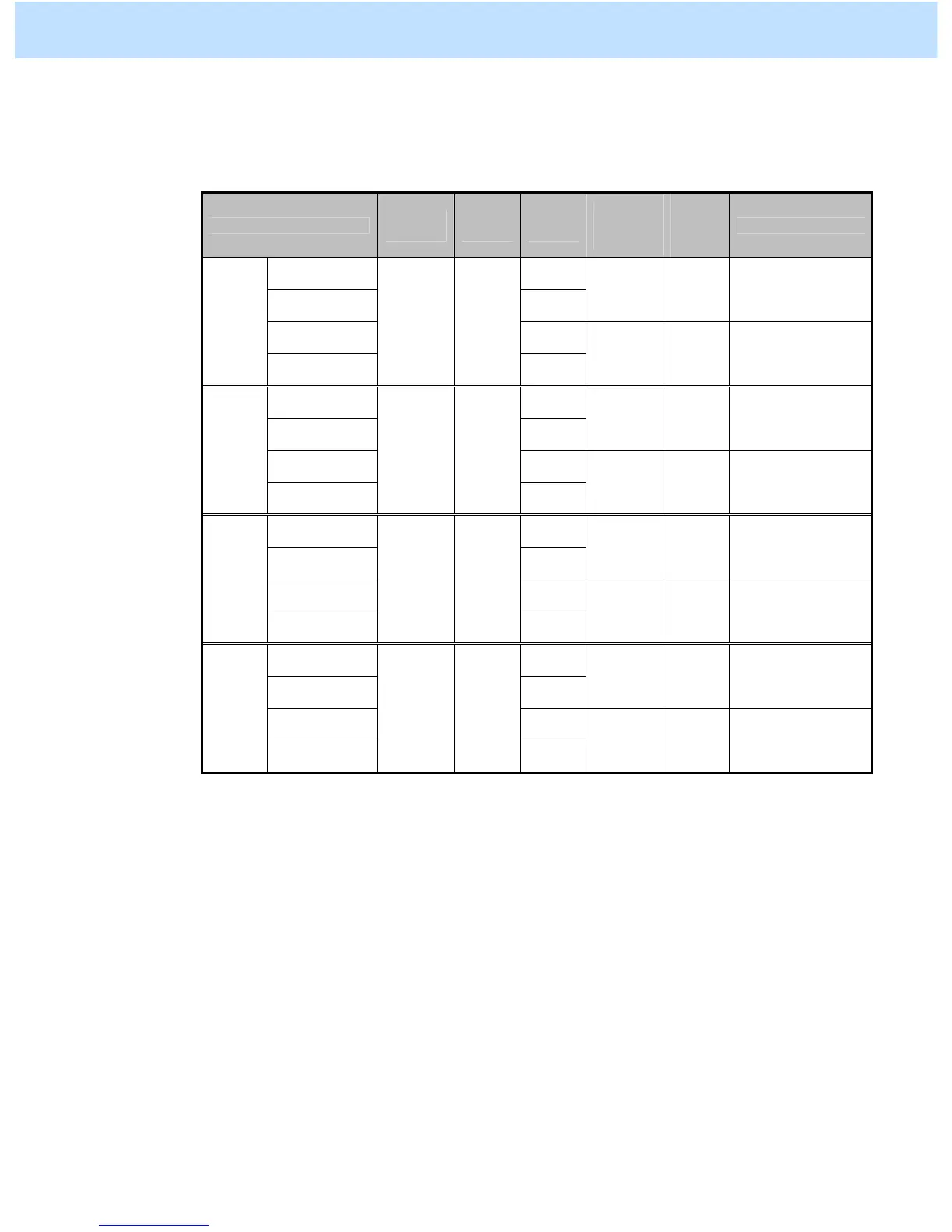e-STUDIO2330C/2820C/2830C/3520C/3530C/4520C © 2008 TOSHIBA TEC CORPORATION All rights reserved
1-14
(b) Enter the setting mode [08]. Change the value of the codes [5293] to [5296] to adjust fusing
temperature in the recycled paper mode. (In this step fusing temperature is adjusted to print the
high-density area of the image most clearly.)
Adjustment
Paper
type
[08]
code
Subco
de
Recomm
ended
value
Accept
able
value
range
Default
Normal temp /
Black
0
Normal temp /
Color
1
3 to 8 0 to 16
• e-STUDIO4520c
/4530c: 5
• Others: 4
Low temp /
Black
2
Center
heater
Low temp /
Color
Recycled
paper
08-5293
3
3 to 8 0 to 16
• e-STUDIO4520c
/4530c: 7
• Others: 6
Normal temp /
Black
0
Normal temp /
Color
1
3 to 8 0 to 16
• e-STUDIO4520c
/4530c: 5
• Others: 4
Low temp /
Black
2
Side
heater
Low temp /
Color
Recycled
paper
08-5294
3
3 to 8 0 to 16
• e-STUDIO4520c
/4530c: 7
• Others: 6
Normal temp /
Black
0
Normal temp /
Color
1
3 to 8 0 to 16 5
Low temp /
Black
2
Sub
heater
Low temp /
Color
Recycled
paper
08-5295
3
3 to 8 0 to 16 7
Normal temp /
Black
0
Normal temp /
Color
1
2 to 6 0 to 16 4
Low temp /
Black
2
Pressure
roller
Low temp /
Color
Recycled
paper
08-5296
3
2 to 6 0 to 16 4
• After adjusting the fusing temperature, perform automatic calibration.
* Refer to step (2) in “1.1 To Obtain a Darker Image”.
<Hint> The smaller the setting value is, the lower the fusing temperature becomes. It is usually
recommended that the set value be decreased in order to suppress roughness on the high-density
area of the image. Adjust the value while checking the image carefully because if the value is
too small, insufficient fusing may occur.
Since temperatures on the long side of the paper cannot be kept in a proper balance, the same
value must be set for the [08] codes [5293] and [5294] unless otherwise required so.
After setting the value, print and check the image quality.
If further image quality adjustment is necessary, go to step (3).
1. General Adjustments – Copying, Printing and e-Filing (Output from Box)
