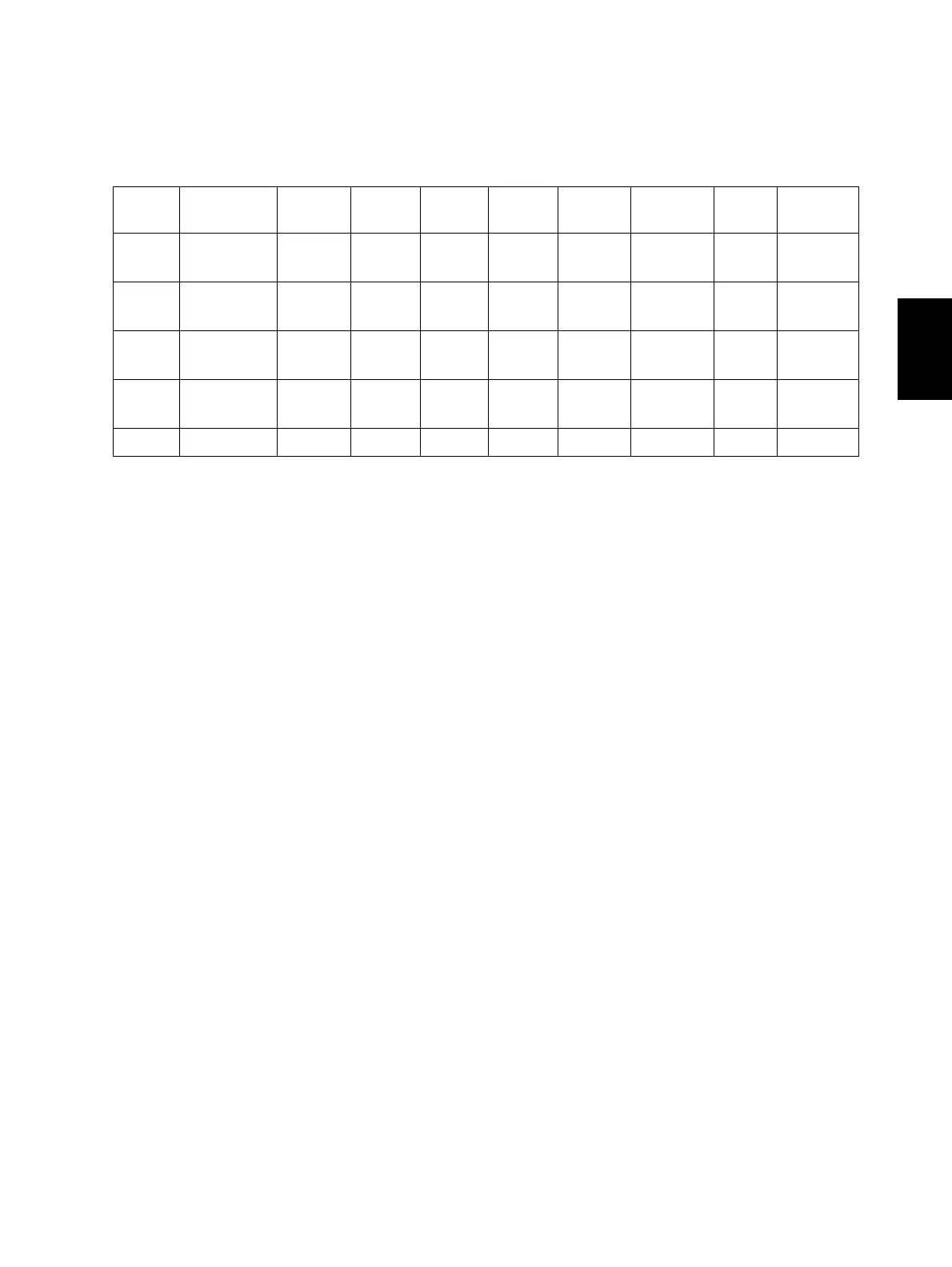© 2005 - 2007 TOSHIBA TEC CORPORATION All rights reserved e-STUDIO520/523/600/603/720/723/850/853
ADJUSTMENT
3 - 7
3
• Adjustment by direct code entry
As for the codes shown in the table below, the paper alignment at the registration roller can be adjusted
by a direct entry with the digital keys.
(For codes not shown in this table, perform the adjustment with the touch panel.)
Sub-code
(*1) 0: Long size 1: Middle size 2: Short size1 3:Short size 4:Post card
(*2) 0: Long size of OHP film 1: Middle size of OHP film 2: Short size1 of OHP film
3: Short size 2 of OHT film 4:Post card size of OHP film
Notes:
1. Long size: 330 mm or longer (13.0 inches or longer)
Middle size: 220-239 mm (8.7-12.9 inches)
Short size1: 205-219 mm (8.1-8.6 inches)
Short size2: 160-204 mm (6.3-8.0 inches)
Post card: 159 mm or shorter (6.2 inches or shorter)
2. The adjustment of “Post card” is for Japan only.
Paper
type
Weight
1st
drawer
2nd
drawer
3rd
drawer
4th
drawer
Tandem
LCF
Duplexing
(ADU)
Option
LCF
Bypass
feed(SFB)
Plain
paper
64-80 g/m
2
17-20 lb.
450 (*1) 452 (*1) 448 (*1) 449 (*1) 457 455 (*1) - 458 (*1)
Thick
paper 1
81-105g/m
2
21-28 lb.
469 (*1) 470 (*1) 471 (*1) 472 (*1) 473-0 474 (*1) - 460 (*1)
Thick
paper 2
106-163g/m
2
29-43 lb.
- - - - 473-1 - - 461 (*1)
Thick
paper 3
164-209g/m
2
44-55 lb.
- - - - 473-2 - - 462 (*1)
OHP - - - - - 473-3 - - 463 (*2)
