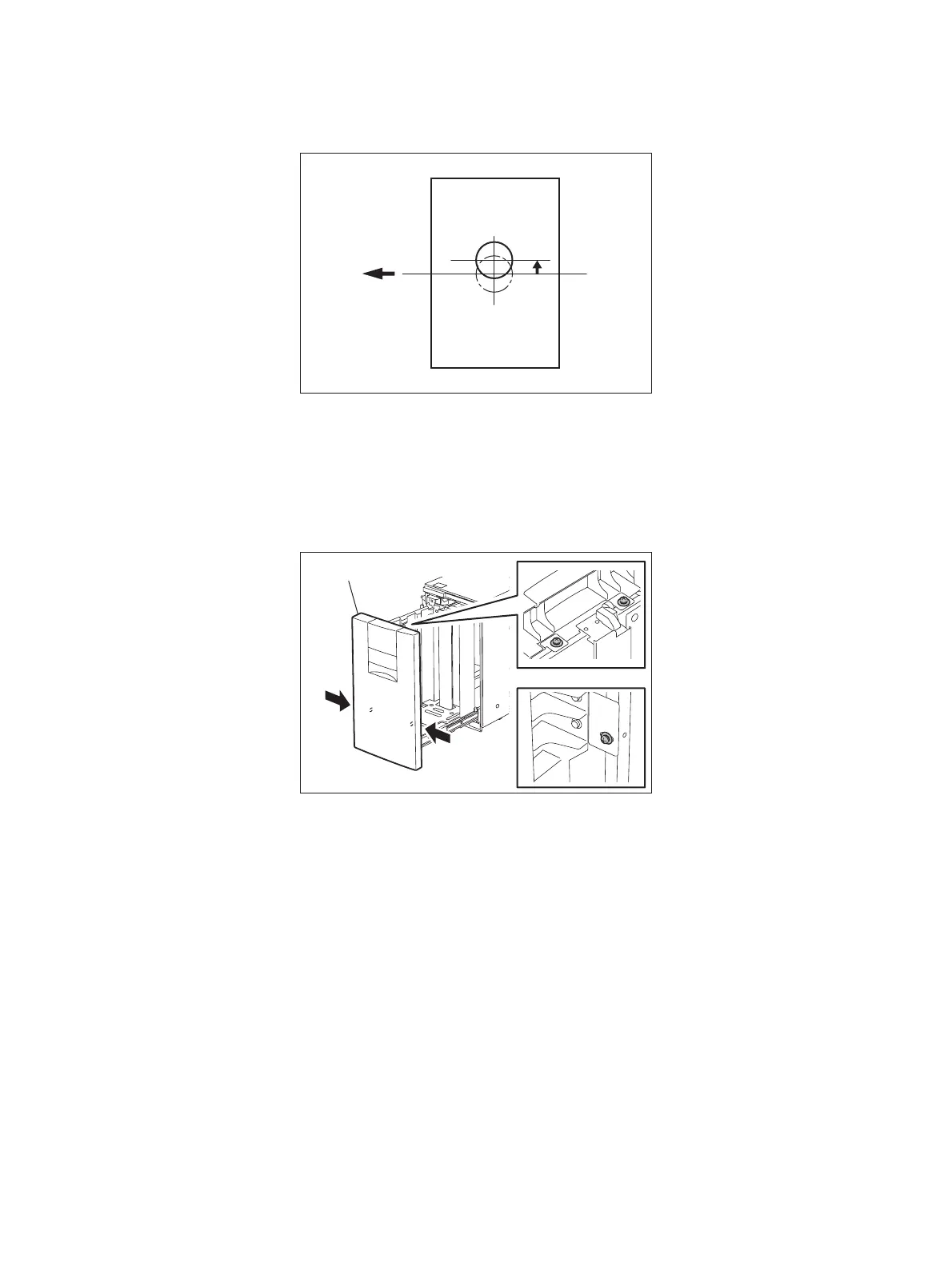e-STUDIO520/523/600/603/720/723/850/853 © 2005 - 2007 TOSHIBA TEC CORPORATION All rights reserved
ADJUSTMENT
3 - 88
• The center of the printed image shifts to the rear side:
Move the adjustment board to the rear side (Arrow (A) in the upper figure).
Fig. 3-97
Note: Note:
After the tray position adjustment, re-adjust the front cover position. Adjustment: loosen 4
screws and slide the front cover to adjust the gap between the front and upper cover, and the
front and right cover to 3 mm respectively.
Fig. 3-98
Feeding direction
Center
[
Rear
]
[
Front
]
Front cover
