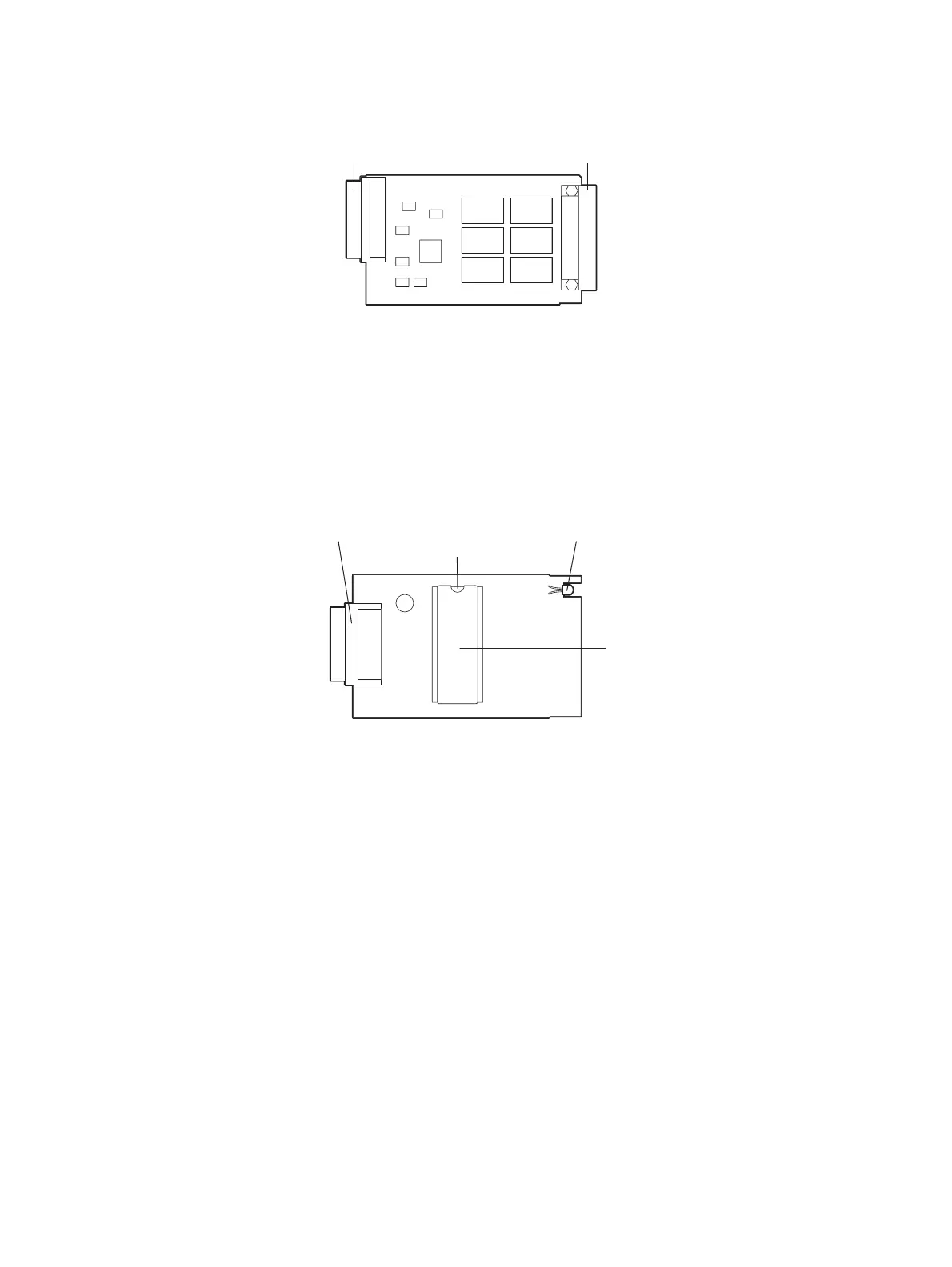e-STUDIO520/523/600/603/720/723/850/853 © 2005 - 2007 TOSHIBA TEC CORPORATION All rights reserved
FIRMWARE UPDATING
6 - 4
PWA-DWNLD-350-JIG2 (48MB)
Fig. 6-1 Jig board: PWA-DWNLD-350-JIG2 (48 MB)
Important:
The download jig (PWA-DWNLD-350-JIG) is the jig in which the Flash ROM is mounted on the
board directly. Therefore, ROM writer adapter (PWA-DL-ADP-350) is required to write the data to
these Flash ROMs. Refer to the following to write the data.
P.6-26 "6.1.3 Writing the data to the download jig (PWA-DWNLD-350-JIG)"
K-PWA-DLM-320
Fig. 6-2 Jig board: K-PWA-DLM-320
Important:
Pay attention to the direction of the ROM.
ROM4
ROM5
ROM6
ROM1
ROM2
ROM3
Connector
(
for SYS board
connection
)
Connector
(
for ROM writer
adapter connection
)
Connector Mark for ROM
installation direction
ROM
LED
05/05
