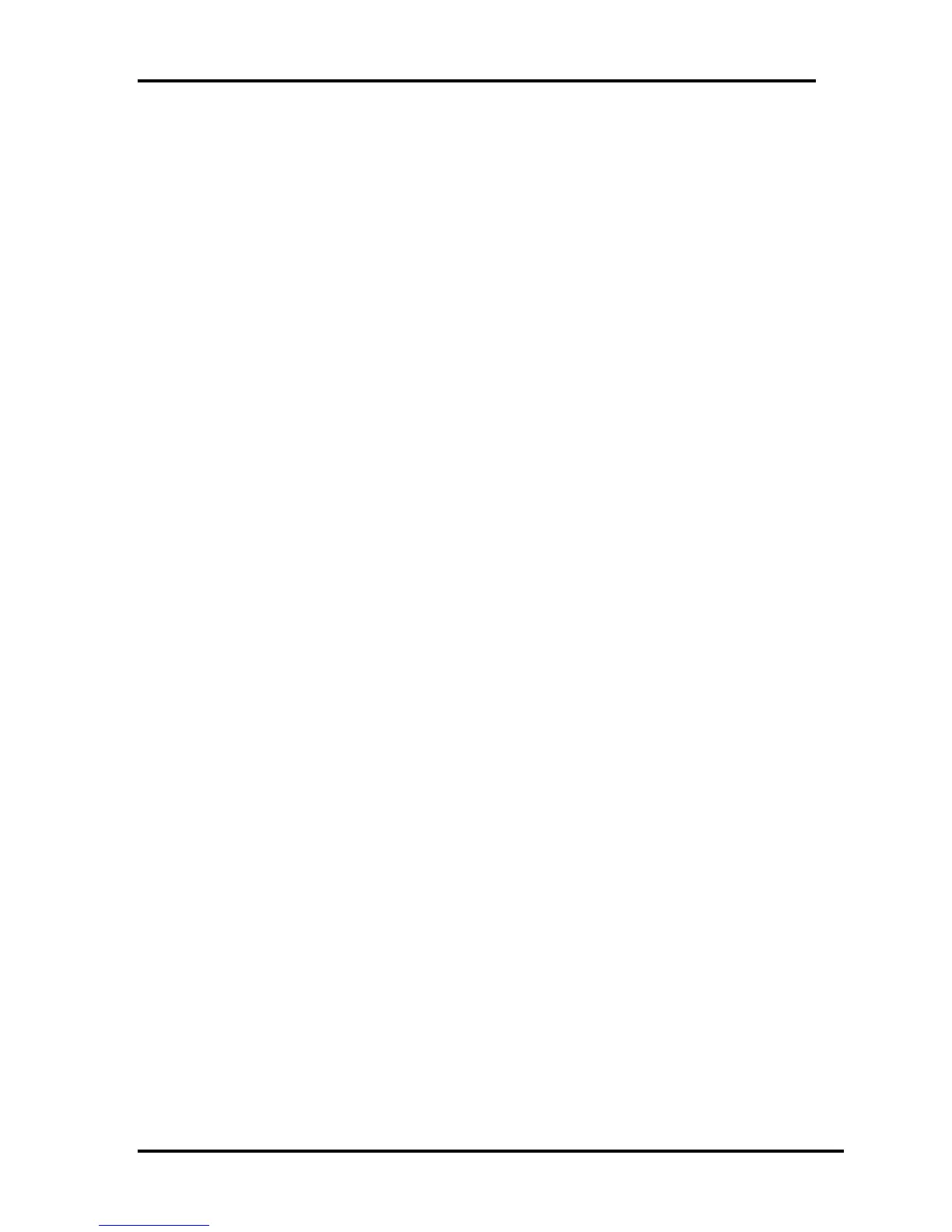1.1 Features 1 Hardware Overview
Battery
The computer has a removable 6 Cell Lithium Ion battery pack and an internal RTC
battery (rechargeable).
Universal Serial Bus (USB) Ports
The computer has four USB 2.0 ports. It is supported to daisy-chain a maximum of
127 USB devices. The serial data transfer rate is 480 Mbps or 12 Mbps and 1.5 Mbps.
These ports support PnP installation and hot plugging.
External Monitor Port
A 15-pin external monitor port is provided, through which the computer automatically
recognizes an external VESA DDC 2B compatible monitor.
S Video Out Port
The S Video out port lets you transfer video data to external devices.
HDMI Out Port (BTO)
A HDMI monitor can be connected to the HDMI out port on the computer.
Video-In Jack
The Video-In Jack lets you transfer NTSC or PAL data to the computer.
TV Antenna Port
The TV Antenna Port lets you connect a TV Antenna.
PC Card Slot (BTO)
A PC Card slot is provided to hold PC Card Standard Type II (5.0 mm) card, capable
of using a variety of PC Cards including 16-bit Multiple Function PC Cards and 32-
bit Card Bus Cards.
PC card HDD boot does not be supported.
Qosmio F40/F45 Maintenance Manual 7
