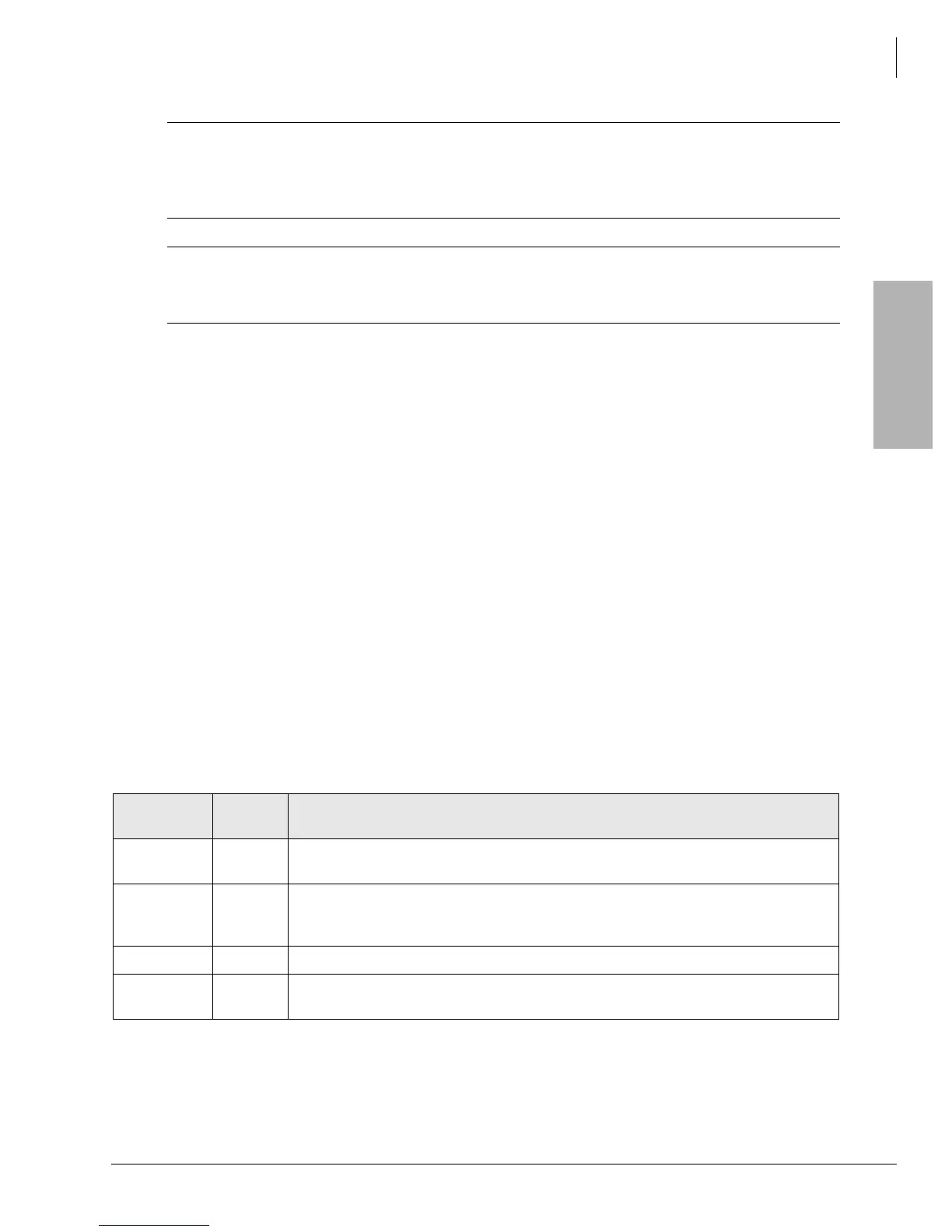Station Apparatus
3000-series Telephone Option PCBs
Strata CTX I&M 10/02 8-3
Station Apparatus
CAUTION! When installing the station cable, do not run the cables parallel if they are
within three feet of an AC power line. AC power lines should be crossed at right
(90
°
) angles only. In particular, avoid running station wire pairs near devices
that generate electrical noise, such as neon or fluorescent light fixtures.
CAUTION! Do not use cleansers that contain benzene, paint thinner, alcohol or other
solvents on the telephone’s rubber feet. The color of the rubber may transfer to
the desk or mounting surface.
Digital telephones connect to the digital telephone ports via the MDF with standard twisted-pair
jacketed telephone cable. If using 24 AWG cable, single-pair wiring is sufficient in most cases for
digital telephones to operate effectively at up to 1000 feet from the system.
Digital telephones that are equipped with ADMs should have two-pair (or external power) to
function effectively at this distance. This also applies to digital telephones supported by systems
that must operate with battery reserve power (see Chapter 3 – Strata CTX670 Installation for more
information).
To accommodate the digital telephone line cord, the cable should be terminated in a modular
station connector block (RJ11) at the station location. The standard single-pair, modular digital
telephone cord that is sent with the telephone is 7 ft. (the maximum allowed is 25 ft.).
Notes
● Digital telephone cable runs must not have cable splits (single or double), cable bridges (of
any length), or high resistance or faulty cable splices.
3000-series Telephone Option PCBs
Digital telephones can be upgraded with option PCBs to add a number of features. Each of these
upgrades shares a circuit with the telephone that it is connected to and is not considered a station.
See Table 8-2 for more information.
Table 8-2 3000 Telephone Subassembly Upgrades
Subassembly
No. per
Phone
Function
BVSU
1
1. Only one of these options is allowed per telephone: BVSU, BPCI or DADM.
1
Speaker Off-hook Call Announce (OCA): Provides interface for digital telephone to
receive Speaker OCA. Not required for Handset/Headset OCA.
BHEU or
HHEU
1
Headset and external ringer telephone interface: Can be installed with BVSU, BPCI
or DADM. (Installation instructions are in Chapter 9 – Peripheral Installation, see
“Telephone Headset (BHEU) Upgrade” on page 8-7.
BPCI 1 TAPI PC application and data calling interfaces.
DADM3020
1
1 or 2
Add-on Module (ADM): Provides telephone with 20 (or 40 with two ADMs) additional
feature buttons.
