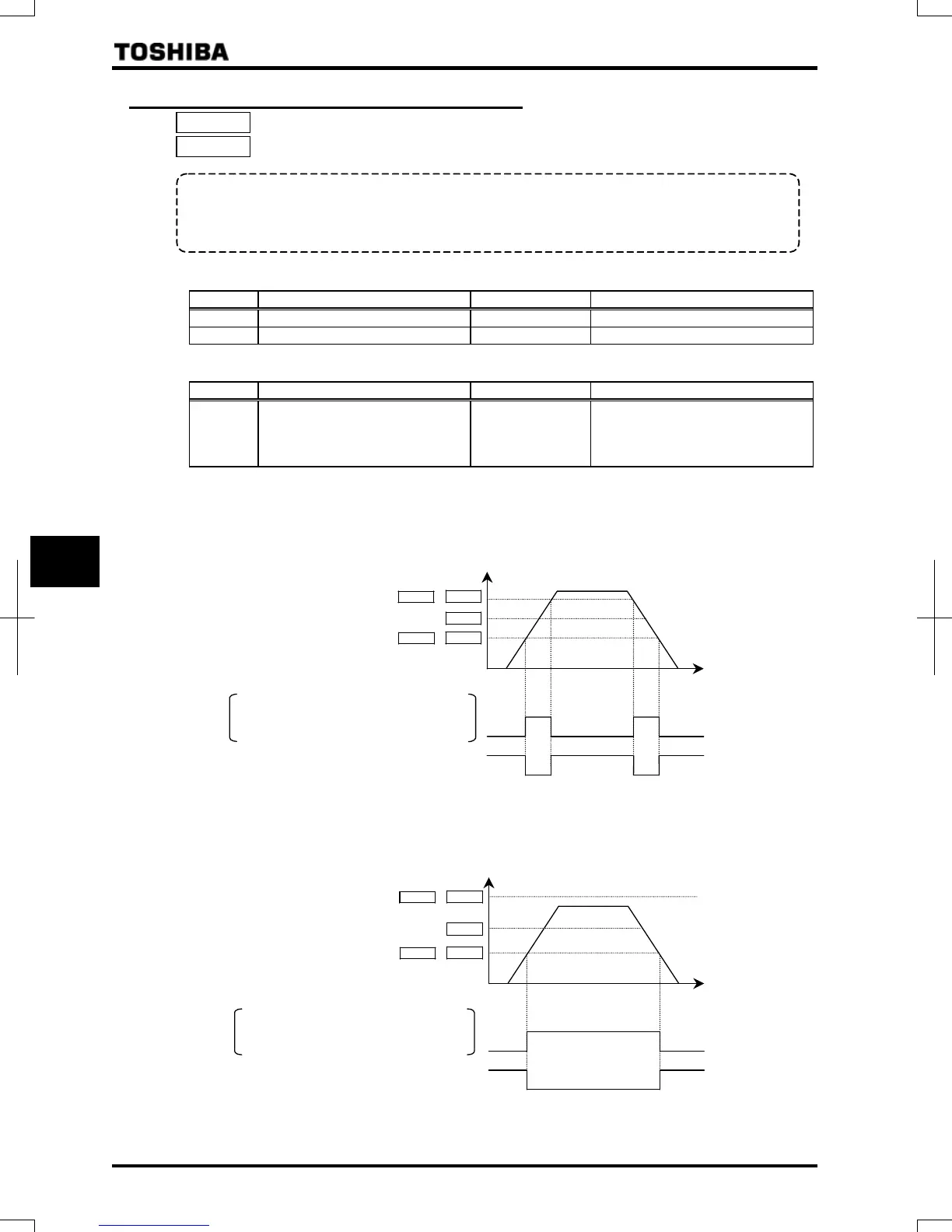E6581386
F-2
6
6.1.2 Putting out signals of arbitrary frequencies
: Speed reach setting frequency
: Speed reach detection band
• Function
When the output frequency becomes equal to the frequency set by
±
, an ON or OFF is
generated.
[Parameter setting of frequency and detection band]
Title Function Adjustment range Default setting
Speed reach setting frequency ~Hz
Speed reach detection band ~Hz
[Parameter setting of output terminal selection]
Title Function Adjustment range Setting value
Output terminal function selection 2
(OUT2)
~
(RCH (specified speed ON signal) )
or
(RCH (specified speed OFF
signal) )
Note: To put out signals to OUT1, select the parameter .
1) If the detection band value + the set frequency is less than the designated
frequency
Output frequency [Hz]
Speed reach setting frequency : Inverse
Time [s]
–
ON
OFF
+
ON
OFF
0
()
Speed reach setting frequency
P24-OUT1 terminals
P24-OUT2 terminals (Default setting)
FLA-FLB-FLC terminals
2) If the detection band value + the set frequency is more than the designated
frequency
Output frequency [Hz]
Time [s]
–
ON
OFF
+
Speed reach setting frequency : Inverse
ON
OFF
0
(
)
Speed reach setting frequency
P24-OUT1 terminals
P24-OUT2 terminals (Default setting)
FLA-FLB-FLC terminals
