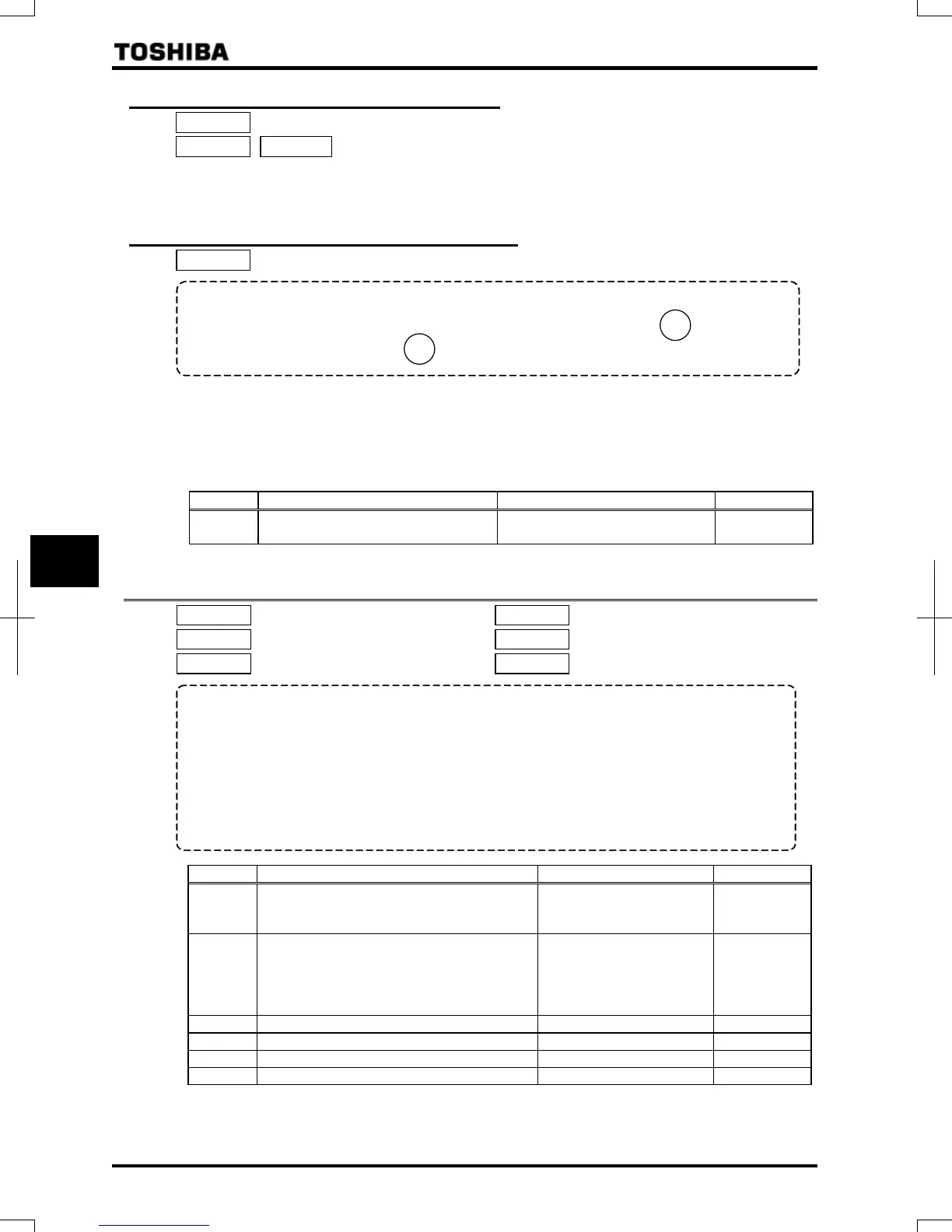E6581386
F-68
6
6.31.4 Changing the standard monitor display
: Standard monitor display selection
~ : Status monitor 1~4 display selection
These parameters are used to select the item to be displayed when the power turned on and also to change items
displayed in status monitor mode.
For details, refer to Section 8.3.
6.31.5 Selection of operation panel stop pattern
: Operation panel stop pattern selection
Function
This parameter are used to select a mode in which the motor started by pressing the
RUN
key on the
operation panel is stopped when the
STOP
key is pressed.
1) Deceleration stop
The motor stops in the deceleration time set with the parameter (or ).
2) Coast stop
The output of the inverter is cut off. The motor comes to a stop after coasting for a while by inertia. Depending on
the load, the motor may keep running for a good long time.
[Parameter setting]
Title Function Adjustment range Default setting
Operation panel stop pattern selection
:Deceleration stop
:Coast stop
6.32 Tracing functions
: Trace selection
: Trace cycle
: Trace data 1
: Trace data 2
: Trace data 3
: Trace data 4
Function
These parameters are used to memorize and read out the data collected at the time of tripping or triggering.
Up to 4 kinds of data can be selected from 64 kinds of data, and the data collected at 100 consecutive
points can be stored in memory as trace data.
Here is the time at which trace data is acquired.
Tripping: Data collected before the occurrence
Triggering:Data collected after triggering
Note: To read data on a PC.
Title Function Adjustment range Default setting
Trace selection
:Deselect
:At tripping
:At triggering
Trace cycle
:4ms
:20ms
:100ms
:1s
:10s
Trace data 1 ~
Trace data 2 ~
Trace data 3 ~
Trace data 4 ~
(Note1): For saving trace data, do not disconnect the control power supply or the main circuit power supply during
15 second after inverter tripped.
(Note2): When
= or setting, set the value of (Constant at the time of filtering) lower than
setting time (trace cycle time).
