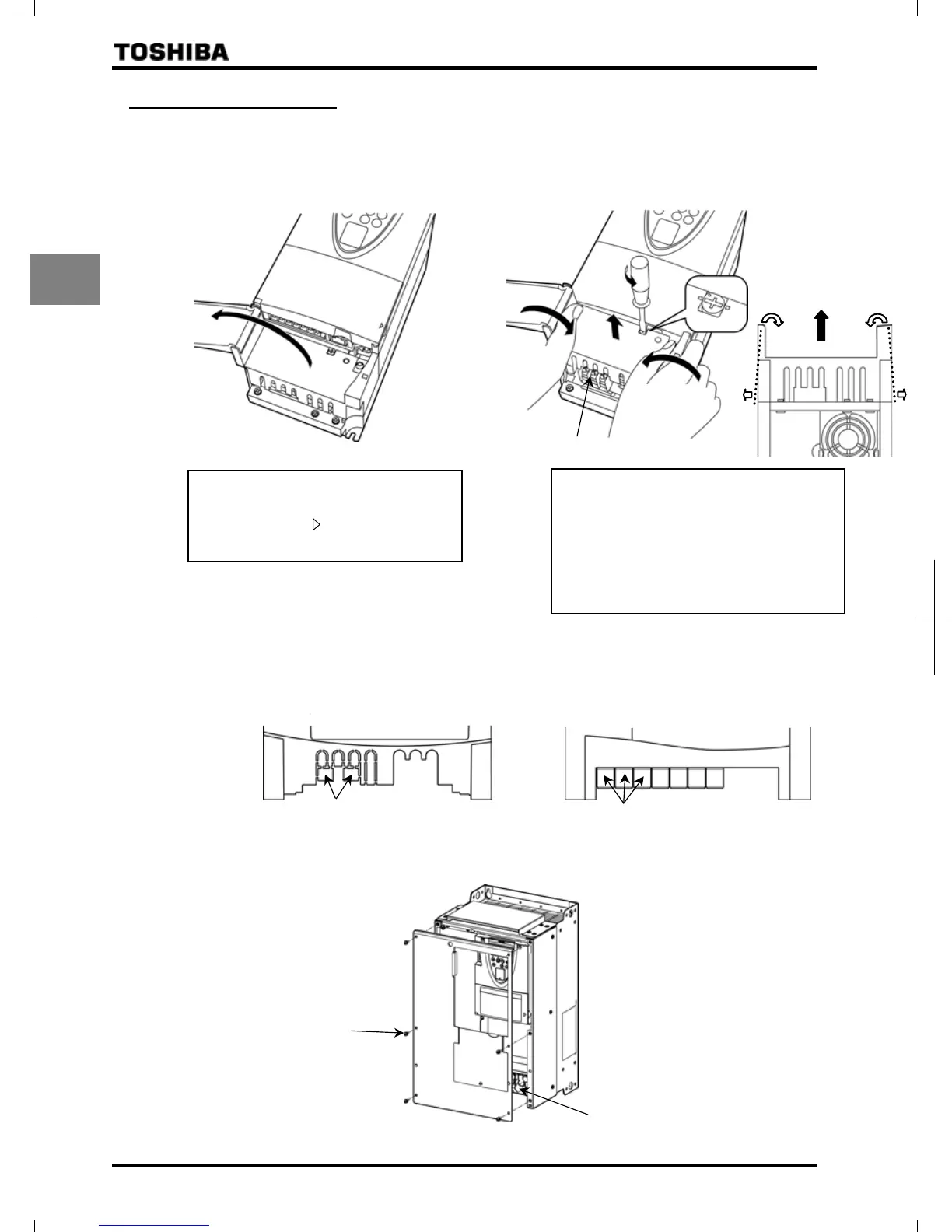E6581386
A-10
1
1.3.2 Detaching the cover
Main circuit terminal cover
To wire the main circuit terminal for models 200V-15kW or smaller and 400V-18.5kW or smaller, remove the main
circuit terminal cover in line with the steps given below.
(A) (B)
(1)
(2)
90°
Main circuit terminal
For 200V/0.4kW to 200V/15kW models and 400V/0.75kW to 400V/18.5kW models, cut off the tabs (part A in the
figure below) on the main circuit terminal cover if necessary for connecting the cables from the power supply.
200V-0.4kW
~
3.7kW
400V-0.75kW
~
3.7kW
200V-5.5kW
~
15kW
400V-5.5kW
~
18.5kW
A
Front cover
To wire the main circuit terminal for 200V-18.5kW and above models and 400V-22kW and above models, remove
the front cover.
Main circuit terminal
Remove the screw
Open the main circuit terminal cover.
* To open the cover, lift it with your finger
placed at the part
on the right side of
the cover.
Remove the main circuit terminal cover.
(1) Turn the screw securing the cover
counterclockwise by 90° to release the lock
(Do not turn the screw by more than 90°.
Or else the screw might be broken.)
(2) Hold the cover by both ends, and then pull
up the cover with slightly bending it inward.