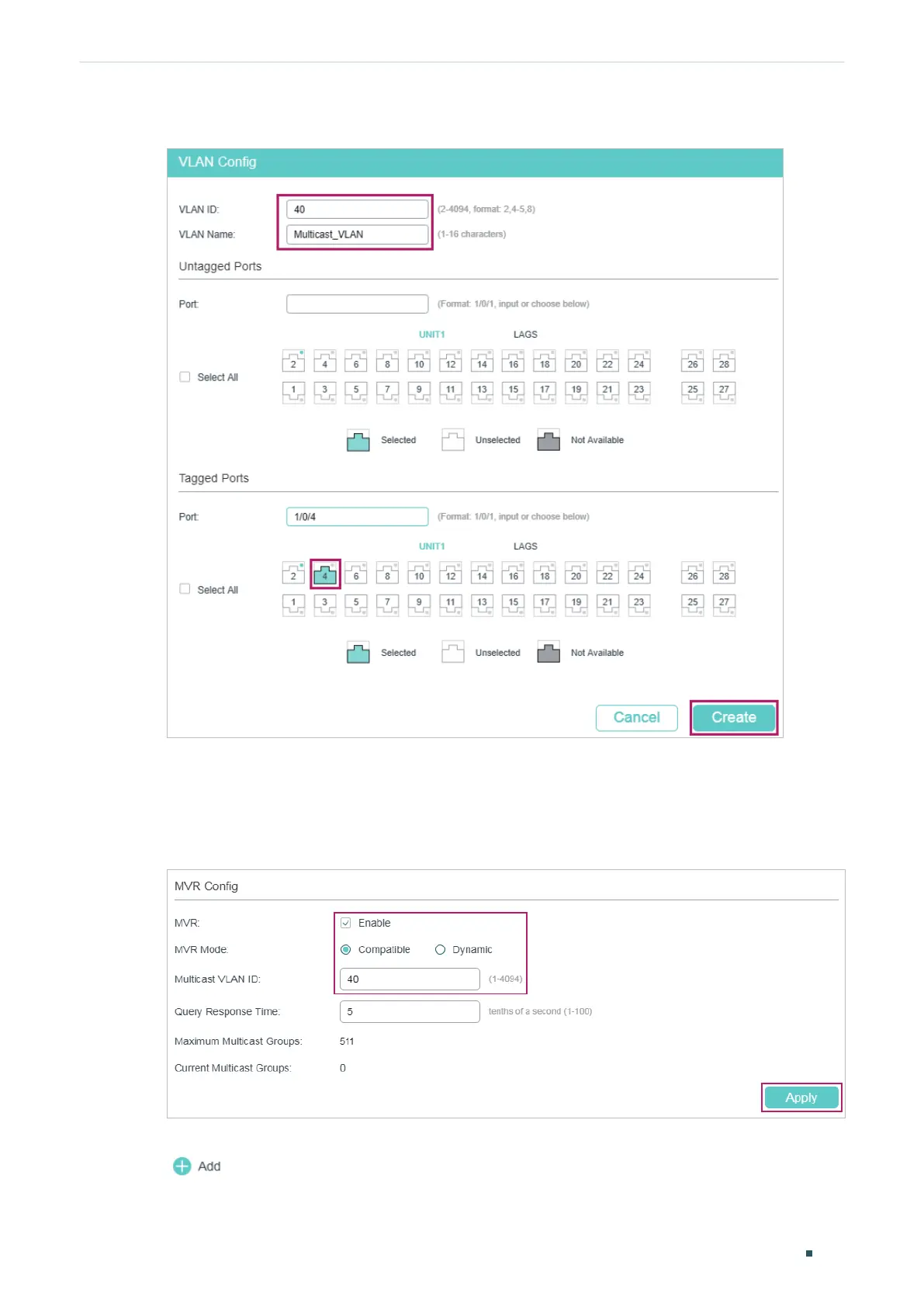Configuring Layer 2 Multicast Configuration Examples
User Guide 276
Figure 7-10 Create Multicast VLAN
3) Choose the menu L2 FEATURES > Multicast > MVR > MVR Config to load the following
page. Enable MVR globally, and configure the MVR mode as Dynamic, multicast VLAN
ID as 40.
Figure 7-11 Configure MVR Globally
4) Choose the menu L2 FEATURES > Multicast > MVR > MVR Group Config and click
to load the following page. Add multicast group 225.1.1.1 to MVR.
