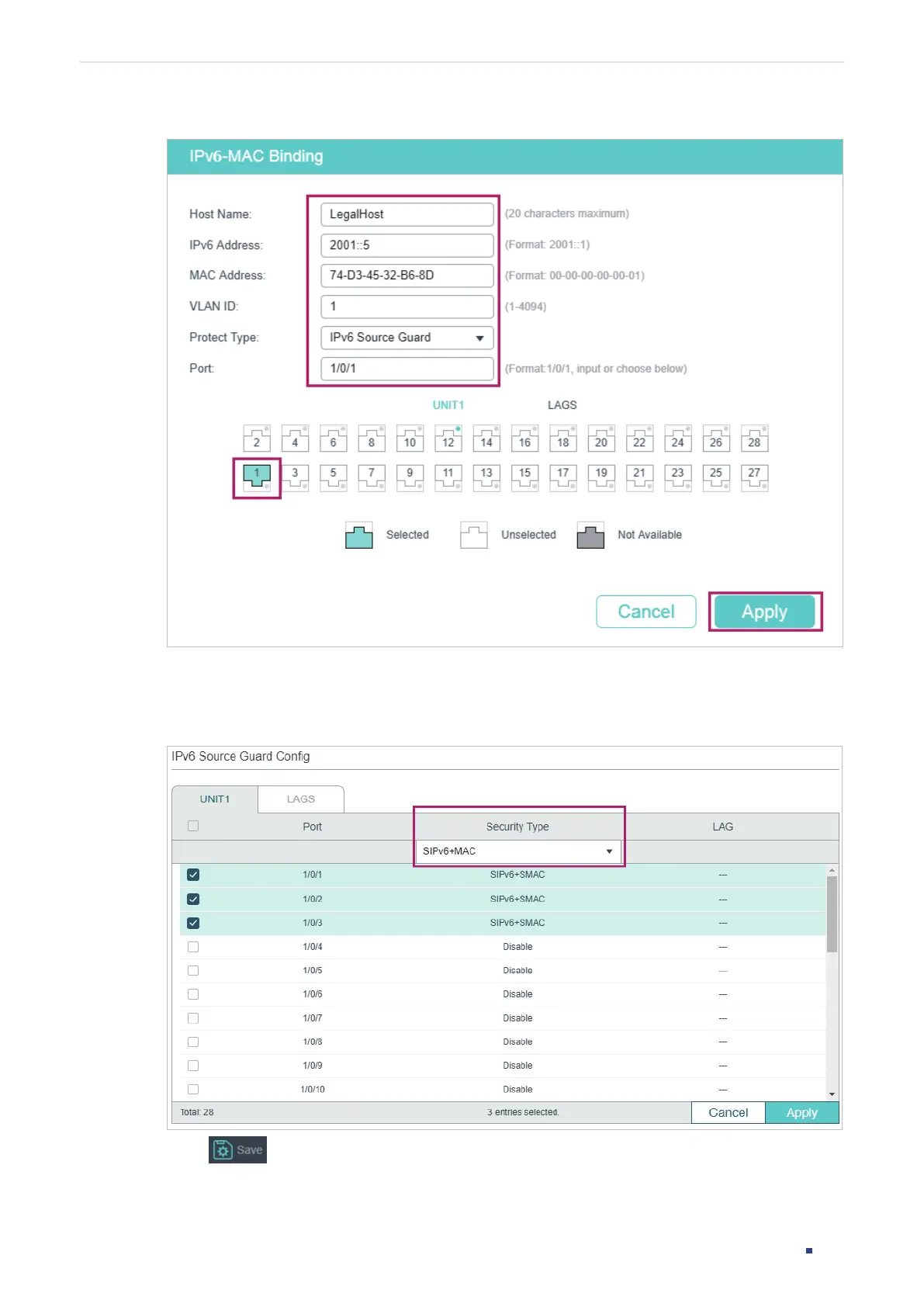User Guide 788
Configuring IPv6 IMPB Configuration Examples
Figure 5-7 Manual Binding
2) Choose the menu SECURITY > IPv6 IMPB > IPv6 Source Guard to load the following
page. Select ports 1/0/1-3, configure the Security Type as SIPv6+MAC, and click Apply.
Figure 5-8 IPv6 Source Guard
3) Click to save the settings.
