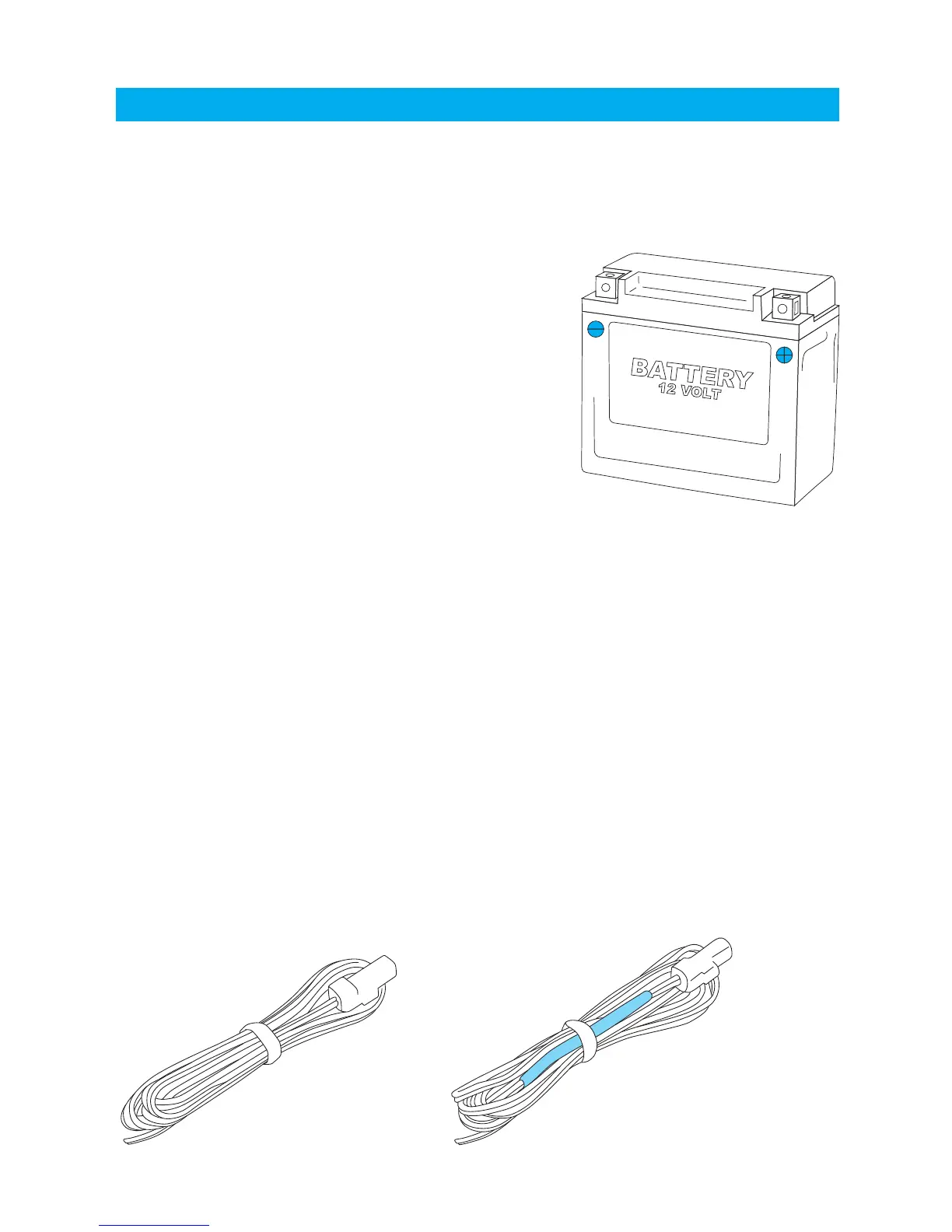13
Installation
If possible, install Vector to a 12 volt system:
•
•
•
OPTION 1) BATTERY WIRED:
Connect the power cables directly to the
vehicle’s 12 volt battery.
OPTION 2) SYSTEM TAP:
As an alternative to running wires all the way to the battery, it is
possible to tap into the electrical system. It is best to connect so
power is not interrupted by key switch.
Notes:
•
•
•
•
12 Volt Systems:
Power Wire Resistor Power Wire:
Included in some kits.
The backlight will be 10 times brighter.
Vector will enter sleep mode after 20
minutes instead of 5 minutes.
The temperature indicator LED’s will
be enabled.
Vector is polarity independent.
Either lead can go to the positive or negative post on the battery.
Vector will not drain the vehicle battery.
The “LO” low battery indicator will activate if battery voltage drops
below 2.45V.
Vector will operate in the range of 6.0 - 400 VAC/VDC, but will not
draw enough power to drain a vehicle battery.