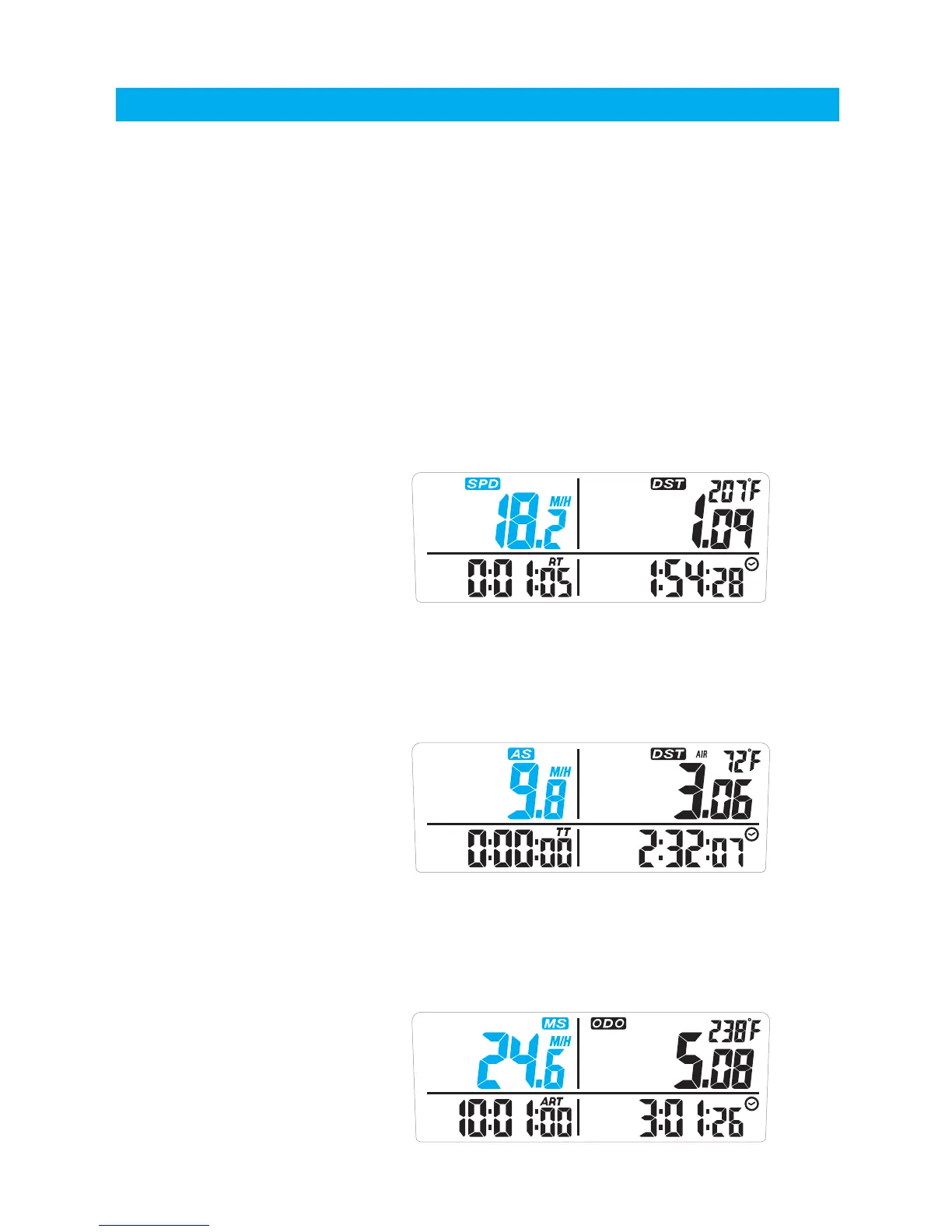Vector Features
Speedometer:
The speedometer shows the current vehicle
speed. Vector also shows average and maximum
speed since the last reset.
Speed is displayed from 0 to 399.9 M/H or KM/H
in the top left of screen 1. The SPD icon and
KM/H or M/H will also appear next to the speed
reading.
Average Speed displays on screen 2 next to the
AS icon. The average speed the vehicle has
travelled since the last reset.
Maximum speed is displayed on screen 3 next
to the MS icon. Maximum and average speed
are reset by a trip-data reset <LEFT> + <MODE>.
Description:
Speed:
Average Speed:
Maximum Speed:
27