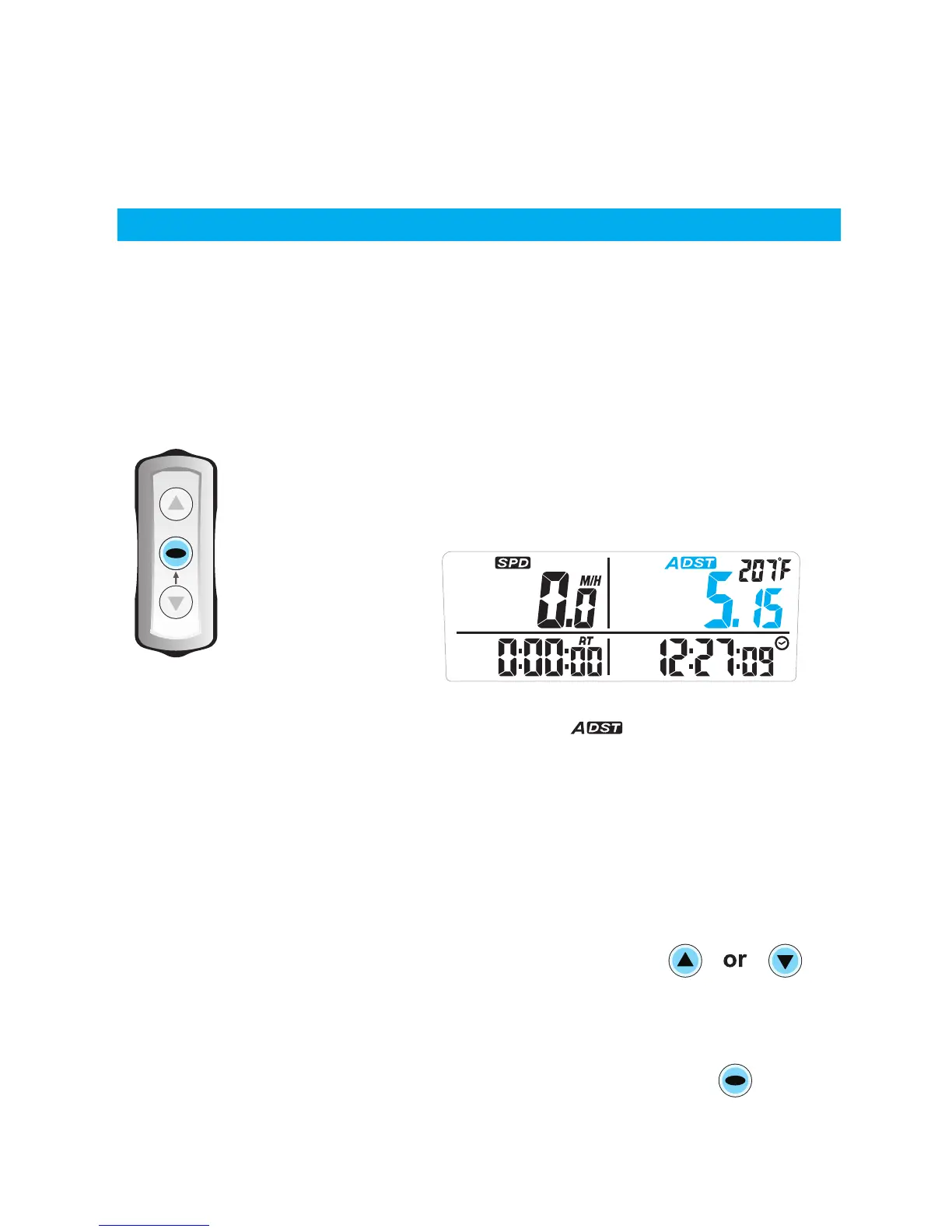In Rally Mode, the adjustable distance ( ) icon will be visible.
In Rally Mode, the buttons on the main computer will operate and
all information will be visible as normal. The remote switch buttons
will be reserved for Rally Mode until Rally Mode is exited.
Vector will not return to normal mode automatically. Vector will stay
in Rally Mode for quick distance adjustments.
38
SCROLL DISTANCE VALUE BY PRESSING
UP OR DOWN ON THE REMOTE.
Hold the button down and Vector will scroll faster.
TO EXIT RALLY MODE, HOLD THE MIDDLE
BUTTON ON THE REMOTE FOR 3 SECONDS.
Vector will return to normal mode.
On-the-Fly Adjustable Trip Distance Edit:
Rally and enduro racing requires the rider to be able to adjust the trip
distance meter quickly and easily. Rally mode requires the remote
switch.
ENTER RALLY MODE FROM NORMAL MODE BY
HOLDING THE MIDDLE BUTTON ON THE REMOTE
SWITCH FOR 3 SECONDS.
Rally Mode
•
•
•