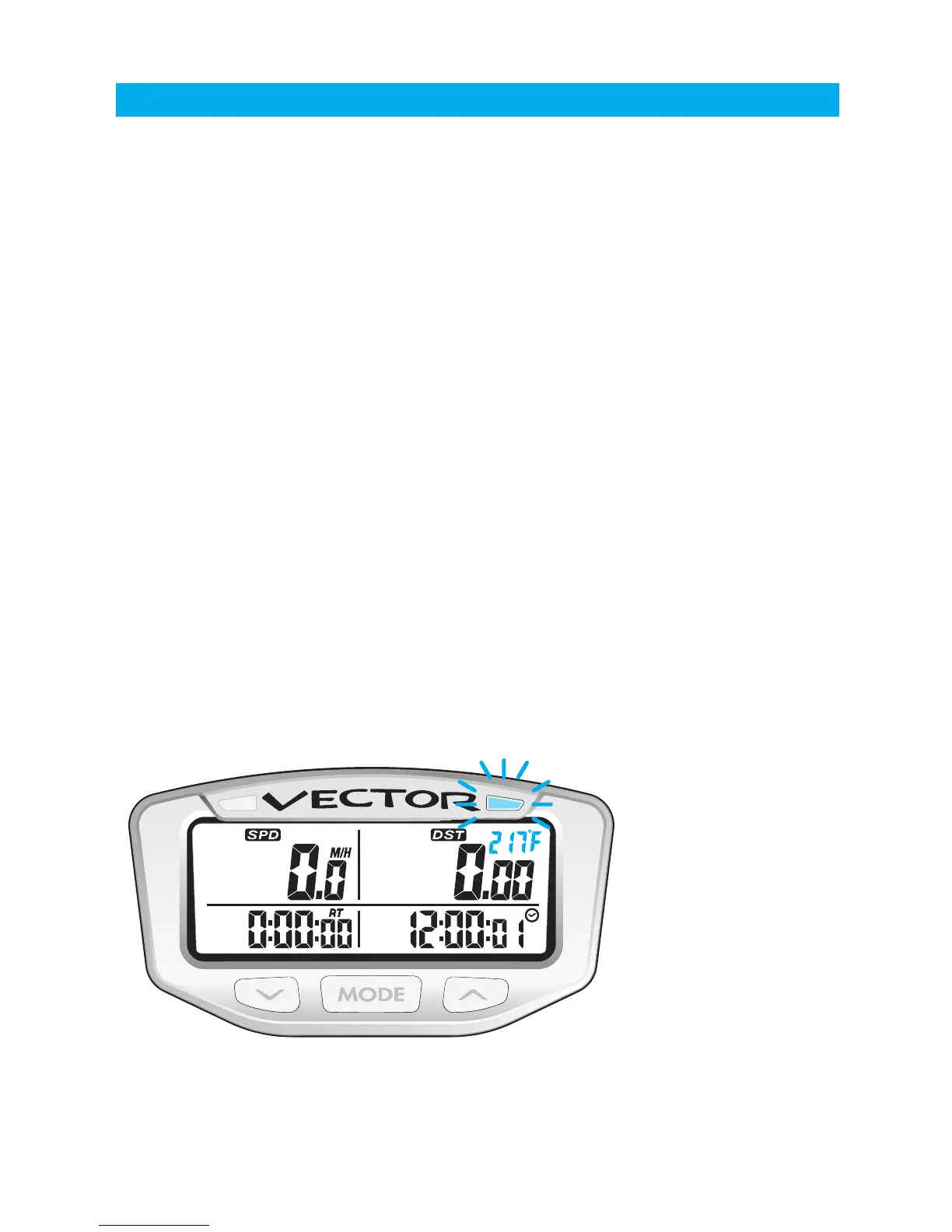When Temperature reaches Vector’s High Temp Setting, the left
LED will light, signaling the bike is starting to get too hot.
When Temperature reaches Vector’s Danger Temp Setting, the
right LED will light, signaling the bike is dangerously hot.
Temperature measurements use user defined values to advise
when the engine is getting too hot. Temperature cut-off values
must be programmed manually. See page 22.
Vector must be connected to external power or LED’s will not
function.
Vector Features
Ambient Air Temperature/
Engine Temperature:
Vector displays different temperature information on each of the three
normal mode screens.
Screen 1:
Screen 2:
Screen 3:
Temperature LED’s:
•
•
•
•
RIGHT LED:
Over-Temp Alert
LEFT LED:
Temperature
Caution Alert
32
Vector will display “- -” for engine temperature
until the temperature reaches 100ºF (38ºC.)
Engine temperature
Air (ambient) temperature
Displays maximum engine temperature received by the
sensor since the last reset
