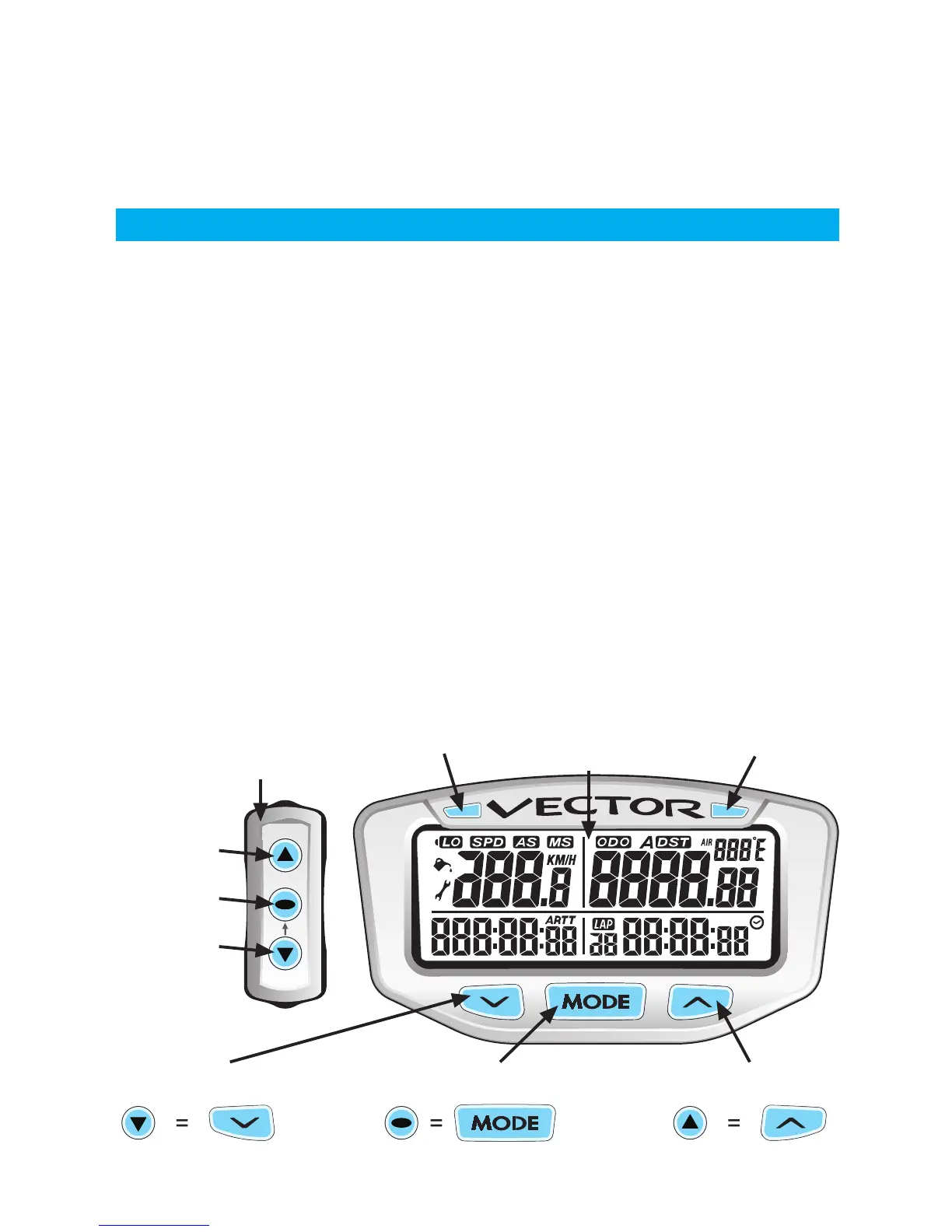Main Computer:
LED’s:
Remote Switch:
•
•
•
•
•
The Vector computer has 3 buttons, 2 LED’s and an LCD screen.
Amber LED:
Red LED:
The remote switch (optional, sold separately) is required to
access lap timer and rally mode extended feature sets.
If not in lap timer or rally mode, the remote switch buttons function
as duplicates of the buttons on the main computer.
Overview
8
Vector Computer:
LEFT BUTTON
CENTER BUTTON
RIGHT BUTTON
RED LEDAMBER LED
Lights up for temperature warning alert and
indicates fast laps in lap timer mode.
Lights up for over-temperature alert and
indicates slow laps in lap timer mode.
TOP
BUTTON
REMOTE
SWITCH
MIDDLE
BUTTON
BOTTOM
BUTTON
LCD
SCREEN