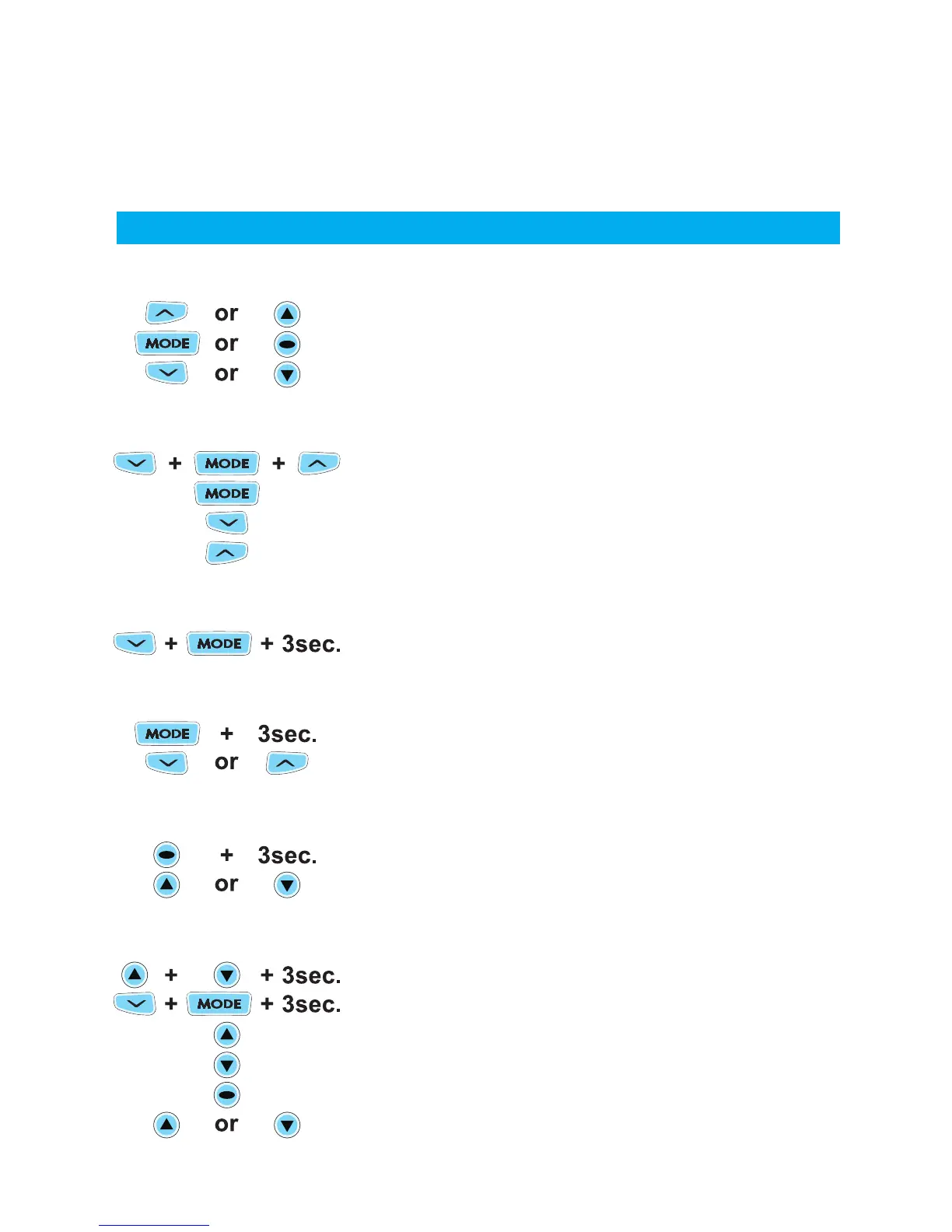Quick-start
3
Normal Mode:
= Activate backlight manually
= Switch between screens in normal mode
= Start or stop the stop watch
Data Setting Mode:
= Enter data setting mode
= Switch between screens in data setting mode
= Scroll through current data setting
= Move to next digit of current data setting
Data Reset:
= Reset single-ride data
Adjustable Trip Distance Edit:
= Enter/exit adjustable trip distance edit mode
= Scroll distance value
Rally Mode:
= Enter/exit rally mode
= Scroll distance value
Lap Timer Mode:
= Enter/exit lap timer mode
= Clear lap timer data
= Start/stop lap timer
= Signal new lap
= Enter/exit lap data review mode
= Scroll through lap information