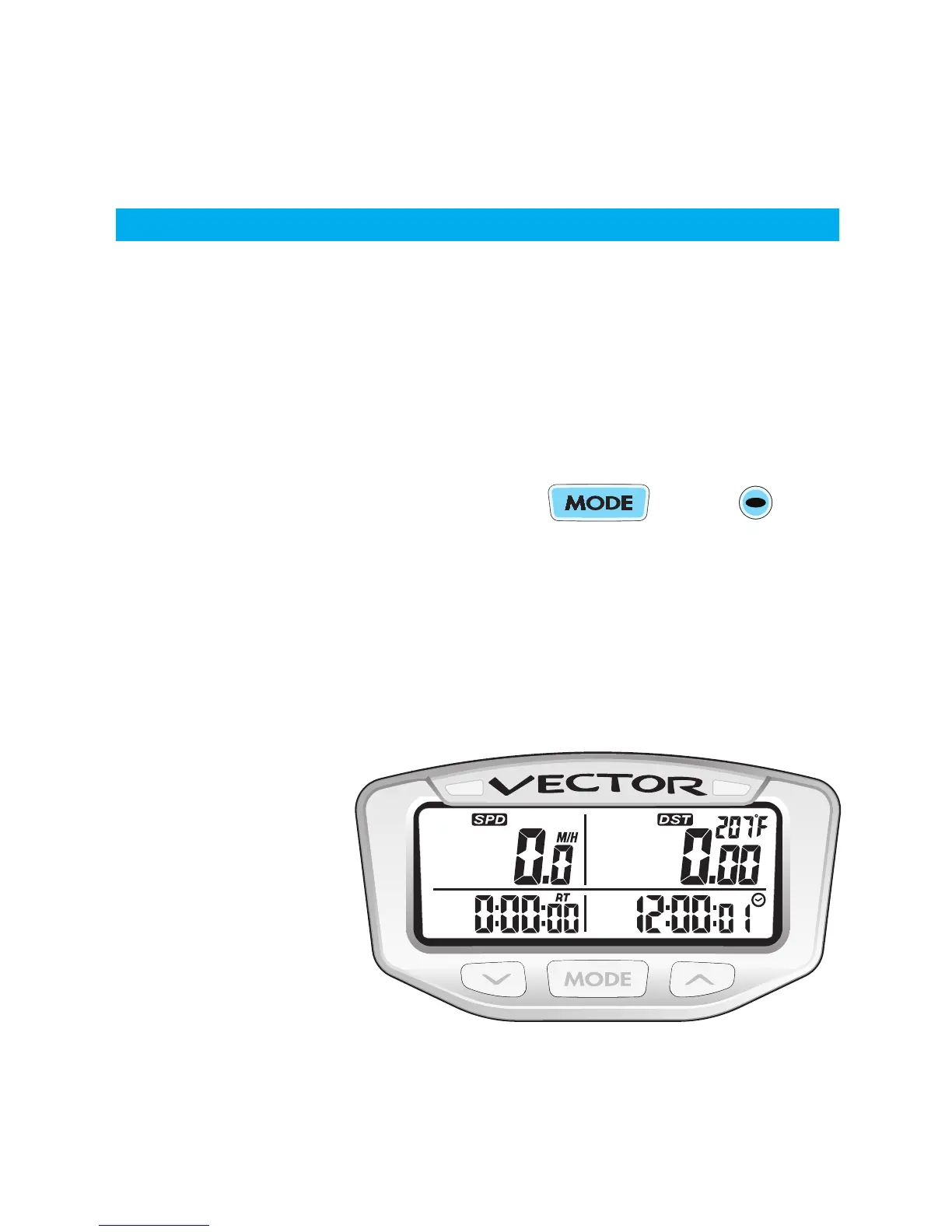24
All of the information that Vector provides is on one of these 3 screens.
Switch between the 3 Normal Mode Screens:
When riding, the user has the choice of staying on Screen 1 or
Screen 2. Screen 3 will default back to Screen 1 after 5 seconds.
TO SWITCH BETWEEN SCREENS,
PRESS THE CENTER BUTTON OR
THE MIDDLE BUTTON.
Screen 1 Displays:
•
•
•
•
•
Screen 1:
Normal Mode Screens
or
Speed (SPD)
Distance (DST)
Ride Time (RT)
Time of Day
Engine
Temperature
