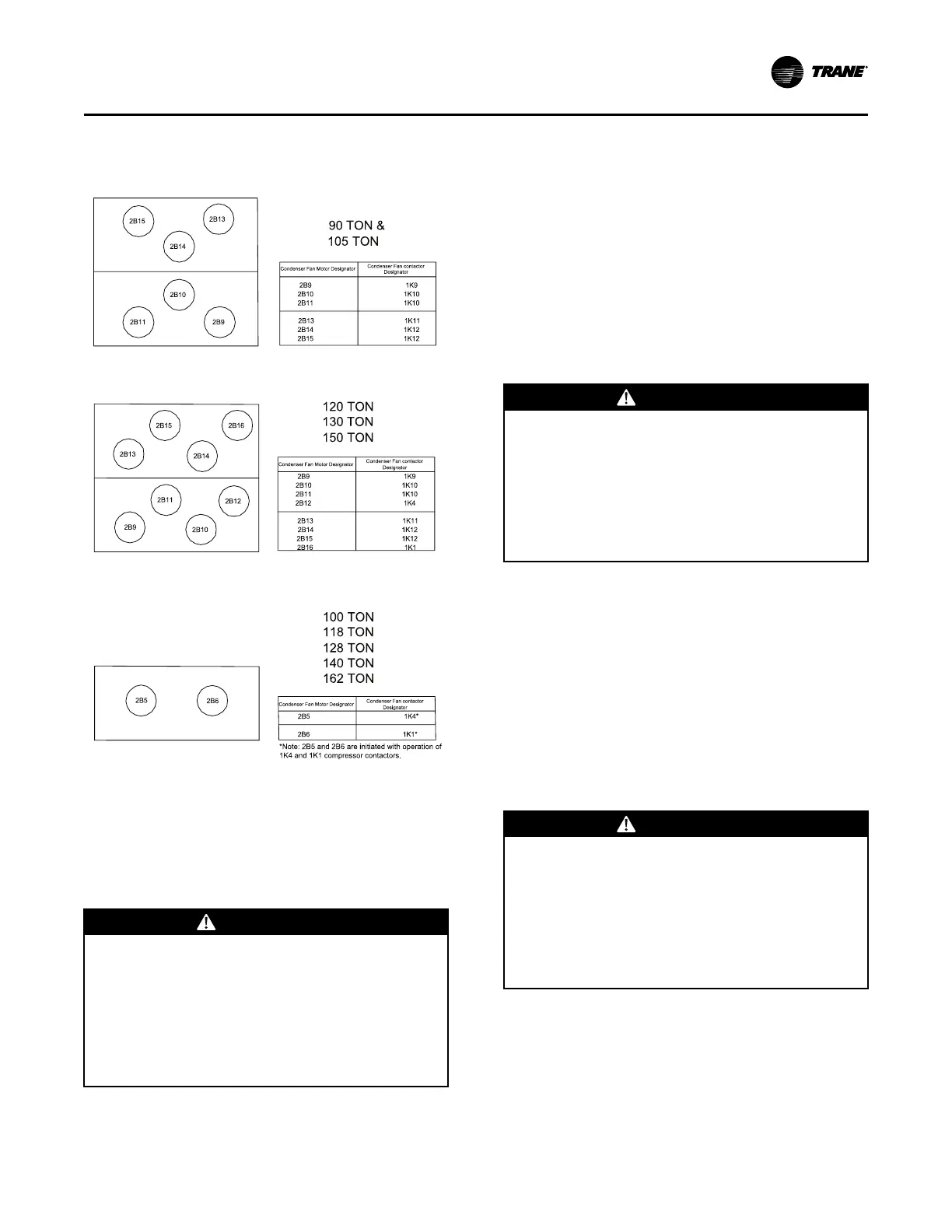RT-SVX24Q-EN
111
Figure 71. Air-cooled (90-150 tons)/evaporative (100-
162 tons) condenser fan locations with human
interface designator
If all of the fans are rotating backwards:
1. Press the STOP key at the Human Interface Module
in the unit control panel to stop the fan operation.
2. Open the field-supplied disconnect switch upstream
of the rooftop unit. Lock the disconnect switch in
the open position while working at the unit.
WWAARRNNIINNGG
HHaazzaarrddoouuss VVoollttaaggee!!
FFaaiilluurree ttoo ddiissccoonnnneecctt ppoowweerr bbeeffoorree sseerrvviicciinngg ccoouulldd
rreessuulltt iinn ddeeaatthh oorr sseerriioouuss iinnjjuurryy..
DDiissccoonnnneecctt aallll eelleeccttrriicc ppoowweerr,, iinncclluuddiinngg rreemmoottee
ddiissccoonnnneeccttss bbeeffoorree sseerrvviicciinngg.. FFoollllooww pprrooppeerr
lloocckkoouutt//ttaaggoouutt pprroocceedduurreess ttoo eennssuurree tthhee ppoowweerr
ccaann nnoott bbee iinnaaddvveerrtteennttllyy eenneerrggiizzeedd.. VVeerriiffyy tthhaatt nnoo
ppoowweerr iiss pprreesseenntt wwiitthh aa vvoollttmmeetteerr..
3. Interchange any two of the field connected main
power wires at the unit terminal block or the factory
mounted disconnect switch.
NNoottee:: Interchanging “Load” side power wires at the
fan contactors will only affect the individual
fan rotation. Ensure that the voltage phase
sequence at the main terminal block or the
factory mounted disconnect switch is ABC as
outlined in the “Unit Startup_Electrical
Phasing,” p. 105 section.
If some of the fans are rotating backwards:
1. Press the STOP key at the Human Interface Module
in the unit control panel to stop the fan operation.
2. Open the field supplied disconnect switch upstream
of the rooftop unit. Lock the disconnect switch in
the open position while working at the unit.
WWAARRNNIINNGG
HHaazzaarrddoouuss VVoollttaaggee!!
FFaaiilluurree ttoo ddiissccoonnnneecctt ppoowweerr bbeeffoorree sseerrvviicciinngg ccoouulldd
rreessuulltt iinn ddeeaatthh oorr sseerriioouuss iinnjjuurryy..
DDiissccoonnnneecctt aallll eelleeccttrriicc ppoowweerr,, iinncclluuddiinngg rreemmoottee
ddiissccoonnnneeccttss bbeeffoorree sseerrvviicciinngg.. FFoollllooww pprrooppeerr
lloocckkoouutt//ttaaggoouutt pprroocceedduurreess ttoo eennssuurree tthhee ppoowweerr
ccaann nnoott bbee iinnaaddvveerrtteennttllyy eenneerrggiizzeedd.. VVeerriiffyy tthhaatt nnoo
ppoowweerr iiss pprreesseenntt wwiitthh aa vvoollttmmeetteerr..
3. Interchange any two of the fan motor leads at the
contactor for each fan that is rotating backwards.
System Airflow Measurements
Constant Volume Systems
1. Ensure that the “System” selection switch at the
remote panel is in the Off position and the Fan
selection switch for constant volume units is in the
Auto position.
2. Close the disconnect switch or circuit protector
switch that provides the supply power to the unit
terminal block or the unit mounted disconnect
switch.
WWAARRNNIINNGG
HHaazzaarrddoouuss VVoollttaaggee!!
FFaaiilluurree ttoo ddiissccoonnnneecctt ppoowweerr bbeeffoorree sseerrvviicciinngg ccoouulldd
rreessuulltt iinn ddeeaatthh oorr sseerriioouuss iinnjjuurryy..
DDiissccoonnnneecctt aallll eelleeccttrriicc ppoowweerr,, iinncclluuddiinngg rreemmoottee
ddiissccoonnnneeccttss bbeeffoorree sseerrvviicciinngg.. FFoollllooww pprrooppeerr
lloocckkoouutt//ttaaggoouutt pprroocceedduurreess ttoo eennssuurree tthhee ppoowweerr
ccaann nnoott bbee iinnaaddvveerrtteennttllyy eenneerrggiizzeedd.. VVeerriiffyy tthhaatt nnoo
ppoowweerr iiss pprreesseenntt wwiitthh aa vvoollttmmeetteerr..
IImmppoorrttaanntt:: HIGH VOLTAGE IS PRESENT AT
TERMINAL BLOCK OR UNIT
DISCONNECT SWITCH.
3. Turn the 115 volt control circuit switch and the 24
volt control circuit switch to the On position.
4. Open the Human Interface access door, located in
the unit control panel, and press the SERVICE
MODE key to display the first service screen. Refer
UUnniitt SSttaarrttuupp
