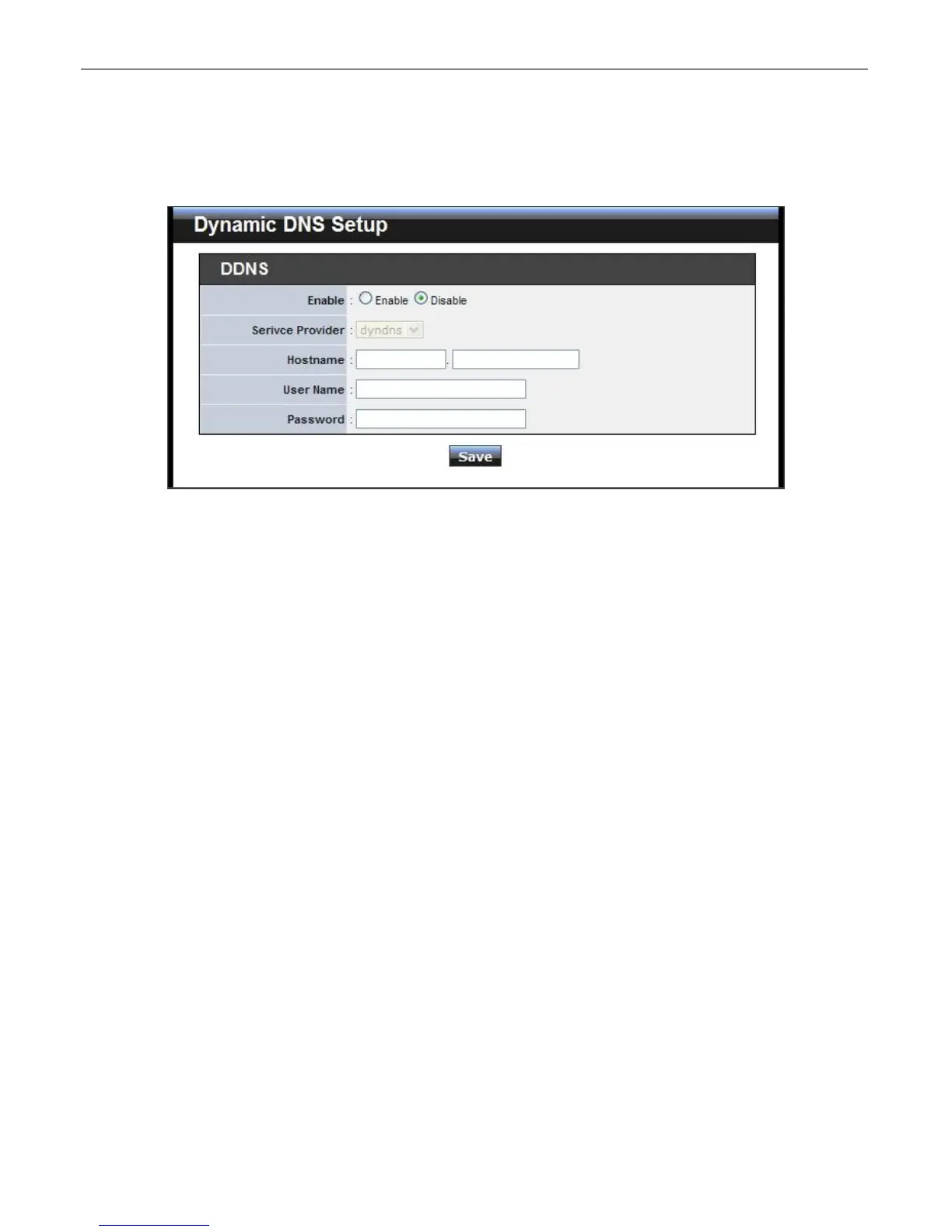TEW-455APBO High Power Wireless Outdoor PoE Access Point
66
5.1.3 Configure DDNS Setup
Dynamic DNS allows you to map domain name to dynamic IP address.
Please click on System -> DDNS Setup and follow the below setting.
Enable: Default setting is “Disable”. Select “Enable” for the device to automatically update its WAN IP
address associated with the DDNS host name.
Service Provider: Select the preferred Service Provider from the drop-down list. The options are dyndns,
dhs, ods and tzo
Hostname: Host Name that is registered with the selected DDNS service
User Name & Password: User Name and Password are used to login DDNS service.
Click Save button to save your changes. Click Reboot button to activate your changes.
