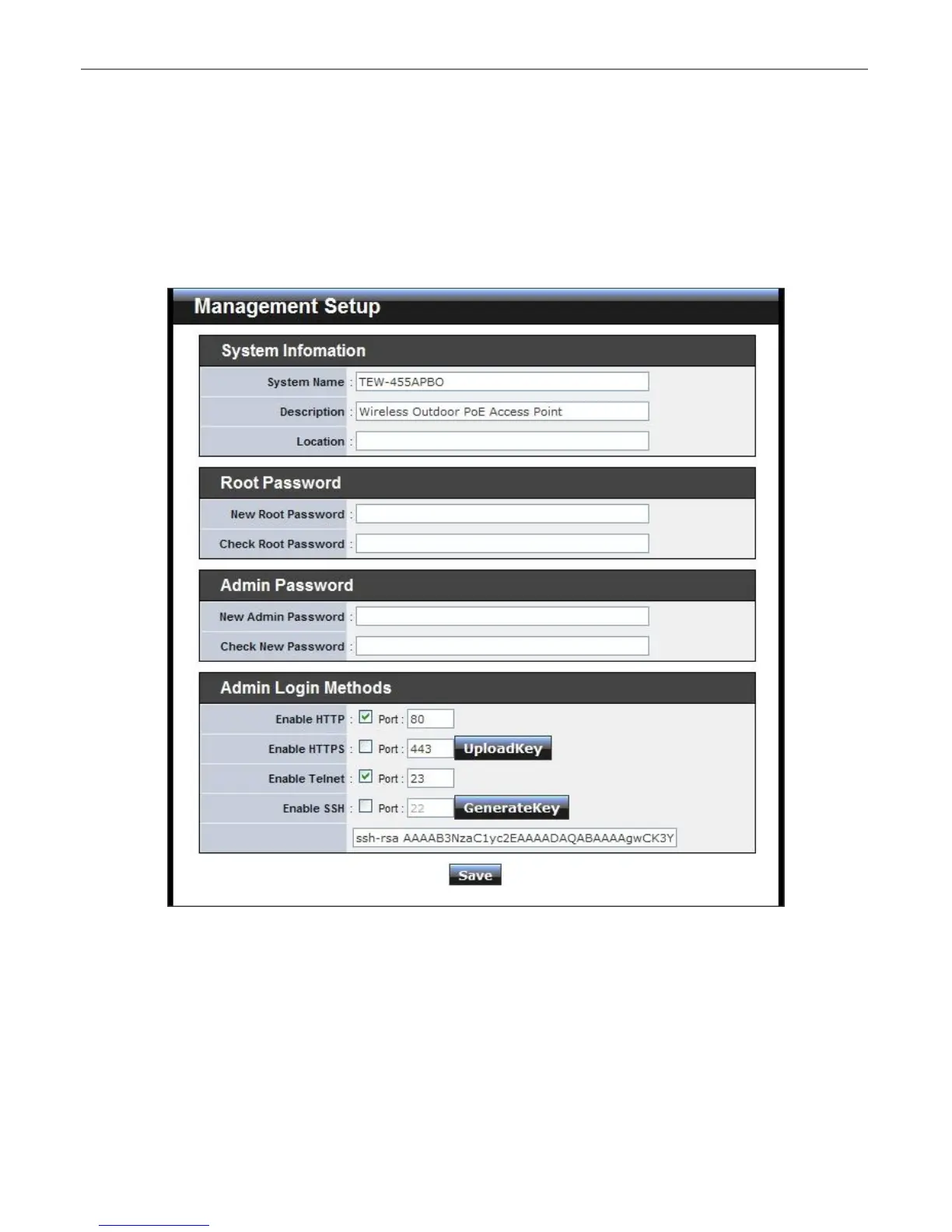TEW-455APBO High Power Wireless Outdoor PoE Access Point
38
3.4 System Management
3.4.1 Configure Management
Administrator could specify geographical location of the system via instructions in this page. Administrator
could also enter new Root and Admin passwords and allow multiple login methods.
Please click Administrator -> Management and follow the below settings.
System Information
System Name : Enter a desired name or use the default one.
Description : Provide description of the system.
Location : Enter geographical location information of the system. It helps administrator to locate the
system easier.