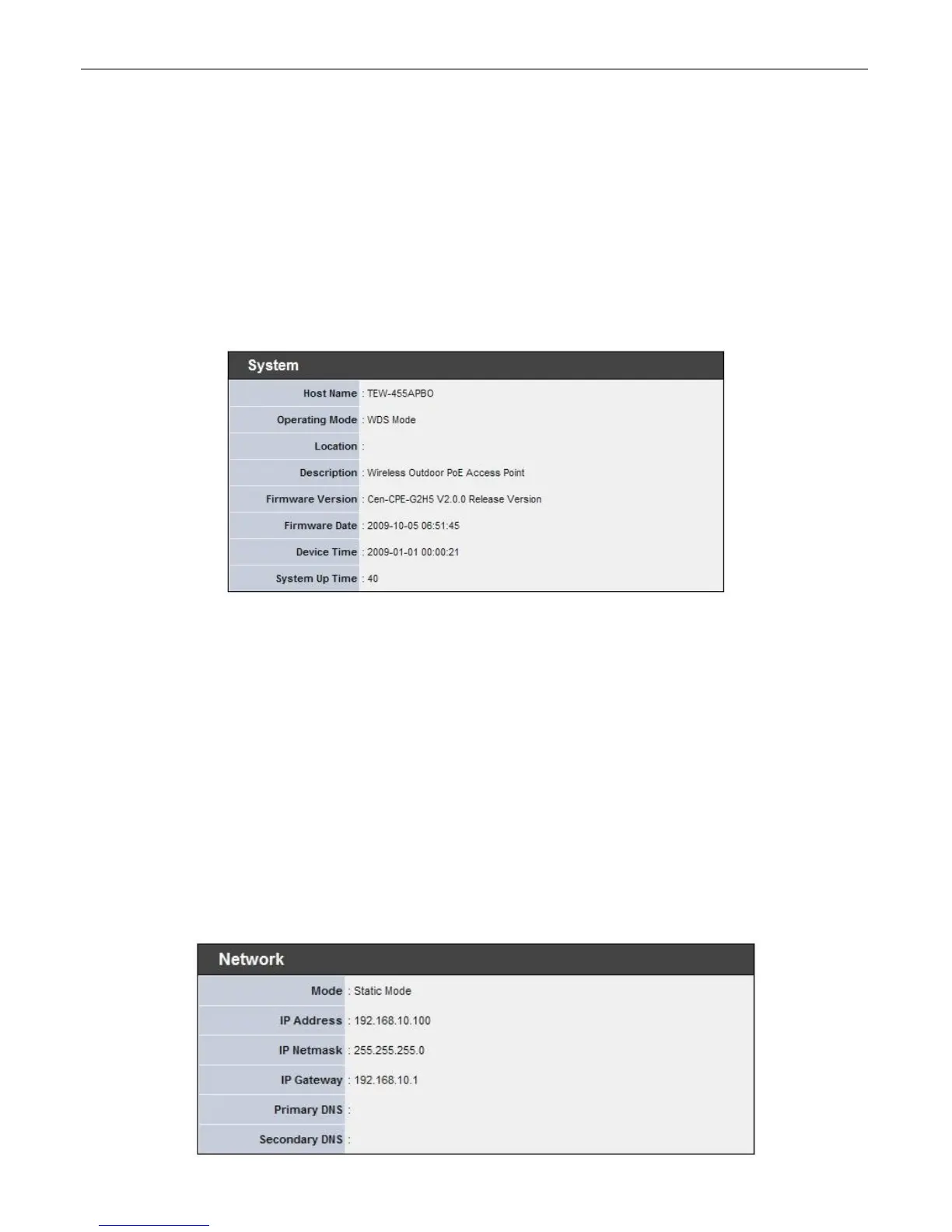TEW-455APBO High Power Wireless Outdoor PoE Access Point
59
4.2 System Status
This section breaks down into subsections of System Overview, WDS Link Status, Extra Information and Event
Log.
4.2.1 System Overview
Detailed information on System, Network, LAN Information and Wireless Information can be reviewed via
this page.
System : Display the information of the system.
System Name : The name of the system.
Operating Mode : The mode currently in service.
Location : The reminding note on the geographical location of the system.
Description : The reminding note of the system.
Firmware Version : The current firmware version installed.
Firmware Date : The build time of the firmware installed.
Device Time : The current time of the system.
System Up Time : The time period that system has been in service since last reboot.
Network Information : Display the information of the Network.
