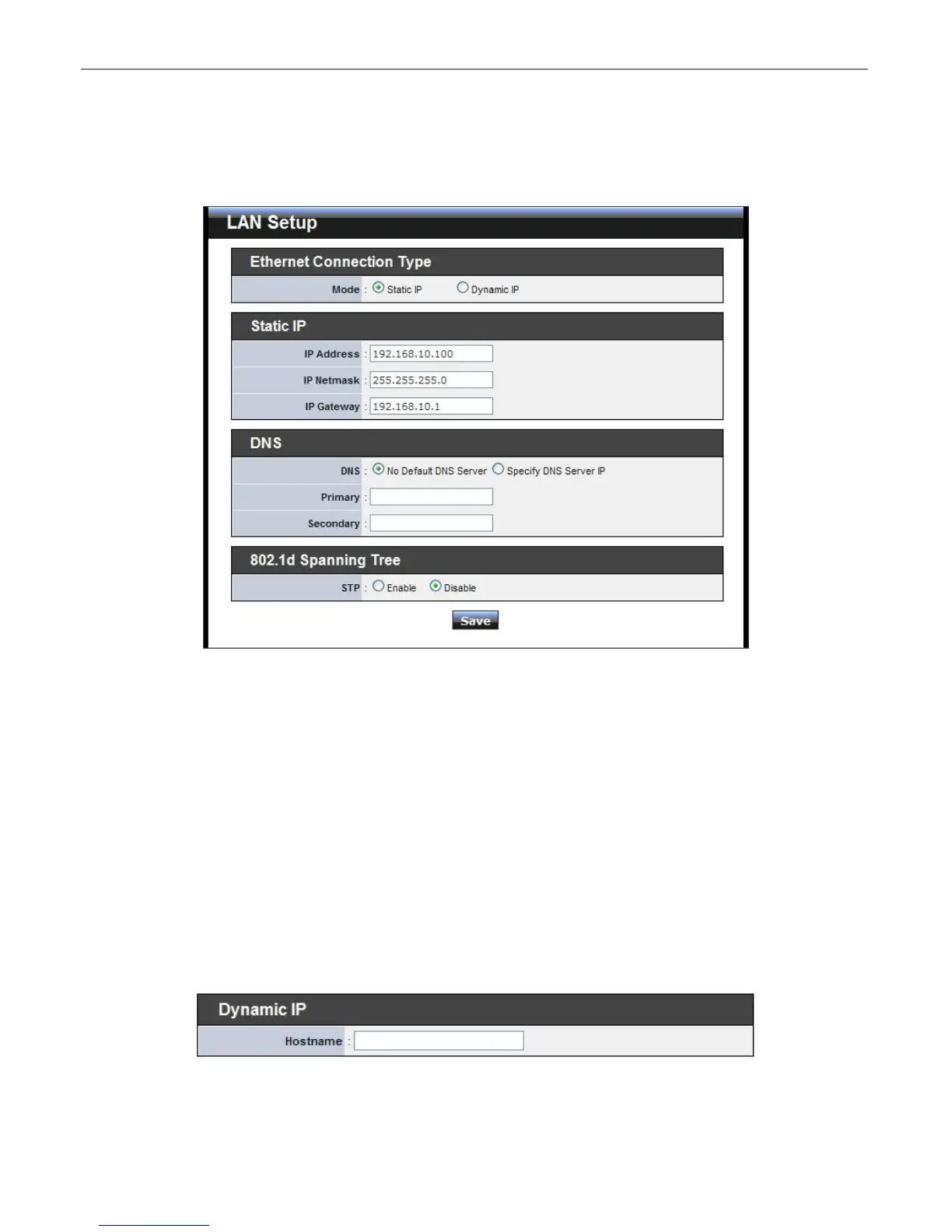TEW-455APBO High Power Wireless Outdoor PoE Access Point
17
3.1.2 Configure LAN IP
Here are the instructions to setup the local IP Address and Netmask.
Please click on System LAN and follow the below setting.
Mode: Check either “Static IP” or “Dynamic IP” button as desired to set up the system IP of LAN port.
Static IP: The administrator can manually setup the LAN IP address when static IP is preferred.
IP Address: The IP address of the LAN port; default IP address is 192.168.10.100
IP Netmask: The Subnet mask of the LAN port; default Netmask is 255.255.255.0
IP Gateway: The default gateway of the LAN port; default Gateway is 192.168.10.1
Dynamic IP: This configuration type is applicable when the TEW-455APBO is connected to a network
with presence of a DHCP server. All related IP information will be provided by the DHCP server
automatically.
Hostname : The Hostname of the LAN port