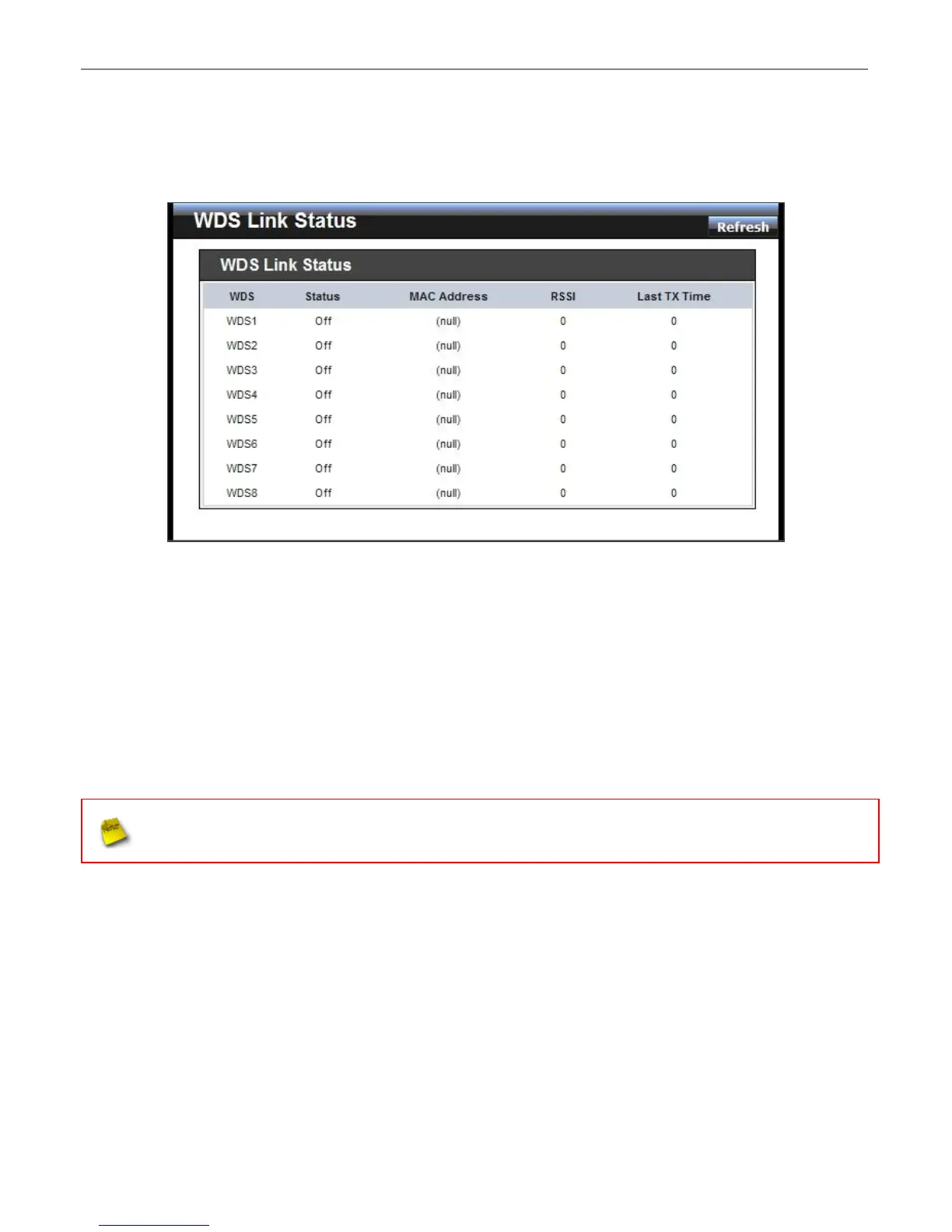TEW-455APBO High Power Wireless Outdoor PoE Access Point
61
4.2.2 WDS Link Status
The administrator can obtain detailed Information such as MAC Address, Signal Strength of all WDS link via this
page.
WDS : Maximum supported WDS links.
Status : On/Off.
MAC address : Display MAC address of WDS peer.
RSSI : Indicate the RSSI of WDS links.
Last TX time : Last inactive time period in seconds on WDS links.
If display “0” RSSI, you need to check WDS configuration. Things to verify are MAC Address, Channel and Security type.
Also, adjust antenna angle and Tx Power. If display unexpected RSSI, In a long distance application, you might need to
adjust Slot time, ACK/CTS timeout, and/or RTS threshold.