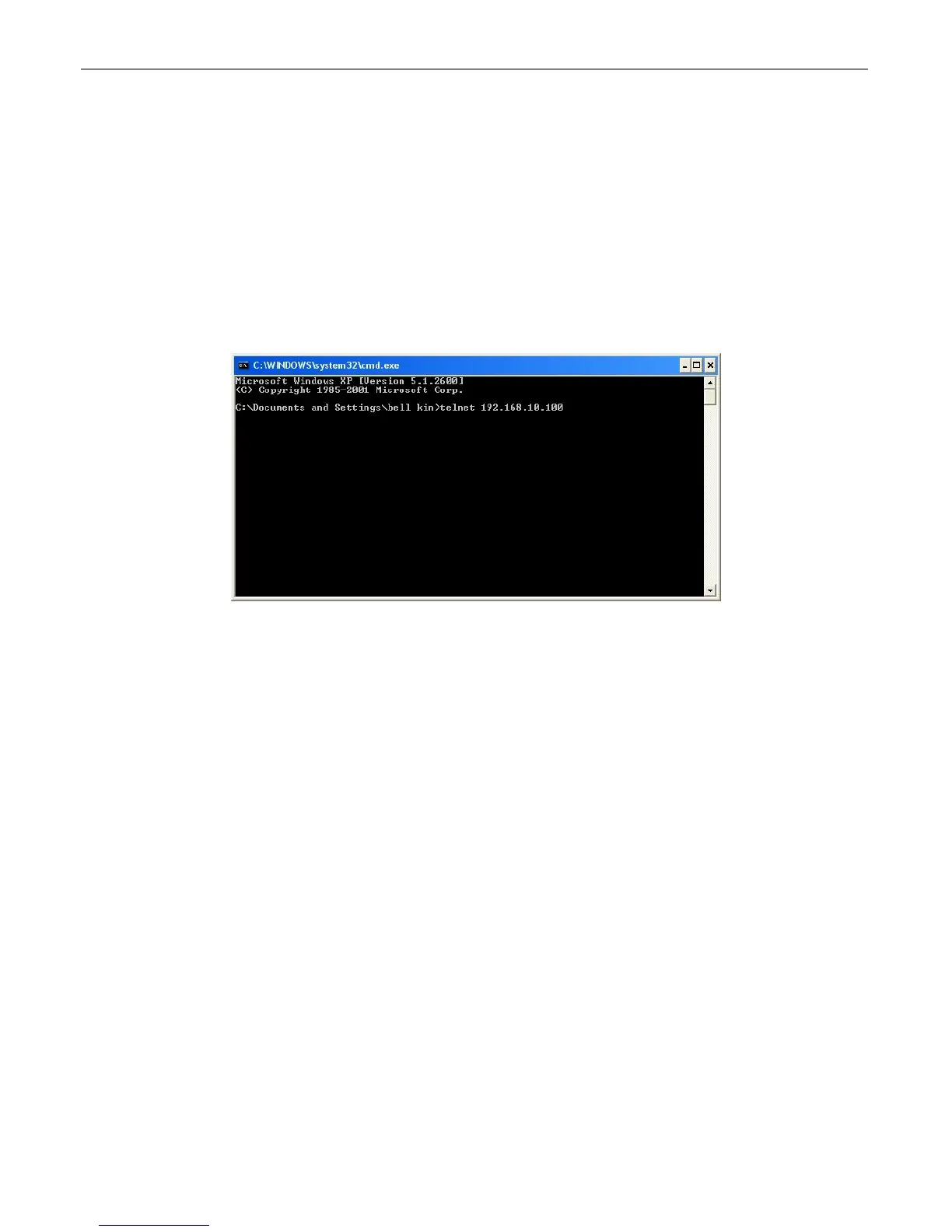TEW-455APBO High Power Wireless Outdoor PoE Access Point
79
6. Command Line Interface(CLI)
Help, showinfo, pwinfo, set, reboot, default and password functions are available via Telnet session.
6.1 Accessing the CLI with Telnet
Follow these steps to access CLI via Telnet in the Windows XP:
Click Start -> Run, and type “cmd” in the “Run” field. The DOS command window appears.
Enter “telnet 192.168.10.100” to connect with system.
Enter username and password, which are root and root by default, in the Telnet session,
