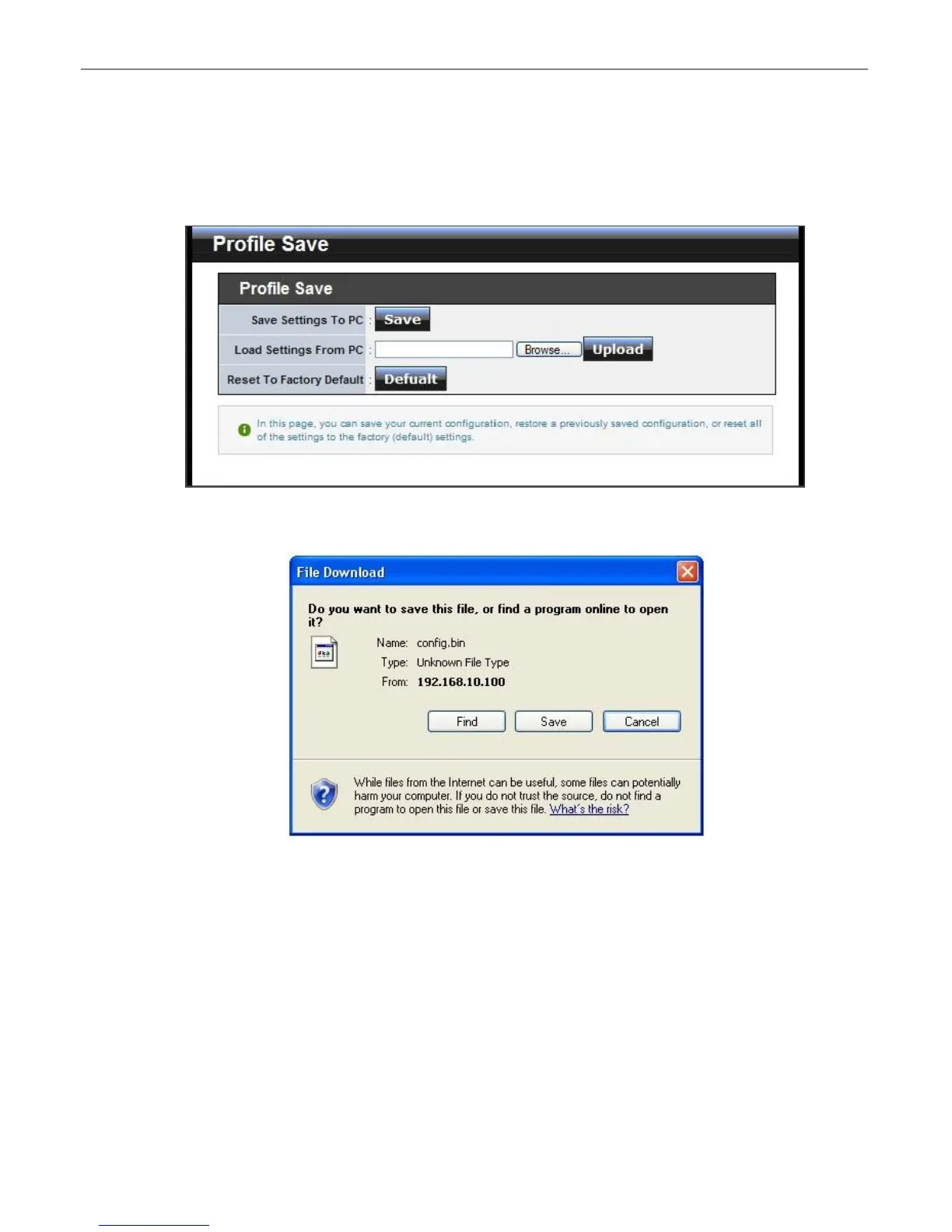TEW-455APBO High Power Wireless Outdoor PoE Access Point
45
3.4.5 Backup / Restore and Reset to Factory
Backup current configuration, restore previously saved configuration or reset back to factory default
configuration can be executed via this page.
Please click on Utilities -> Profile Setting and follow the below setting.
Save Settings To PC : Click Save button to save the current configuration to a local disk.
Load Settings from PC : Click Browse button to locate a configuration file to restore, and then click Upload
button to upload.
Reset To Factory Default : Click Default button to reset back to the factory default settings and expect
Successful loading message. Then, click Reboot button to activate.