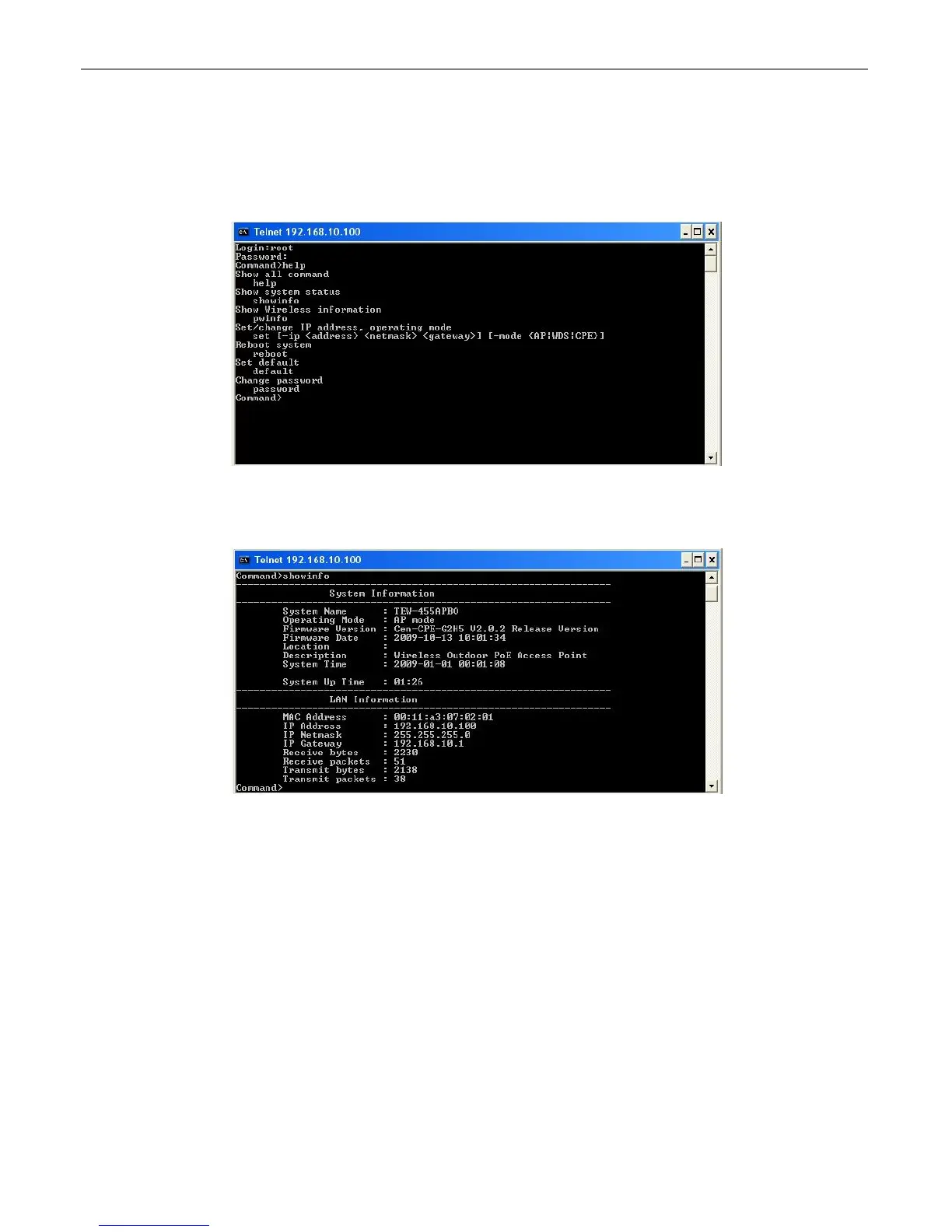TEW-455APBO High Power Wireless Outdoor PoE Access Point
81
6.3 Using the CLI
After accessing the CLI, the administrator can use command on the system.
Using help command : Display all commands and descriptions
Using showinfo command : Display System and LAN informations
Using pwinfo command : Type pwinfo command, the Wireless Information Display Utility appears.
Choose Device : Select the desired wireless interface, ath0-ath7 or wds0- wds7
AP Mode : Display desired AP or WDS device(interface) from ath0 to ath7 or wds0 to wds7.
WDS Mode : Display desired WDS device(interface) from wds0 to wds7.