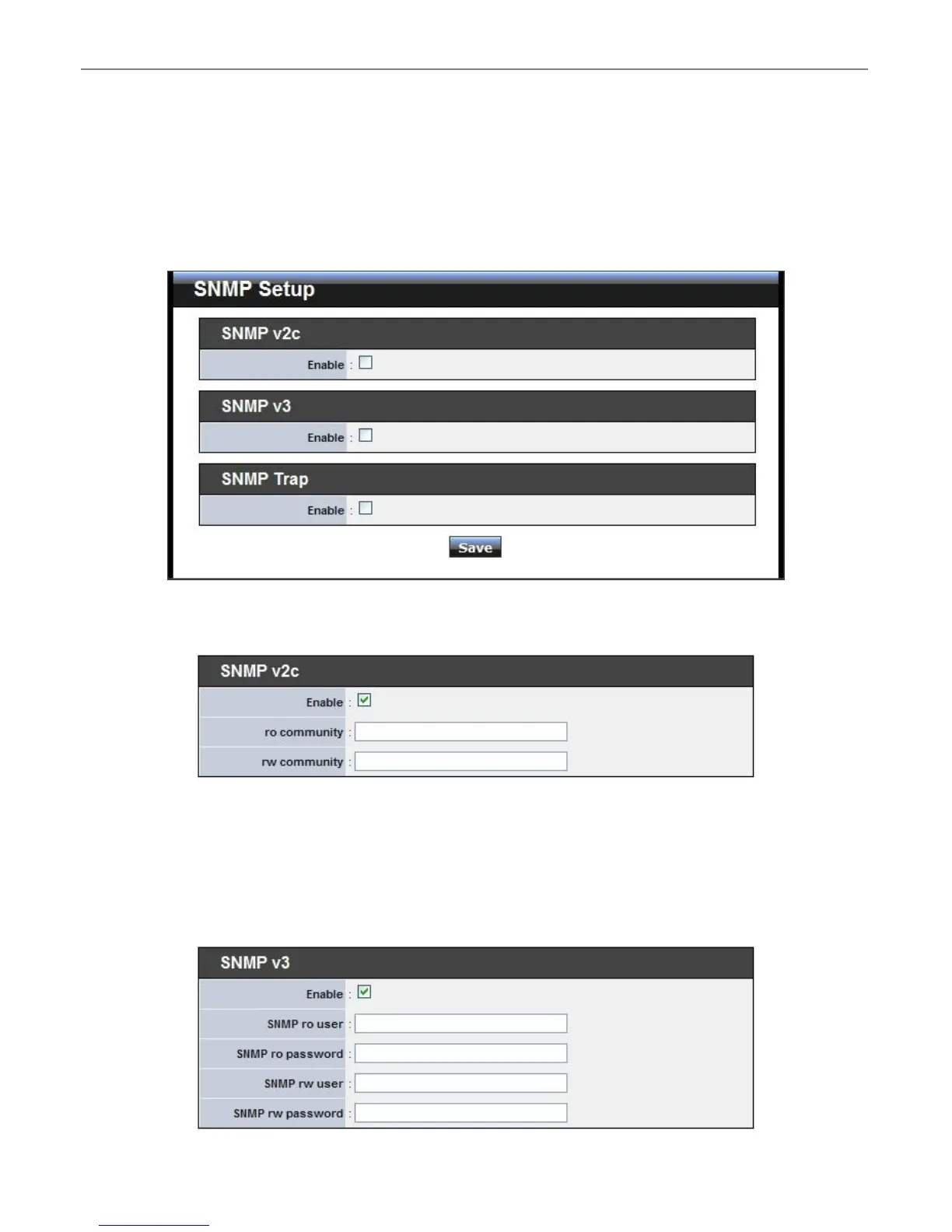TEW-455APBO High Power Wireless Outdoor PoE Access Point
43
3.4.4 Configure SNMP Setup
SNMP is an application-layer protocol that provides a message format for communication between SNMP
manager and agent. By enabling SNMP function, the administrator can obtain the system information
remotely.
Please click on System -> SNMP Setup and follow the below setting.
SNMP v2c Enable: Check to enable SNMP v2c.
ro community : Set a community string to authorize read-only access.
rw community : Set a community string to authorize read/write access.
SNMP v3 Enable: Check to enable SNMP v3.
SNMPv3 supports the highest level SNMP security.