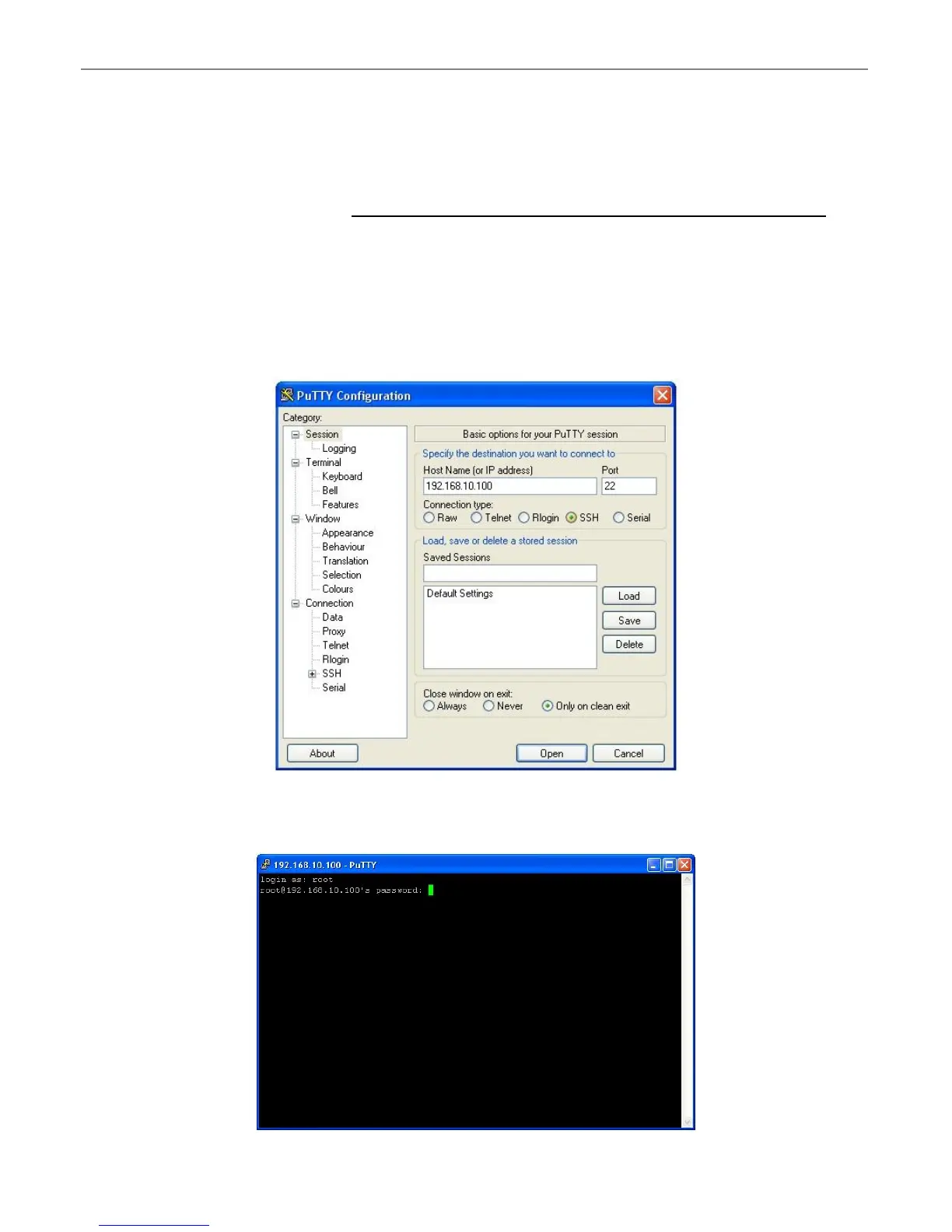TEW-455APBO High Power Wireless Outdoor PoE Access Point
80
6.2 Accessing the CLI with SSH Utility
Follow these steps to access CLI with SSH Utility (Putty) in Windows XP:
You could access CLI with SSH Utility. Below is an example using “PuTTY” utility, which is a freeware. Please
see license agreement at this link http://www.chiark.greenend.org.uk/~sgtatham/putty/licence.html .
TRENDnet does not provide support and warranty for using this software.
Execute Putty.exe to prompt the “PuTTY Configuration“ window. Enter IP address 192.168.10.100 on the
“Host Name (or IP address)” field and select “SSH” on the “Connection type” field. Click “Open” button to
open SSH session
Enter username and password, which are root and root by default, in the SSH session.