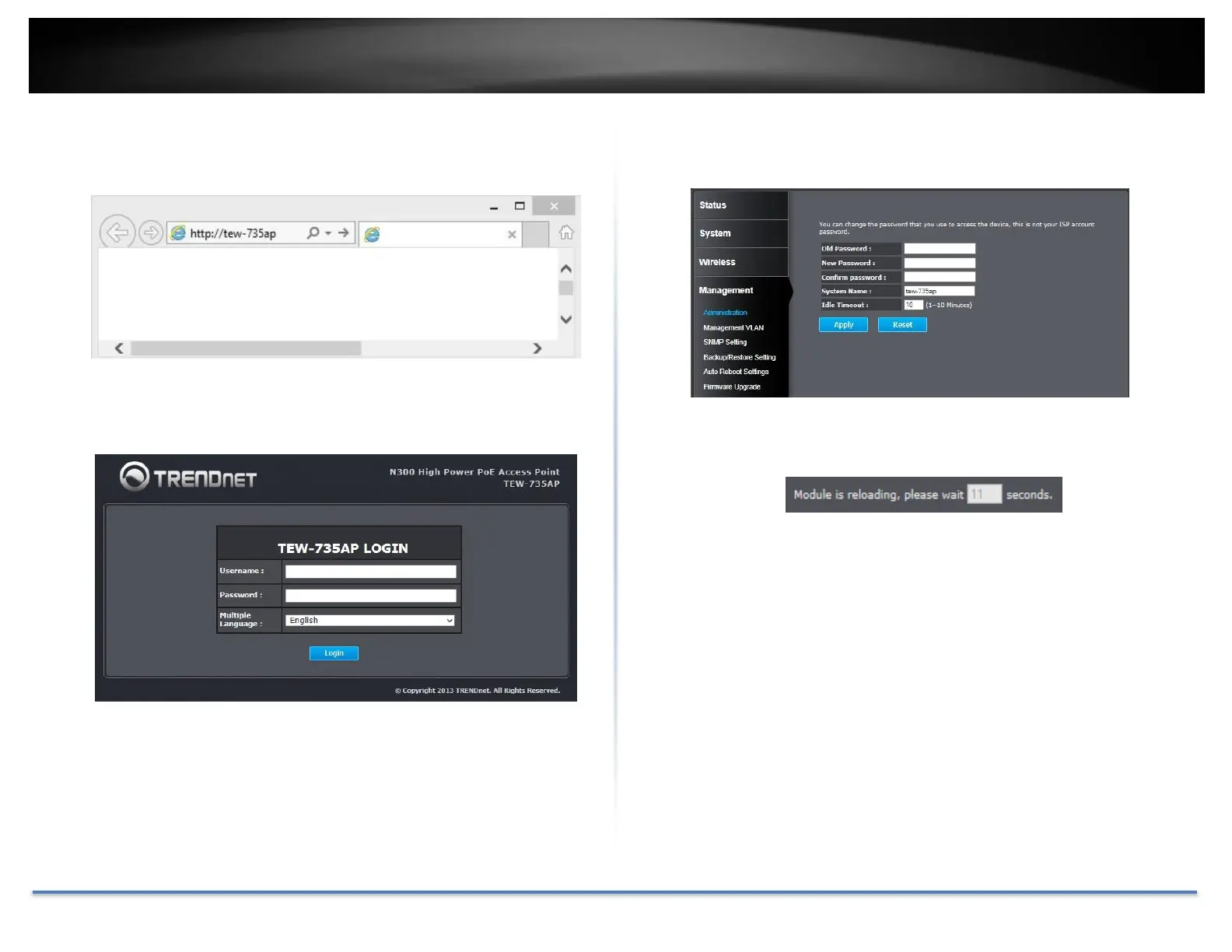TRENDnet User’s Guide TEW-735AP
© Copyright 2015 TRENDnet. All Rights Reserved. 13
3. Open a web browser and enter http://tew-735ap to access the
administration page.
If you have a static IP set on your PC, please open a web browser and
then enter http://192.168.10.100 The TEW-735AP login page will
show up.
Enter the administrator login information (The default user name is
admin and the password is admin)
* Please reference the troubleshooting section if you cannot access the
administration web page.
4. Change your administration login password away from the factory
default setting and then click Apply to continue.
5. TEW-735AP will apply the password change and then reboot. Login
again with your new password.
* If you connected to the TEW-735AP wirelessly, please make sure you are still
connecting to the TEW-735AP after it reboot
.
