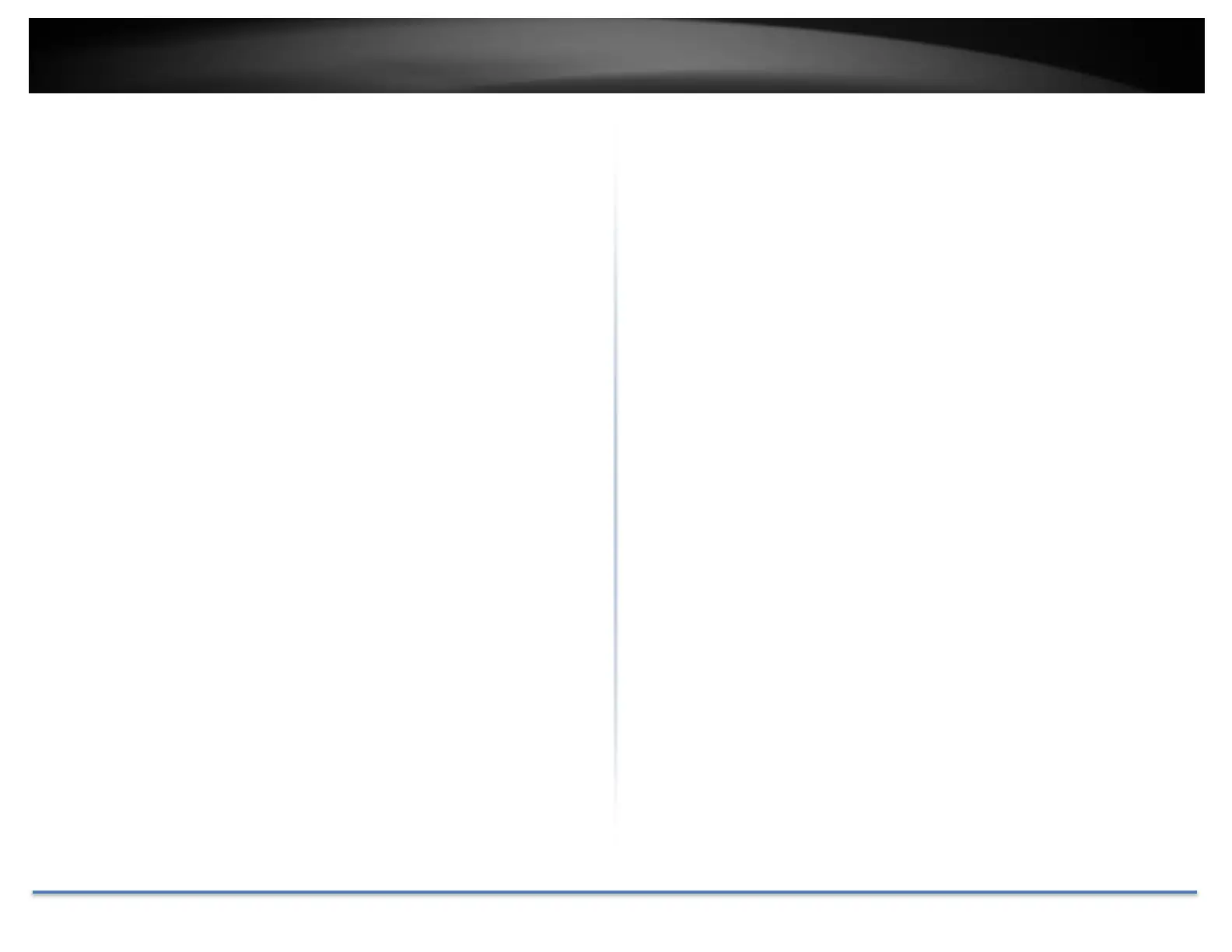TRENDnet User’s Guide TEW-735AP
© Copyright 2015 TRENDnet. All Rights Reserved. 2
Table of Contents
Table of Contents ...................................................................................... 2
Product Overview .................................................................................... 4
Features ........................................................................................................................... 4
Installation ..................................................................................................................... 4
Quick Setup ............................................................................................................... 4
Plenum Rated ........................................................................................................... 4
Housing ....................................................................................................................... 4
Power over Ethernet (PoE) ................................................................................ 4
LED Control ............................................................................................................... 4
Performance .................................................................................................................. 4
Wireless Coverage .................................................................................................. 4
Wireless Speed ........................................................................................................ 4
Backward Compatible........................................................................................... 4
Management .................................................................................................................. 5
Operation Modes..................................................................................................... 5
IPv6............................................................................................................................... 5
SSIDs ............................................................................................................................ 5
System Log ................................................................................................................ 5
SNMP ............................................................................................................................ 5
Security ............................................................................................................................ 5
Encrypted Wireless ................................................................................................ 5
VLAN Management ................................................................................................ 5
Network Access ....................................................................................................... 5
Package Contents ......................................................................................................... 5
Front View ...................................................................................................................... 6
Rear View ........................................................................................................................ 6
Connectors ...................................................................................................................... 6
Product Preset Information ..................................................................................... 7
Mounting Accessories ................................................................................................ 7
Hardware Installation ............................................................................ 8
Use two P3.5 pan head screws to secure the TEW-735AP. The distance
between mounting points is 2 and 3/4 inches (7cm). .................................. 8
Mount on the T-Bar ..................................................................................................... 8
Wireless Performance Considerations ............................................................... 9
Operation Modes ................................................................................... 10
Access Point .................................................................................................................10
WDS Bridge ..................................................................................................................10
WDS AP ..........................................................................................................................10
Universal Repeater ....................................................................................................10
Application Diagram ............................................................................ 11
System configurations ........................................................................... 12
System Management and Default Settings ......................................................12
Logging-in to the TEW-735AP for the First Time .........................................12
Status ......................................................................................................... 15
Main status ...................................................................................................................15
IPv6 ..................................................................................................................................16
Wireless Client List ...................................................................................................16
System Log ....................................................................................................................17
Multiple Language .....................................................................................................17
System ....................................................................................................... 18
Operation Mode ..........................................................................................................19
Access Point ............................................................................................................19
WDS AP .....................................................................................................................19